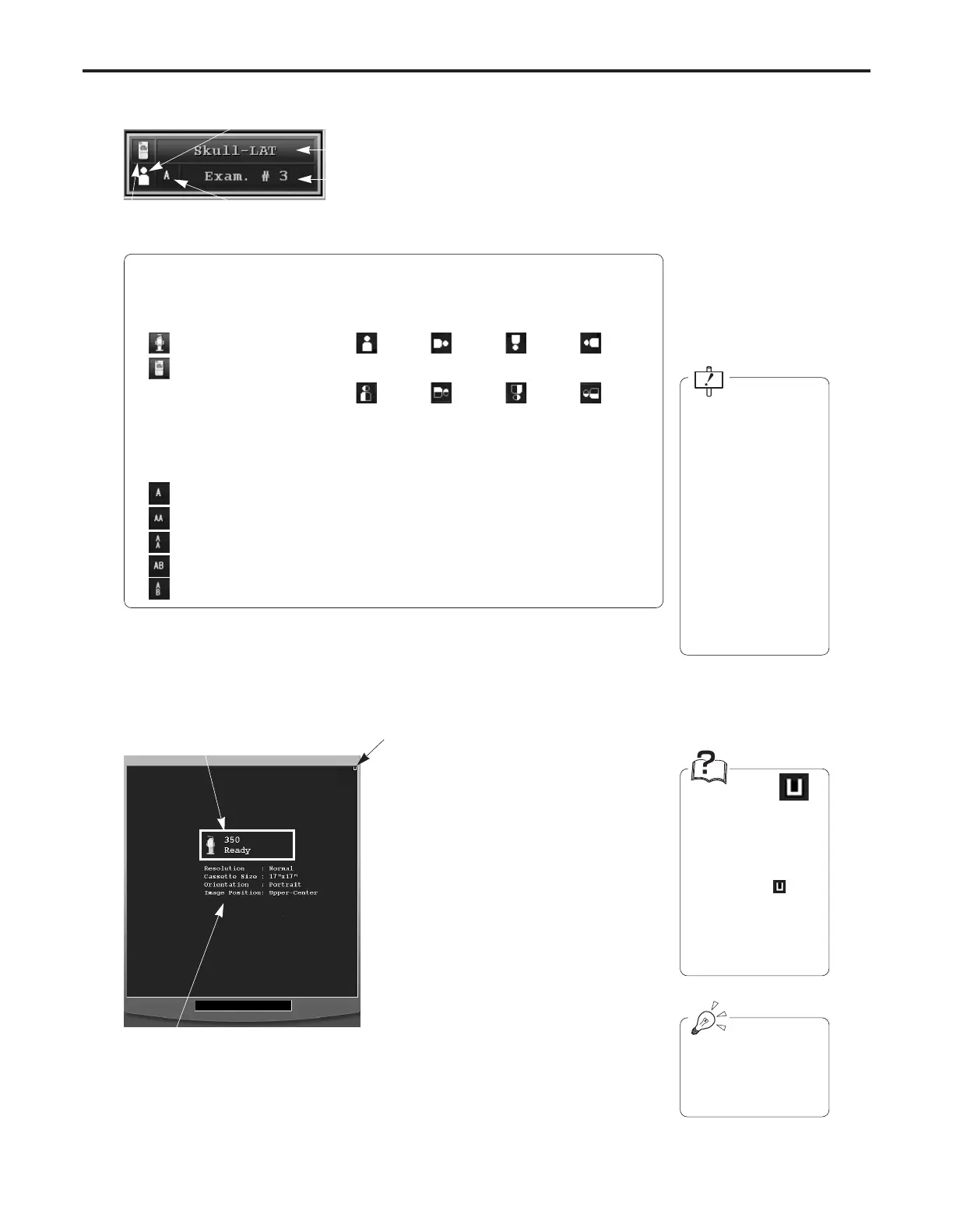Ch.4 Description of Screens
< 82 >
REGIUS Console CS-3 OPERATION MANUAL Ver. 1.10 2005.2
Image Display Field
<Prior to exposure>
The exposure parameters and reader
status are displayed.
• To make detailed data settings relating to
exposure and output, touch the screen
within the frame.
Notch mark
The rotation/inversion
status of the image
read is displayed direct-
ly.
Display of the ( )
mark at the top right of
the screen indicates no-
inversion/no-rotation
status.
Display/none-display of
the notch mark and X-
ray unit depends upon
settings
Order Display
[Reader Device]
The reader device used
for exposure is dis-
played as an icon.
350
170
[Image Direction]
Displays the image direction, "Front/Reversal"
or "Rotated".
[Image Format]
Displays the print format of the image.
Single display of the image printed as it is.
Two displays of the same image printed aligned left and right.
Two displays of the same image printed aligned vertically.
Two images printed aligned left and right.
Two images printed aligned vertically.
Exposure Parameters
Image Direction
Print Format
Reader
Device
Bar Code Registration : Bar code value is displayed.
Screen Menu Selection: Reading sequence is dis-
played.
0° / Front 90° / Front 180° / Front 270° / Front
0° / Reversal 90° / Reversal 180° / Reversal 270° / Reversal
Image Direction
The direction set in the
exposure parameters is
displayed. When
changes in settings are
made to the
"Rotation/Flipping"
parameters on the
Detailed Data Setting
Screen (Image
Processing),
the display is amended
according to those
changes.
Notch Mark
Reader Status
Exposure Parameters