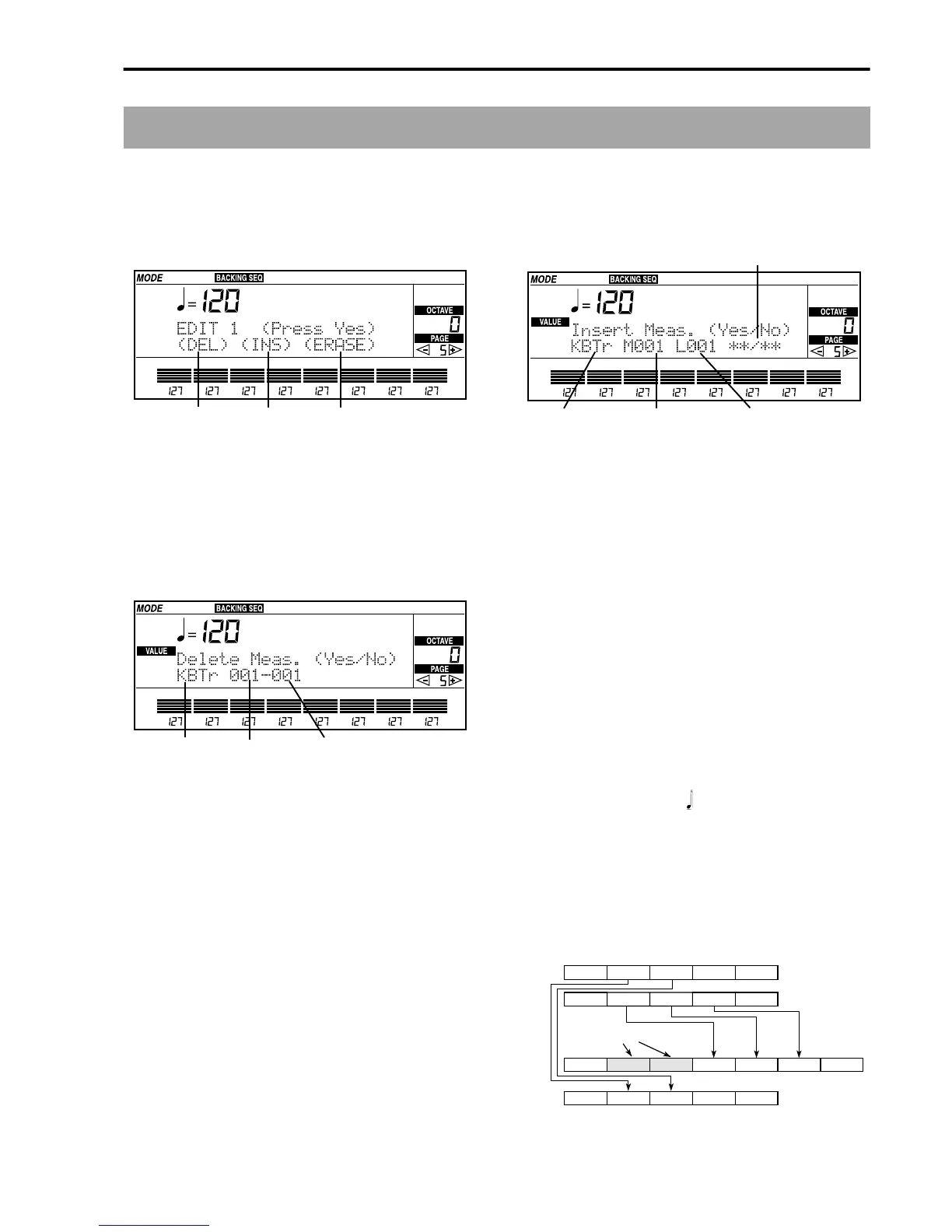Reference • Backing Sequence mode
93
Page 5: Edit 1
In this page you can select one of the following three
options: delete measure (DELETE), insert measure
(INSERT), erase data from measure (ERASE). Move
the cursor to the desired operation using the CURSOR
buttons, then press ENTER/YES to enter the subpage.
5-1. Delete measures
This operation deletes measures from the selected
track. The following measures will then be moved
back, filling the gap that was created by deleting the
other data.
1. Move the cursor to the “Track” parameter using the
CURSOR buttons, and choose the track with the
TEMPO/VALUE buttons. The ALL value, deletes
measures from all the tracks (chord track, control
track, tempo track, keyboard track, etc.)
2. Move the cursor to the “First measure” parameter,
and choose the first measure you wish to delete.
Move the cursor to the “Last measure”, and choose
the last measure you with to delete. If you only
wish to delete only one measure, assign the same
measure to both fields.
3. Press ENTER/YES twice to confirm deletion.
5-2. Insert measures
This operation inserts measures into the selected track.
The following measures will then be moved forward.
1. Move the cursor to the “Track” parameter using the
CURSOR buttons, and choose the track with the
TEMPO/VALUE buttons. Select ALL to insert mea-
sures from all the tracks (chord track, control track,
tempo track, keyboard track, etc.).
2. Move the cursor to the “First measure” parameter
and enter the measure where you would like to
insert the new measures. Move the cursor to the
“Measures to be inserted” parameter, and choose
the number of measures you wish to insert. Move
the cursor to the “time signature” parameter, and
choose the time signature for the measures you
wish to insert.
3. Press twice ENTER/YES to confirm insertion.
How to insert a different time signature
The change of time signature during playback will
take place if the tempo is =AUT (see “Tempo mode”
on page 83). If measures are inserted with a different
time signature in a track, all the tracks will have the
new time signature. The data will remain intact how-
ever, and the tracks will play exactly as they did
before.
Inserting two measures of time signature = 7/8
DELETE
INSERT
ERASE
Track
First measure
Last measure
Time signature
Track
First measure
Measures to be inserted
1 (4/4) 2 (2/4) 3 (2/4) 4 (4/4) 5 (3/4)
1 (4/4) 2 (2/4) 3 (2/4) 4 (4/4) 5 (3/4)
1 (4/4)
1 (4/4) 2 (7/8) 3 (7/8) 4 (4/4) 5 (3/4)
2 (7/8) 3 (7/8) 4 (4/4) 5 (3/4) 6 (3/4) 7 (3/4)
Insert
Tr01
Tr02
Tr02
Tr01
Before the Insert
After the Insert