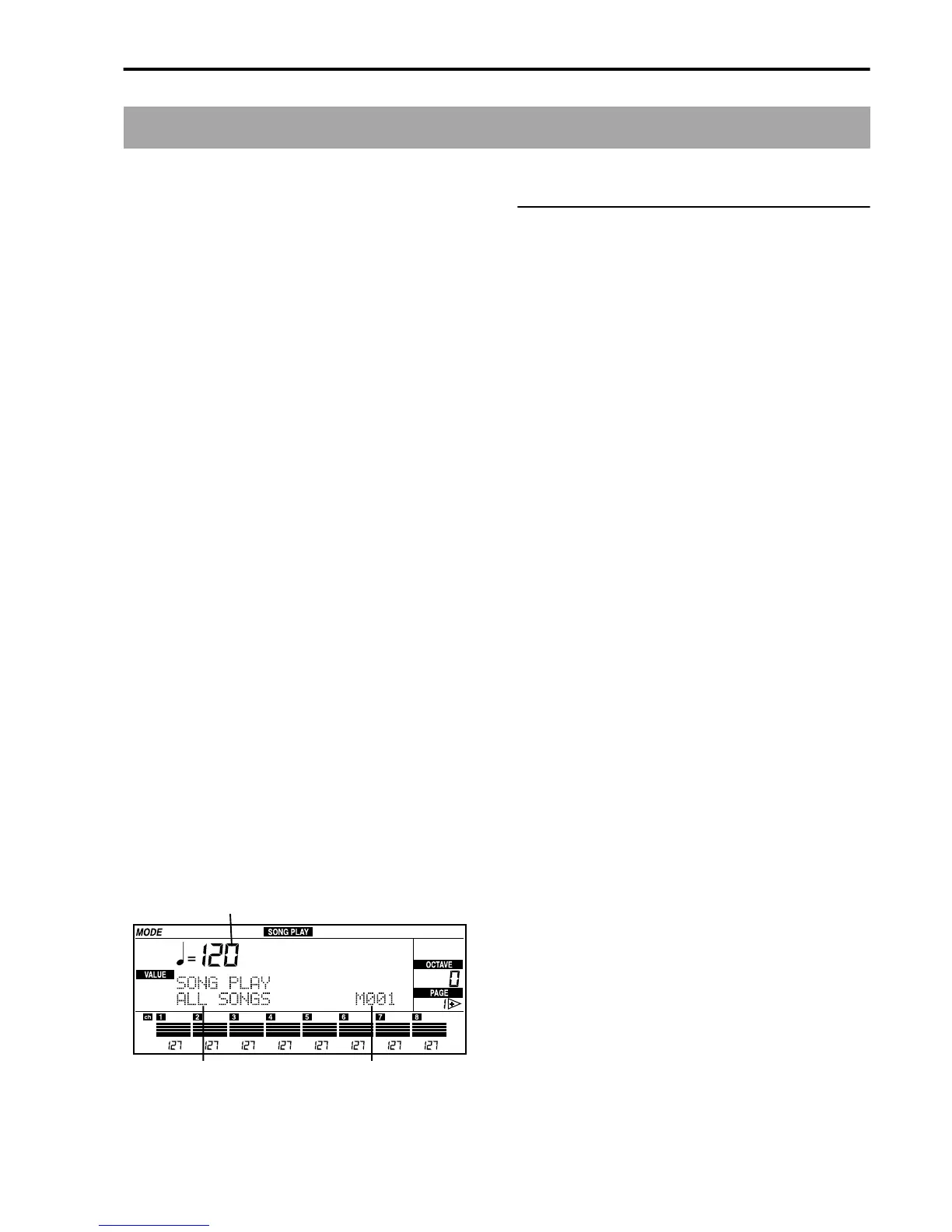Reference • Song Play mode
107
Page 1: Performance monitor
Readable formats
The i40M can read Standard MIDI files (SMF) in for-
mat 0 and 1. Format 0 SMF will be played back imme-
diately, without having to load them from disk,
whereas format 1 SMF will be loaded first, then played
back a few seconds later. While loading the SMF in for-
mat 1, the START/STOP leds will flash, and the mes-
sage “Please wait a moment” will appear on the
display.
It is also possible to read files in format Yamaha
“.DOC”, although there are some limitations. The
sounds will be converted, where possible, into GM
sounds. As there are differences between the DOC and
the GM standard, some of the tracks might playback
with programs and levels that differ from the original
ones.
The i40M can display the lyrics of the SMF in M-live
(MidiSoft), Solton, or Tune1000 or compatible (Edirol,
GMX, KAR, HitBit, XF) format. You can switch from
the viewing modes of the lyrics (Lyrics 1 and Lyrics 2)
to the viewing mode of the standard parameters (Play)
by pressing the REC/WRITE/LYRICS repeatedly.
Press the same button again to go back to the lyrics
viewing mode:
Lyrics 1
⇒
Lyrics 2
⇒
Play
⇒
Lyrics 1…
The i40M can also display the chords contained in the
SMF in M-live (MidiSoft), Solton, and GMX format.
The Play mode
Press SONG PLAY to enter the Song Play mode. If you
are in a page that differs from the one shown in the
display (Page 1), press EXIT/NO to get to Page 1 in the
Song Play mode. If the display shows the song lyrics
(Lyrics 1 or Lyrics 2 mode), press REC/WRITE/LYR-
ICS once or twice to go to the Play mode.
Song name
Song in playback. You can choose one song, playback
all the songs contained on disk, or create a list of songs
to playback with just one command. While the song is
played back, you can select another song which will be
selected at the end of the current one.
• Playing back all the songs
To successively playback all the songs contained on
disk, select “ALL SONGS” as the song name, and
press START/STOP. The songs will playback in the
order that they are filed on the disk. You can stop
playback by pressing the START/STOP button
again. If you have already selected a song, press
EXIT/NO to select “ALL SONGS”.
• Playing back one song
Select the song with the TEMPO/VALUE buttons.
You can select the song on disk with the buttons of
the PROGRAM/ARRANGEMENT section. Press
PROGRAM/ARRANG to light up the ARRANG
led and press a NUMBER button to select the songs
1-8. Press PROGRAM/ARRANG to light up the
PROGRAM led and press a NUMBER button to
select the songs 9-16.
Press START/STOP to start playback. Press
START/STOP again to stop playback.
During playback, you can press RESET to go back
to the beginning of the song. In this way the song
initial tempo will be reset.
• The JukeBox
You can create a list of songs with the JukeBox
function. For more information, see also the chap-
ter “Tutorial” on page 23.
1. Choose the first song with the TEMPO/VALUE
buttons.
2. Press ENTER/YES to insert the song in the list.
3. Choose the second song with the TEMPO/VALUE
buttons.
4. Press ENTER/YES to insert the song in the list.
5. Proceed in the same way to insert the other songs.
6. Press START/STOP to playback the songs on the
list.
7. You can use START/STOP to stop or restart play-
back.
8. Press EXIT/NO to exit the JukeBox mode.
Song name
Tempo
Measure