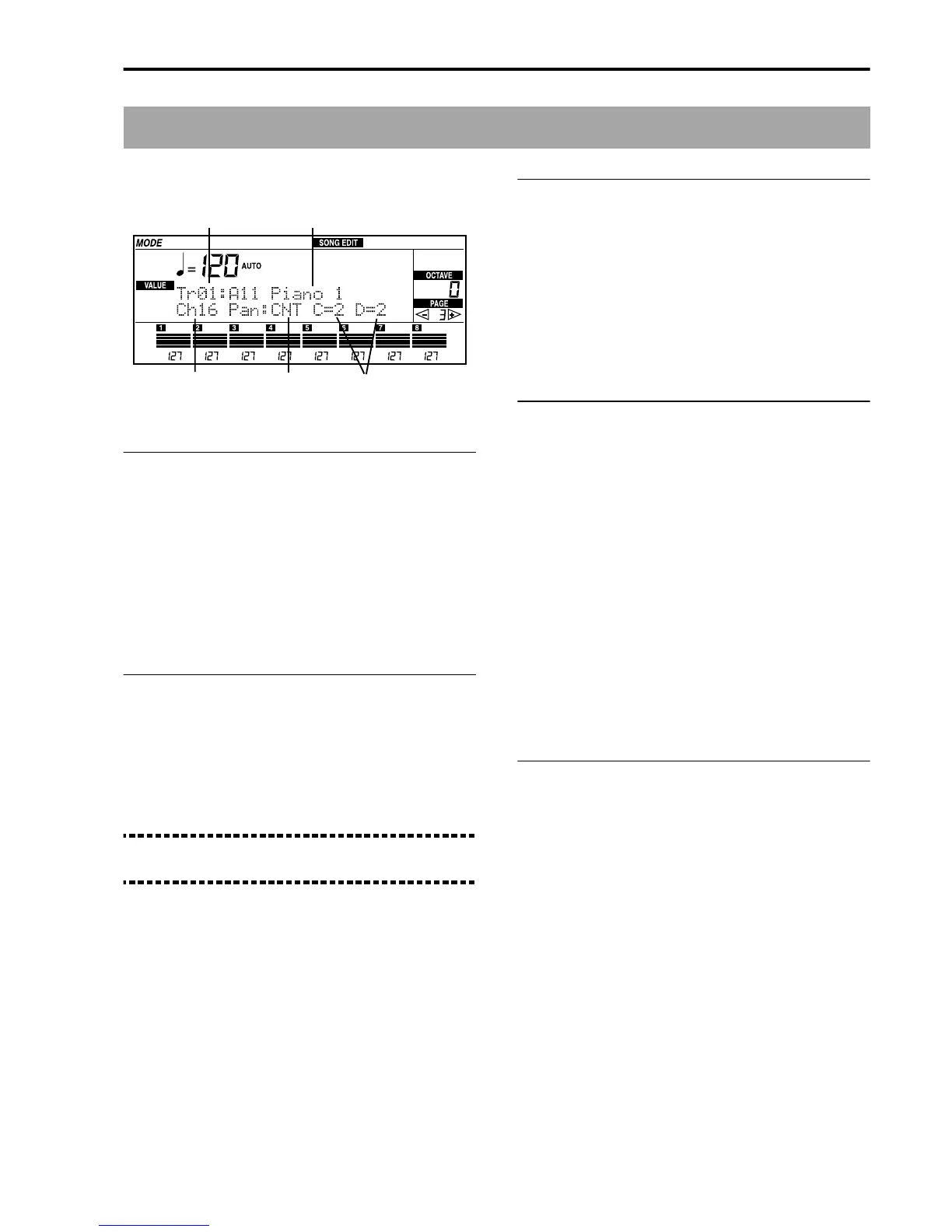Reference • Song Edit mode
117
Page 3: Track parameters
In this page you can view and modify the parameters
of each individual track.
Tr (Track)
[01…16]
Select the track you wish to edit using the buttons in
the PROGRAM/VOLUME section. The track that cor-
responds to each pair of buttons will be indicated in
the display above the volume indicator. Move from
tracks 1-8 to tracks 9-16 by pressing the TRACK
SELECT button. The program of the selected track will
play on the keyboard.
Program
[A11…U88, Dr11…Dr28]
Program that is assigned to the selected track. Select
the program using the buttons in the PROGRAM/
ARRANG section. To select a drum program (Dr11–
Dr28), press repeatedly F(USER/DRUM) until the
abbreviation “Dr” appears in the display, then select a
two-digit number with the number buttons.
Note: The track to which channel 10 is assigned can
only play a DRUM program.
Ch (MIDI channel)
[01…16]
MIDI channel of the track. If a song is converted into a
Standard MIDI File with the function on “Page 13.
Save”, the MIDI channels specified here will be used.
You can assign the same channel to more than on
track. However, once the song has been saved as a
SMF 0 format, the program change messages and con-
trols will be mixed in the same channel.
Pan
[OFF, L15…CENT…R15, PROG]
Stereo positioning of the track. This works as level for
the A and B channels of the internal tone generation
(see the “Effects” chapter). The A and B channels nor-
mally represent the direct signal (A=Left, B=Right). If
the effect configuration is not Parallel 3, the A and B
channels can work as send levels. see “Page 10: Effect
placement”.
CNT In the center.
L values To the left (Left, A channel).
R values To the right (Right, B channel).
OFF The track does not come out on the A
and B channels.
PROG Uses the pan setting of the program.
C=/D= (Effect send)
[0…9, P]
Level of the signal sent to the effects. Normally, the C
channel is the send to reverb and the D channel is the
send to the modulating effect, (chorus, flanger...). If the
effect configuration is not Parallel 3, the C and D chan-
nels may work differently. see “Page 10: Effect place-
ment”.
0-9 Effect level. When the value is 0, the
channel does not come out on the
internal C/D channels.
P Uses the value of the program.
Track
Program
Pan Send levels
MIDI channel