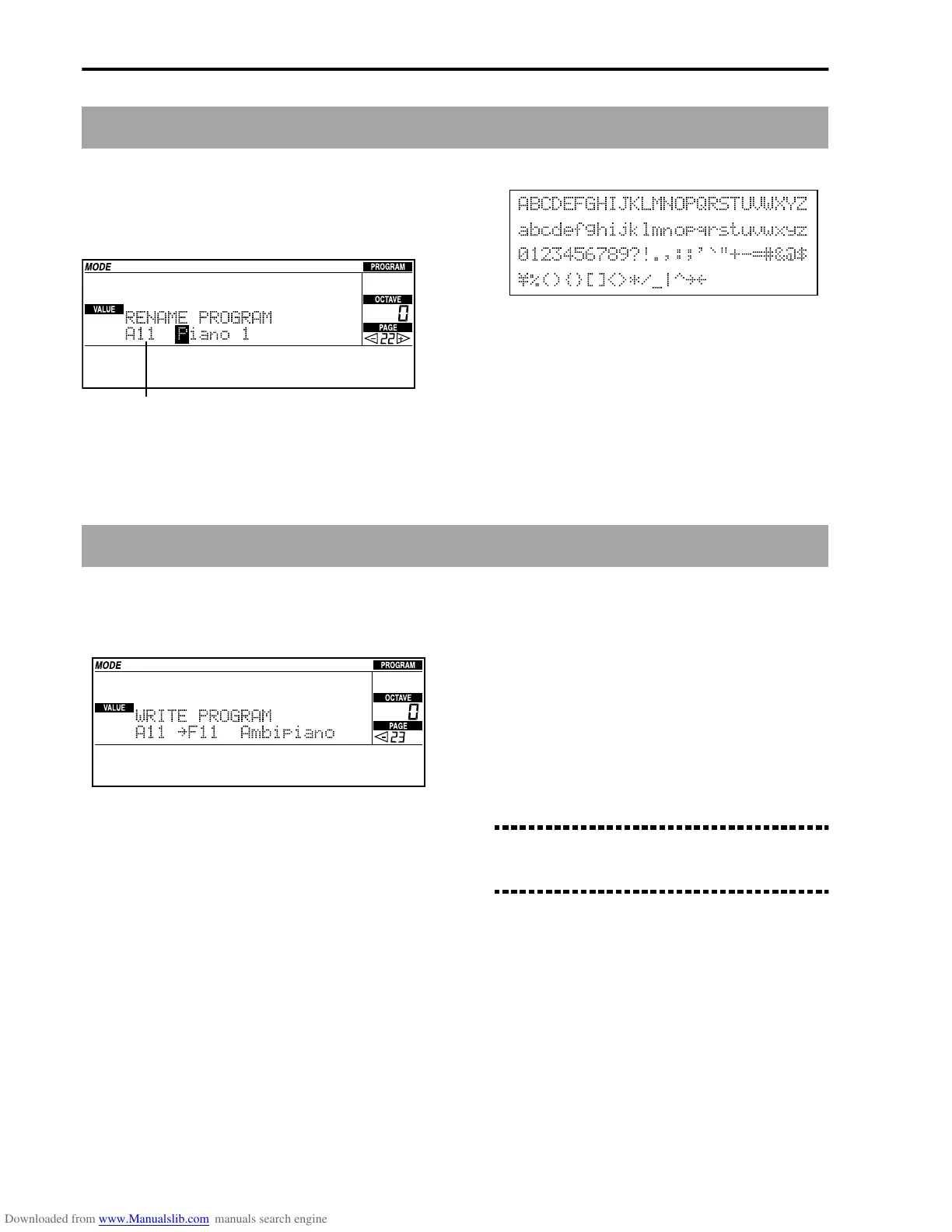Reference • Program mode
174
Page 22: Rename program
Here you can modify the title of the program that is
being edited.
A title of up to 10 characters can be assigned to the
program.
The following characters can be used.
Use the CURSOR buttons to move the cursor to the
location of the character you wish to modify, and use
the TEMPO/VALUE buttons to modify the character.
Pressing the INS button will copy the character at the
cursor, allowing a character to be inserted at that loca-
tion. Pressing the DEL button will delete the character
at the cursor location.
Page 23: Write program
This function saves (writes) the edited program into
internal memory (F11–88, Dr27–28). You can also
access this page by pressing the REC/WRITE button
from a different page.
1 Use the TEMPO/VALUE buttons to display the
program number of the desired writing destina-
tion (the memory location into which the data
will be written).
You can also use the PROGRAM BANK buttons
and PROGRAM NUMBER buttons to input the
program number.
When saving a normal program, select F11–88.
When saving a drum program, select Dr27 or Dr28.
(The selected program will be displayed.)
2 If you wish to save the current program into the
specified destination, press the ENTER/YES but-
ton.
Warning: When you execute the Write Program
operation, the data in the writing destination will be
lost, and cannot be recovered.
Selected
program
ABCDEFGHIJKLMNOPQRSTUVWXYZ
abcdefghijklmnopqrstuvwxyz
0123456789?!.,:;'`"+-=#&@$
¥%(){}[]<>*/_|^˘¯