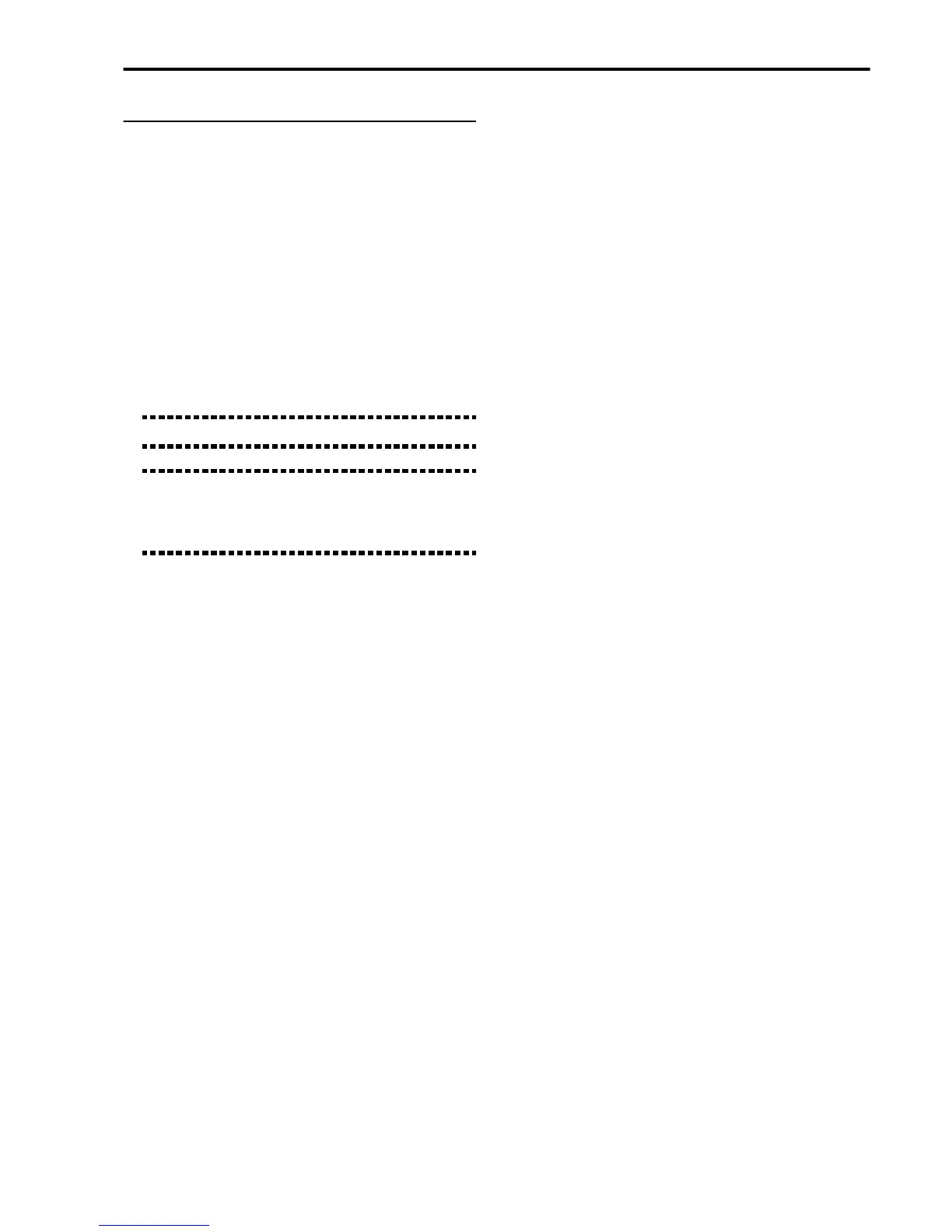Reference • Disk/Global mode
133
FORMAT (Format disk)
New disks must be formatted before they can be used
with the i40M. (It is possible to purchase ready format-
ted MS-DOS® disks that can be used immediately by
the i40M). The formatting function can also be used to
entirely delete a previously used disk.
1. Insert the disk into the disk drive.
2. Press ENTER/YES. If the disk is empty, the “For-
mat disk?” question will appear. If the disk already
contains data, the question “Disk contains xx files.
Continue?” will appear.
3. Press ENTER/NO to cancel, or ENTER/YES to
confirm.
Warning: Formatting will delete all data from disk.
Note: Microsoft Windows™ normally formats disks
in MS-DOS® format. Apple Macintosh® can format
disks in MS-DOS format by choosing the command
Initialize disk… > DOS 1,4 MB (or DOS 720KB).
Compatibility with Korg i30
data
In spite of the differences between the two instru-
ments, the i40M can load data from Korg i30 disks.
You can load Program, Arrangement, Style. There are
however some limitations which are due to the differ-
ences between the two instruments. When loading has
been completed, it may be necessary to adjust the
loaded data.
Disk operations that can be used with
Korg i30 disks
• Load All Program, Load All Arrangement
• Load One Program, Load One Arrangement, Load
One Style
Disk operations that cannot be used
with Korg i30 disks
• Load All Data (Load>All>All), Load All Backing
Sequence
• Load One Backing Sequence
• Load Global
The i30 Songs will not be read (either in the Song Play
or Song Edit mode).