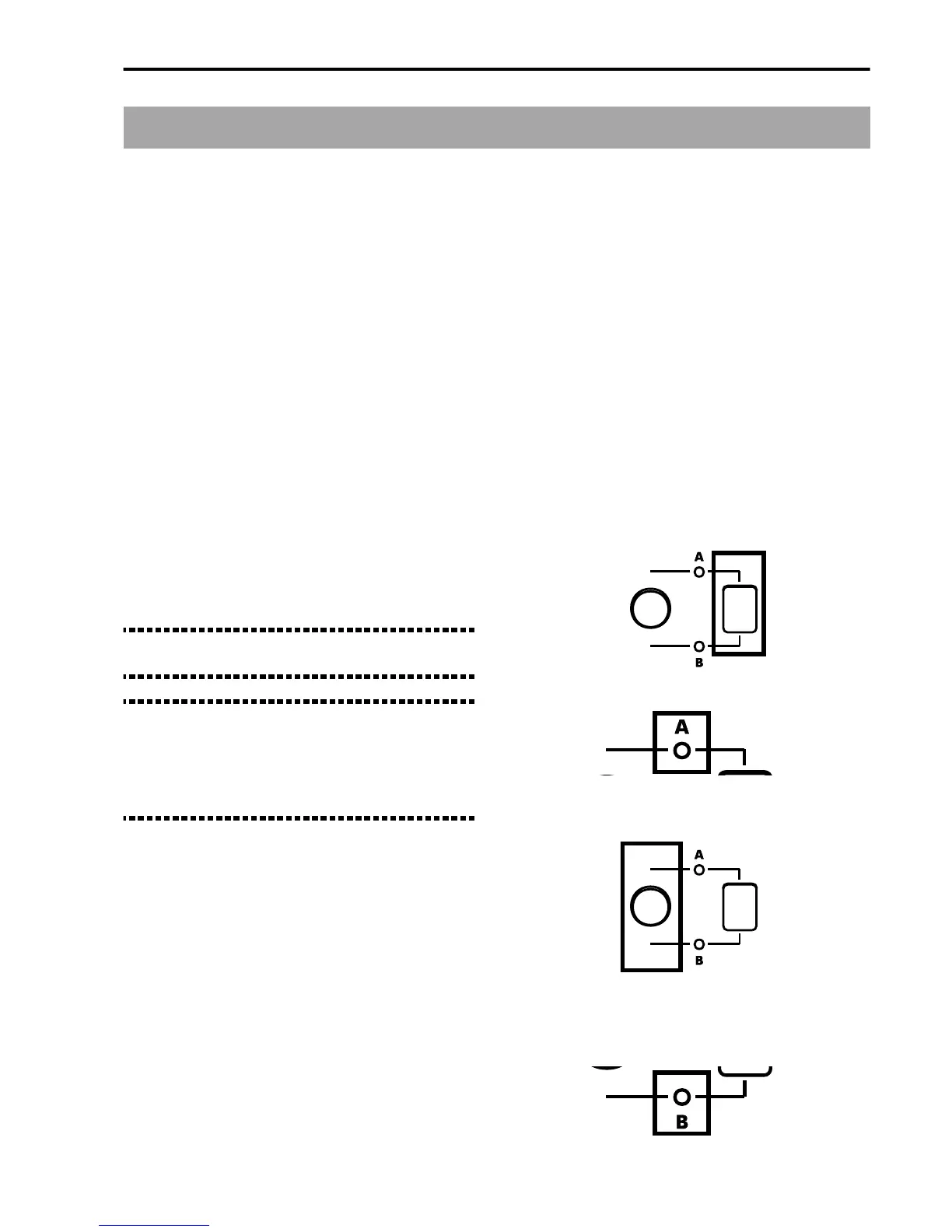Getting Started• Tutorial
39
The Vocal/Guitar section
Connecting a microphone or a
guitar
You can connect a microphone or a guitar to the
INPUT-IN jack. You can also connect a mono instru-
ment with output at line level (such as a synthesizer).
The input level of the signal can be adjusted with the
GAIN knob located next to the INPUT-IN jack. After
you connected the instrument or the microphone, play
or sing and adjust the knob until you obtain the
desired level. Check the level with the assistance of the
SIGNAL led situated in the VOCAL/GUITAR section.
The input signal is processed by the harmonizer and
the effect processors of the VOCAL/GUITAR section.
The processed signal is sent to the OUTPUT audio
jacks of the i40M, together with the sounds generated
by the internal sound generator.
The signal level is indicated by the SIGNAL led,
located in the control panel of the VOCAL/GUITAR
section. If it is off, the signal is not present; if it is
green, the signal is present, if it is orange, the signal is
close to saturation; if it is red, the signal is saturated.
Be careful: the signal must never be saturated. If this
happens, reduce the input gain with the GAIN knob.
Note: When you turn the instrument on, the VOCAL/
GUITAR section is deactivated. Select one of the Key-
board Sets to activate it. If you have connected a micro-
phone, select a Keyboard Set in the A bank; if you have
connected a guitar, select a Keyboard Set in the B (clean
settings) or C (overdrive settings) bank.
Using the Vocal/Guitar section
In this example we will see how to use the settings of
the VOCAL/GUITAR section saved in Keyboard Set
A1 (if it was not modified).
1 Connect the guitar or the microphone to the
INPUT-IN jack of the i40M.
Connect the guitar using a cable ending with mono
jacks. Connect the microphone with a cable ending
with a mono jack.
Adjust the input level with the GAIN knob. The
correct adjustment will optimize the background
noise caused by the connections with the micro-
phone or the guitar.
The presence of the signal will light up the green
SIGNAL led. If the signal is close to saturation the
led will turn orange. If the signal is saturated, the
led will turn red.
2 If necessary, press ARR.PLAY to go to the
Arrangement Play mode.
3 Select Keyboard Set A1 to activate the VOCAL/
GUITAR section.
When you turn the instrument on, the VOCAL/
GUITAR section is inactive. To activate it you need
to select a Keyboard Set.
4 Adjust the general volume of the VOCAL/GUI-
TAR section with the VOLUME slider.
5 Use the A/B button to select the operating mode
A of the A/B knob.
Light up the led A of the A/B button and knob.
6 Start singing and adjust the Harmony volume
(parameter A) with the A/B knob.
el
7 Use the A/B button to select the operating mode
B of the A/B knob.
Light up the led B of the A/B button and knob.
