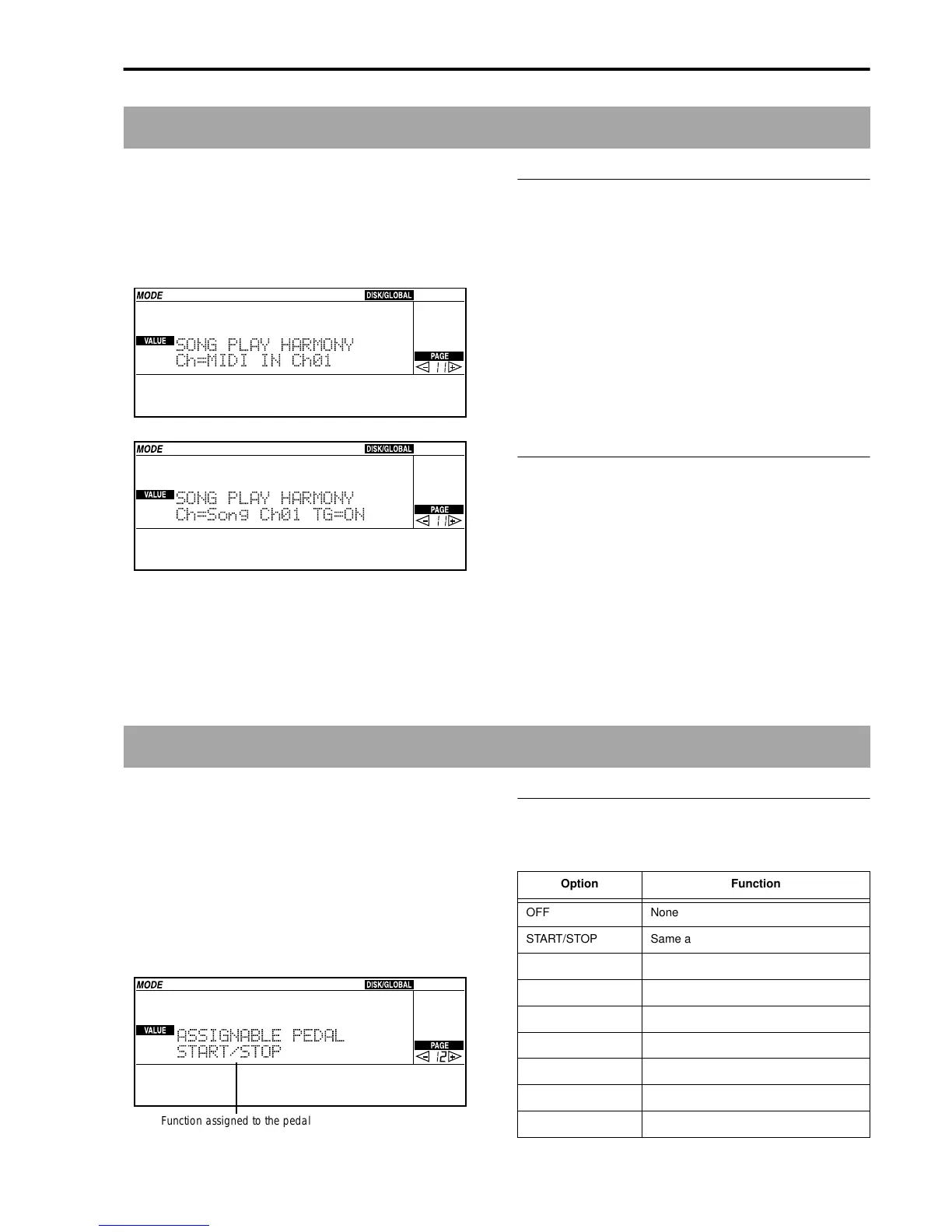Reference • Disk/Global mode
143
Page 11: Song Play Harmony
This page allows you to choose the harmonization
channel in the VOCAL/HARMONY section for the
Song Play mode. It is the same as “Page 9: Song Play
Harmony” in the Song Play mode, but the parameters
of this page will be saved in the Global (while they will
not in Song Play mode).
Ch (Channel)
[OFF, MIDI IN Ch01…16, Song Ch01…16]
Song channel or track from which the harmonization
notes come.
OFF: Harmonization deactivated.
MIDI IN Ch01…16: MIDI channel. Notes are received
through MIDI IN.
Song Ch01…16: Song track. The notes are the ones
recorded in the indicated song track.
The notes received via MIDI will not
be recognized.
TG (Tone Generator)
[ON/OFF]
This parameter will appear only when a Song track is
selected (Song Ch01…16).
ON Notes are also sent to the internal
tone generator and played by the
selected track.
OFF Notes are sent only to the harmoni-
zation and not played by the selected
track.
Page 12: Assignable pedal/switch
You can connect a footswitch or an expression pedal to
the ASSIGNABLE PEDAL jack. The function of this
pedal can be programmed in this page.
While this parameter is selected, you can select the
function by pressing the corresponding button on the
control panel.
The i40M is compatible with a number of pedal mod-
els. We recommend using a Korg PS-1 or PS-2 pedal
switch, and a Korg XVP-10 or EXP-2 expression pedal.
ASSIGNABLE PEDAL
[OFF, START/STOP…DATA ENTRY]
Assignable footswitch functions.
SONG PLAY HARMONY
Ch=MIDI IN Ch01
SONG PLAY HARMONY
Ch=Song Ch01 TG=ON
Function assigned to the pedal
Option Function
OFF None
START/STOP Same as the START/STOP button
SYNC START Same as the SYNCHRO START button
SYNC STOP Same as the SYNCHRO STOP button
RESET Same as the RESET button
TAP TEMPO Same as the TAP TEMPO button
TEMP LOCK Same as the TEMPO LOCK button
INTRO/ENDING 1 Same as the INTRO/ENDING [1] button
INTRO/ENDING 2 Same as the INTRO/ENDING [2] button