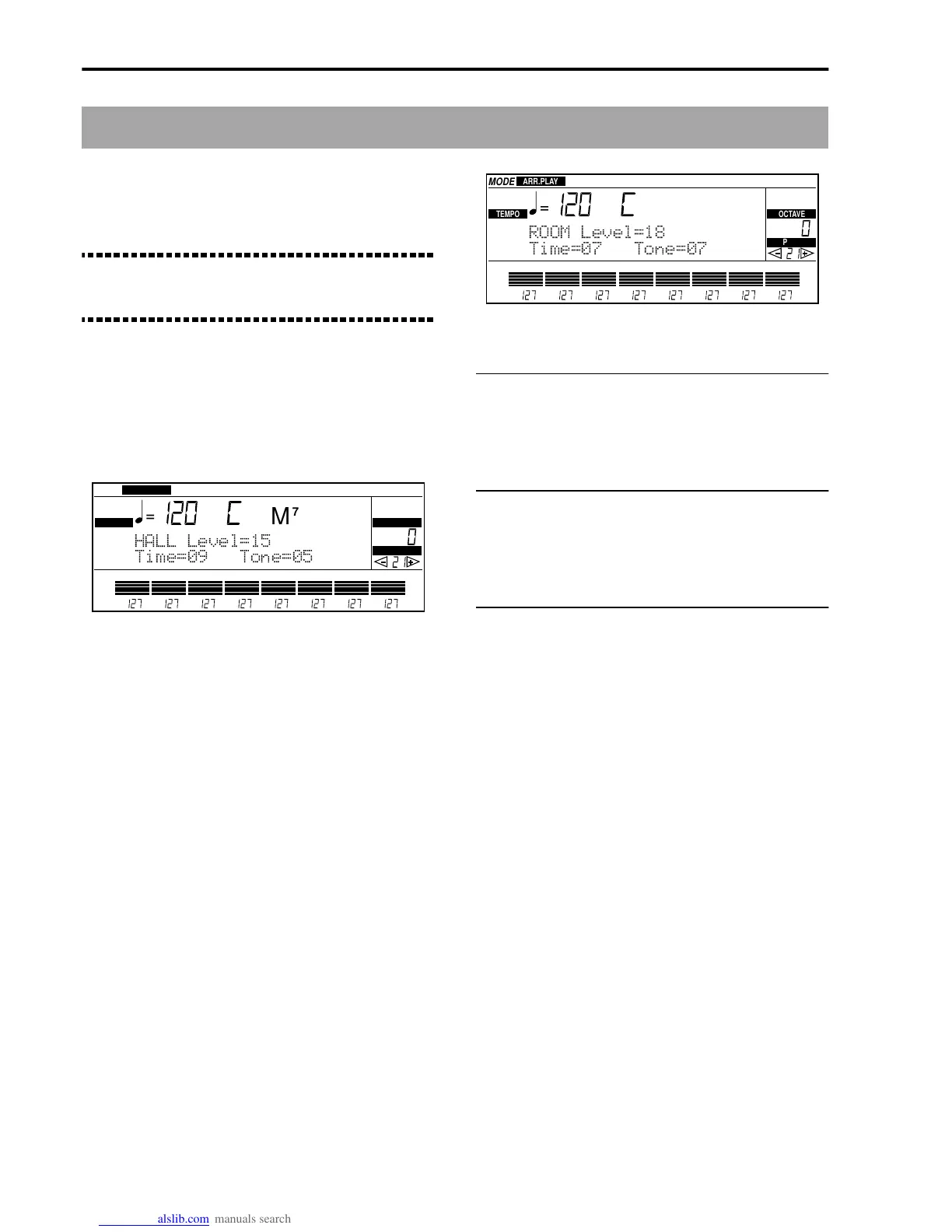Reference • Arrangement Play mode
70
Page 21: FX2 programming (Vocal mode)
This page shows the parameters of the FX2 effect
selected in “Page 16: Vocal Effects (2) (Vocal mode)”.
The parameters are different according to the selected
effect.
Note: These parameters can only be accessed if the FX2
parameter is not set on OFF in “Page 16: Vocal Effects (2)
(Vocal mode)”.
The FX2 effects in the Vocal mode are reverb effects.
Hall, Room
The Hall reverb simulates the sound refractions in a
concert hall.
The Room reverb simulates the sound refractions in a
room.
Level
[0…30]
Reverb level.
Time
[0…30]
Reverb duration.
Tone
[0…30]
Reverb tone. This parameter will determine the high
frequency attenuation. Higher values will give a
higher attenuation.
MODE
ARR.PLAY
OCTAVETEMPO
PAGE
CHORD
HALL Level=15
Time=09 Tone=05
M
7
MODE
ARR.PLAY
OCTAVETEMPO
PAGE
CHORD
ROOM Level=18
Time=07 Tone=07
M
7