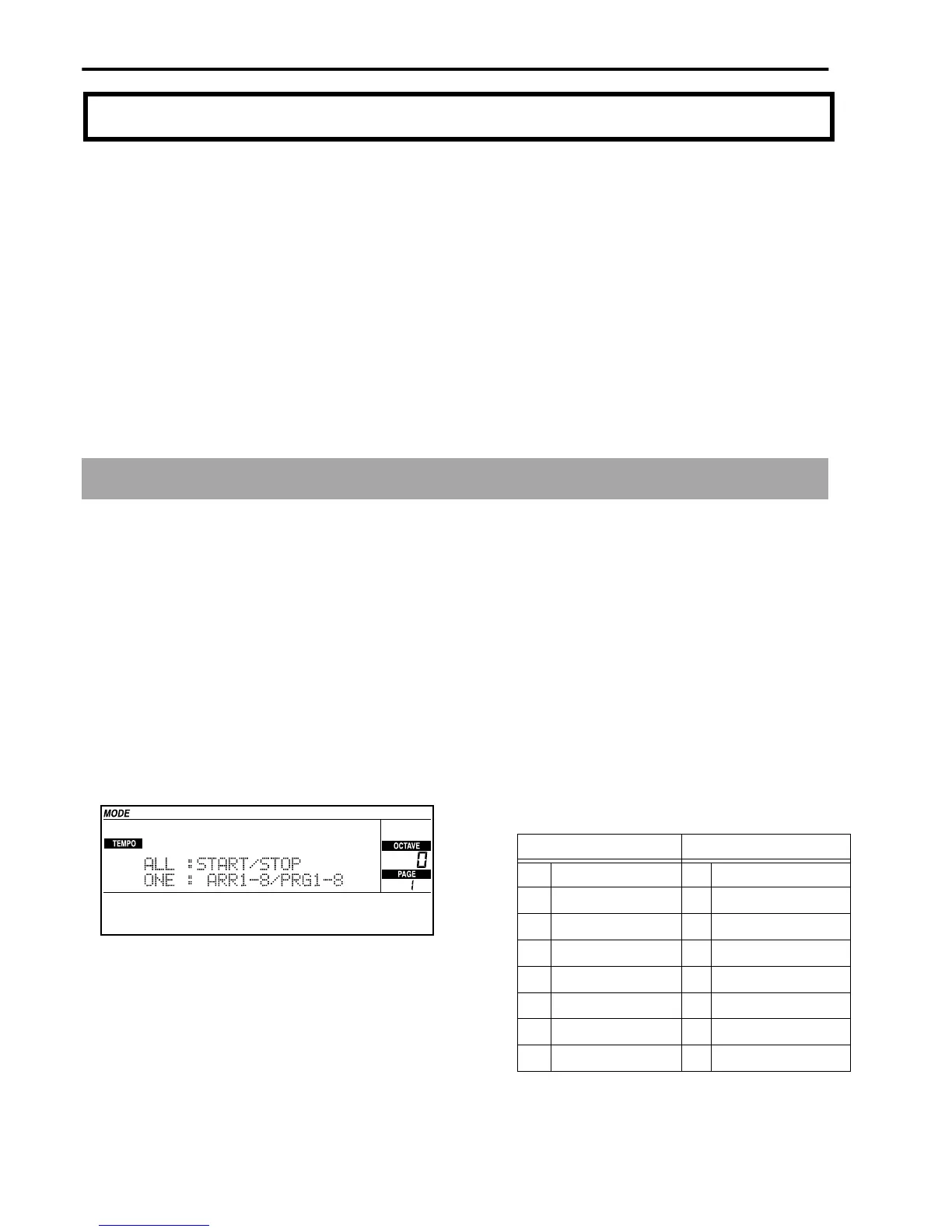Getting Started • Tutorial
20
4. Tutorial
This chapter is a practical guide to the use of the i40M
that illustrates some real examples. All you need to do
is follow these simple “lessons” and you will master
the main functions of the instrument in a very short
time.
Whilst using the instrument you may find yourselves
in trouble, without knowing how to get out of a partic-
ular situation or edit page you have accessed by mis-
take. Remember that:
• EXIT/NO returns to the main pages of the vari-
ous operative modes;
• START/STOP stops the accompaniments;
• RESET interrupts all the notes you are playing;
• turn the instrument off and on again to return to
the initial situation (songs and backing
sequences in memory are lost).
The names of the programs, styles and arrangements
that appear in the next pages may be slightly different
from those of the actual instrument—Don’t worry,
they are only examples!
Demo
Listening to the Demo
The Demo is a selection of demonstrative songs con-
tained in memory that cannot be erased (ROM). Let’s
listen to them to get an idea of the sound capabilities
of the instrument.
Entering the Demo mode
● Press the ARR.PLAY and B.SEQ (DEMO) buttons
together
The “Demo” page will appear.
To listen to all the demo
1 Press START/STOP.
The demo songs will playback one after the other.
2 Press START/STOP again to stop the demo.
To listen to a single demo
1 Select the demo with the buttons of the PRO-
GRAM/ARRANG section.
If you wish to select a demo from number 1 to 8,
press the PROGRAM/ARRANG button to light up
the ARRANG led and then a button [1]–[8] of the
NUMBER section. If you wish to select a demo
from number 9 to number 16 press the PRO-
GRAM/ARRANG button to light up the PRO-
GRAM led and then a button [1]–[8] of the
NUMBER section.
2 Press START/STOP again to stop the demo.
ARRANGEMENT NO. PROGRAM NO.
1 Synth World 1 Classic Piano
2 Jazz 2 Contemp. Piano
3 Latin 3 Bolero
4 Rock 4 Dance
5 Gospel 5 Jungle
6 Quick Step 6 Garage
7 German Polka 7 Progressive
8 Valzer 8 Modern Beat