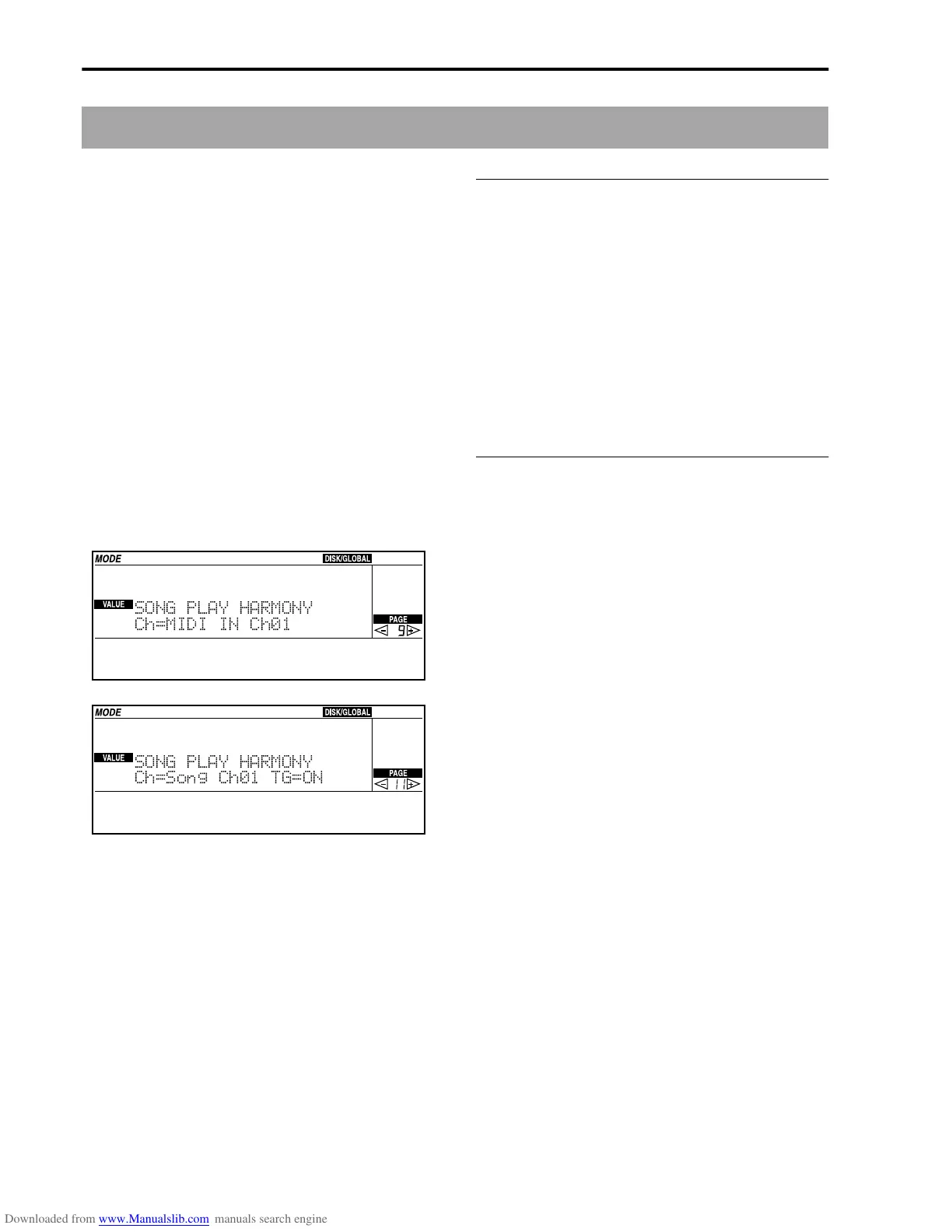Reference • Song Play mode
112
Page 9: Song Play Harmony
This page allows you to select the harmonization
channel of the VOCAL/HARMONY section for the
Song Play mode.
It is the same as “Page 11: Song Play Harmony” in the
Disk/Global mode and it has been also introduced in
the Song Play mode to change the harmonization
channel without exit the Song Play mode.
The most common SMF formats (M-live, Tune 1000
and compatibles) usually assign the harmonization
track to the MIDI 5 channel. Sometimes the MIDI 7, 15
or 16 channels are used.
The modifications made in this page will not be saved.
To save the harmonization channels for the songs, you
need to go to “Page 11: Song Play Harmony” in the
Disk/Global mode (see page 143), and the save the
modifications to Global.
(To save the modifications to Global, whilst in Global
mode, press REC/WRITE/LYRICS, and then press
ENTER/YES twice to confirm).
Ch (Channel)
[OFF, MIDI IN Ch01…16, Song Ch01…16]
MIDI channel or song track from which the data for
harmonization arrive.
OFF: Harmonization deactivated.
MIDI IN Ch01…16: MIDI channel. The notes are received
through the MIDI IN (1 and 2).
Song Ch01…16: Song track. The notes are received
from the track of the selected song.
The notes received via MIDI will be
ignored.
TG (Tone Generator)
[ON/OFF]
This parameter is only displayed when you have
selected a Song track (Song Ch01…16).
ON The harmonization notes are also
sent to the internal tone generator
and played by the selected track.
OFF The harmonization notes are only
sent to the harmonization and not
played by the selected track. This set-
tings allows you to save notes of the
i40M polyphony.
SONG PLAY HARMONY
Ch=MIDI IN Ch01
SONG PLAY HARMONY
Ch=Song Ch01 TG=ON