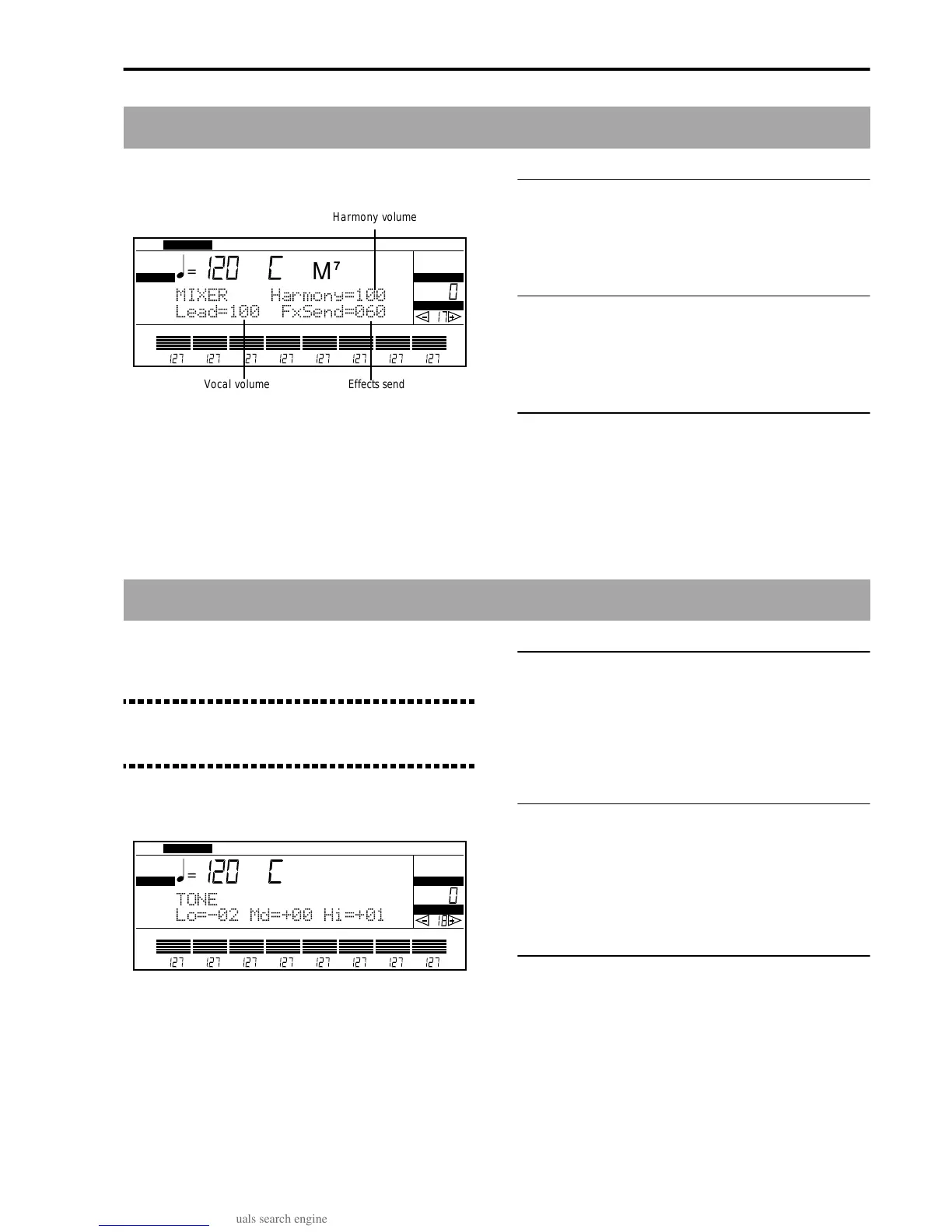Reference • Arrangement Play mode
67
Page 17: Mixer (Vocal mode)
In this page you can program the mixing of the
VOCAL/GUITAR section (Vocal mode).
Harmony
[0…127]
Level of harmonization notes.
Lead
[0…127]
Microphone level.
FxSend
[0…127]
Effect send. It corresponds to the signal level from the
VOCAL/GTR connector sent to the FX1 and FX2
effects.
Page 18: Tone programming (Vocal mode)
This page contains the programming of the Tone effect
selected in “Page 15: Vocal effects (1) (Vocal mode)”
(see page 66).
Note: These parameters can only be accessed if the
TONE parameter is not set on OFF in “Page 15: Vocal
effects (1) (Vocal mode)”.
The Tone section is composed of an equalizer with
three fixed bands. The bands are Lo, Md, and Hi.
Lo
[-15…0…+15]
Low frequency band. With positive values the band is
boosted (level increase), whereas with negative values
the band is cut (level reduction).
Md
[-15…0…+15]
Medium frequency band. With positive values the
band is boosted (level increase), whereas with nega-
tive values the band is cut (level reduction).
Hi
[-15…0…+15]
High frequency band. With positive values the band is
boosted (level increase), whereas with negative values
the band is cut (level reduction).
MODE
ARR.PLAY
OCTAVETEMPO
PAGE
CHORD
MIXER Harmony=100
Lead=100 FxSend=060
M
7
Harmony volume
Vocal volume Effects send
MODE
ARR.PLAY
OCTAVETEMPO
PAGE
CHORD
TONE
Lo=-02 Md=+00 Hi=+01
M
7