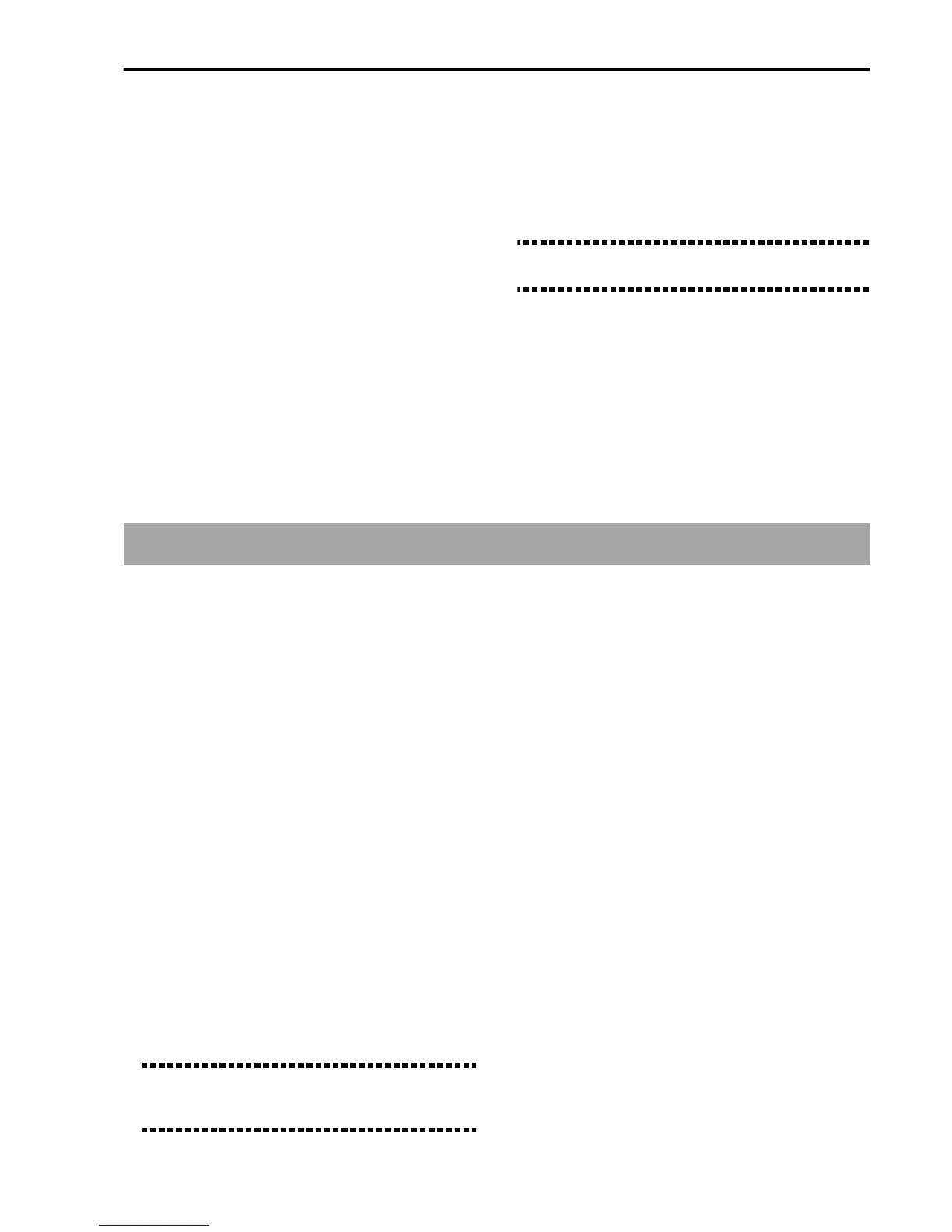Getting Started• MIDI
49
The MIDI “Digital piano” Setups
You can automatically configure the i40M for the con-
nection to a digital piano by selecting the MIDI “Digi-
tal piano 1” or “Digital piano 2” Setup (see page 136).
Digital piano 1. This MIDI Setup allows you to play
the chords of the automatic accompaniment with your
left hand and the sound of the digital piano with your
right hand.
The special Chord 1 channel is programmed over the
MIDI 1 channel. The Lower part of the piano is muted.
The chords for the accompaniment are detected on the
left-hand side of the split point. If the Chord Scanning
selected in the control panel is LOWER, the chord
detection mode is the one indicated by the “Chor-
dRecog (Chord recognition mode)” parameter in the
Global mode (see page 147). If it is UPPER or FULL,
the chord detection mode is always “Fingered 2”.
Digital piano 2. This MIDI Setup allows you to play
the chords of the automatic accompaniment with your
left hand and the sound of the digital piano with your
right hand. Moreover, you can use the buttons of the
Keyboard Assign section to activate or deactivate the
Lower part (left hand) and the Upper 1 and Upper 2
parts (right hand) of the i40M.
Suggestion: If you only wish to play the i40M parts,
and not the piano sound, set the piano volume to zero.
Global and Chord 1 are programmed over channel 1.
The settings of the Global channel have the priority
over the settings of the other channels.
The chord detection mode is determined by the status
of the CHORD SCANNING section in the control
panel and the “ChordRecog (Chord recognition
mode)” parameter in the Global mode (see page 147).
Connecting the i40M to a MIDI accordion
There are different types of MIDI accordion and each
type requires a different configuration of the i40M.
Select one of the MIDI “Accordion” Setups to config-
ure the module properly (see page 136).
Connection and settings
To connect the accordion to the i40M follow this proce-
dure:
1 Connect the MIDI OUT connector of the accor-
dion to the MIDI IN 1 connector of the i40M.
2 Press DISK/GLOBAL.
3 Press PAGE+ twice to get to the MIDI Settings
page.
4 Press CURSOR> to select SETUP, then press
ENTER/YES to enter the MIDI Setup page.
5 Select the desired setup using the TEMPO/
VALUE buttons. Select one of the “Accordion”
setups and press ENTER/YES twice to confirm
the selection.
These setups will be described in the following
pages.
Note: The settings can change when new data is
loaded from disk. To protect the settings from loading,
use the PROTECT function (see page 136).
6 Press a button in the MODE section to go the
desired operative mode.
7 Only with “Accordion 1”: if your right hand
plays some notes in the Lower part, or if the
lower part is muted, hold down SPLIT POINT
and play the lowest note of the right hand, then
release SPLIT POINT.
The different types of MIDI accordion
Programmable / non-programmable. The MIDI
accordions can be programmable or non-programma-
ble. The programmable accordions offer the possibility
of selecting the MIDI channel assigned to each part of
the accordion, whereas the non-programmable accor-
dions feature a fixed relationship between parts and
MIDI channels.
For example, in the most common case of a non-pro-
grammable accordion, the right hand will transmit
over channel 1, the chords over channel 2 and bass
over channel 3.
Number of MIDI channels. Accordions transmit over
a minimum of three MIDI channels. The most sophisti-
cated accordions can transmit over a higher number of
channels, normally five (four plus one special part for
the arrangement change).
In the three-channel type of accordions, the right hand
transmits over channel 2, the chords over channel 2