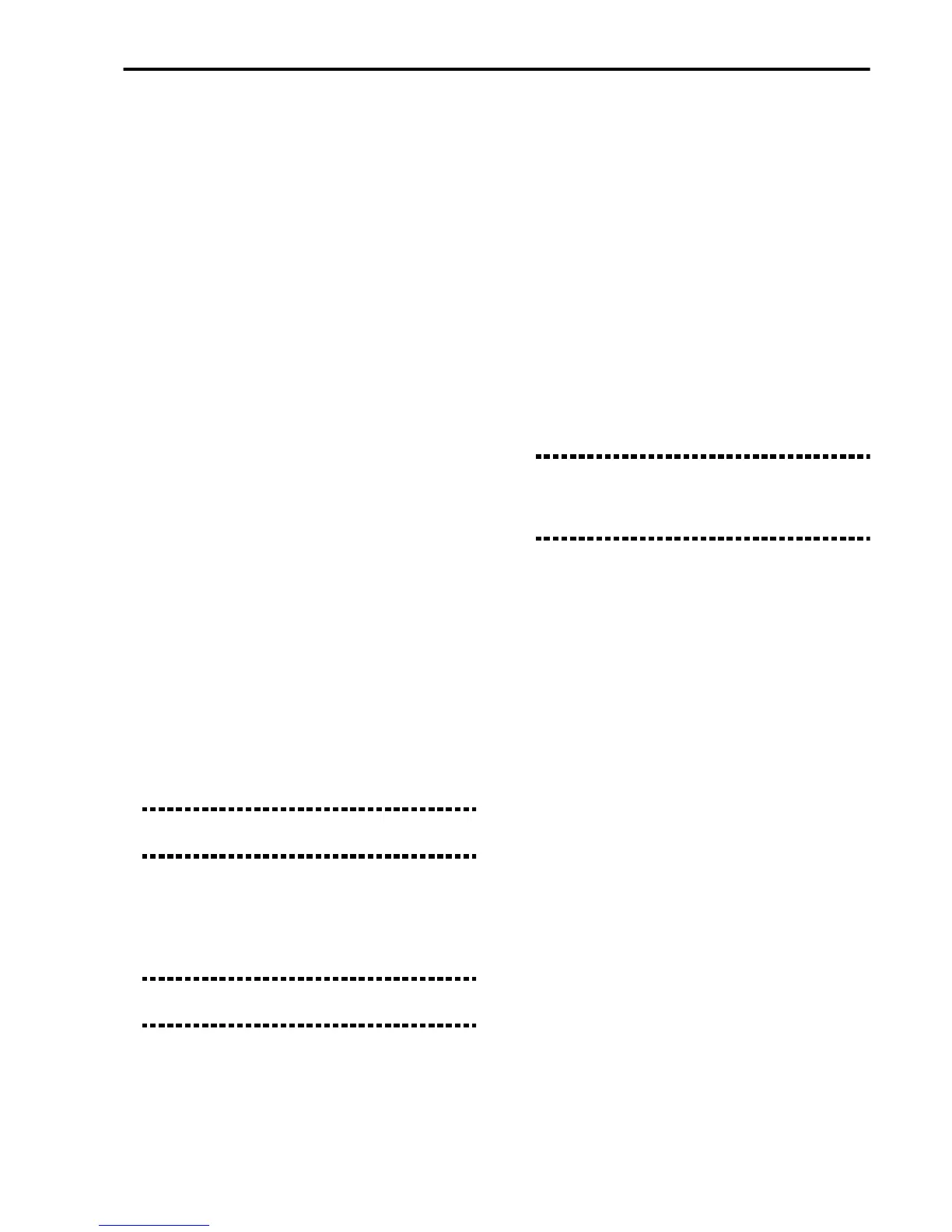Getting Started• Tutorial
27
7 Continue playing, then press START/STOP to
stop the accompaniment.
Fill
The fill is an interlude that breaks the rhythm conti-
nuity. Each style of the i40M has two different fill-
ins.
1 Start the automatic accompaniment (with
START/STOP or SYNCHRO-START + played
notes).
2 Whilst playing press one of the FILL [1] or [2]
keys.
A fill-in will be played. When the fill finishes, a dif-
ferent variation may be selected (see “Page 5:
Ensemble/Variation change” in the Arrangement
Play mode).
3 Press START/STOP to stop the accompaniment.
Intro/ending
“Intro” means introduction, “ending” means end.
Each style has two intros and two endings, which are
selected by one of the two buttons in the INTRO/
ENDING section.
1 With the accompaniment stopped, press one of
the INTRO/ENDING [1] or [2] buttons.
2 Start the automatic accompaniment with START/
STOP (or SYNCHRO-START + played notes).
The introduction will be played, then the normal
accompaniment pattern will begin (“Variation”).
Note: The Intro 1 can play different chords, while the
Intro 2 only plays with the recognized chord.
3 Play normally, then press one of the INTRO/
ENDING [1] or [2] buttons.
The ending will be played and the accompaniment
will stop.
Note: The Ending 1 can play different chords, while
the Ending 2 only plays with the recognized chord.
Variations
Variations are different versions of the same style Each
style has four variations.
1 Start the accompaniment (with START/STOP,
INTRO/ENDING + START/STOP, or SYNCHRO-
START + played notes).
2 Press one button in the VARIATION section.
The led of the selected variation will start flashing.
At the end of the measure the pattern will change.
The led of the new variation will stay lit.
3 Press one of the FILL buttons and straight away
afterwards one button in the VARIATION sec-
tion.
The fill-in will play. The led of the variation that is
going to play at the end of the fill-in will flash. At
the end of the fill-in the new variation will play.
4 Press START/STOP or INTRO/ENDING to stop
the accompaniment.
Note: On “Page 5: Ensemble/Variation change” in
the Arrangement Play mode, you can connect each
FILL button to a variation that will be selected automat-
ically after the fill-in has finished.
All the tracks, at once!
1 With the SYNCHRO-START led off, play a chord
in the chord recognition area.
2 Press START/STOP (or INTRO/ENDING +
START/STOP) to start the accompaniment.
The accompaniment tracks (Drum, Percussion,
Bass, Acc1, Acc2, Acc3) will start playing.
3 Press START/STOP or INTRO/ENDING to stop
the accompaniment.
Fade in/out
1 With the accompaniment stopped, play a chord
in the chord recognition area, then press FADE
IN/OUT to start the accompaniment.
The accompaniment will start. The volume of the
accompaniment tracks and the real time tracks will
be set at zero, and will gradually increase to full.
2 While the accompaniment is playing, press
FADE IN/OUT to stop the accompaniment.
The volume of the accompaniment tracks and the
real time tracks will gradually decrease to zero. At
the end, the accompaniment will stop and the vol-
ume will come back to full.