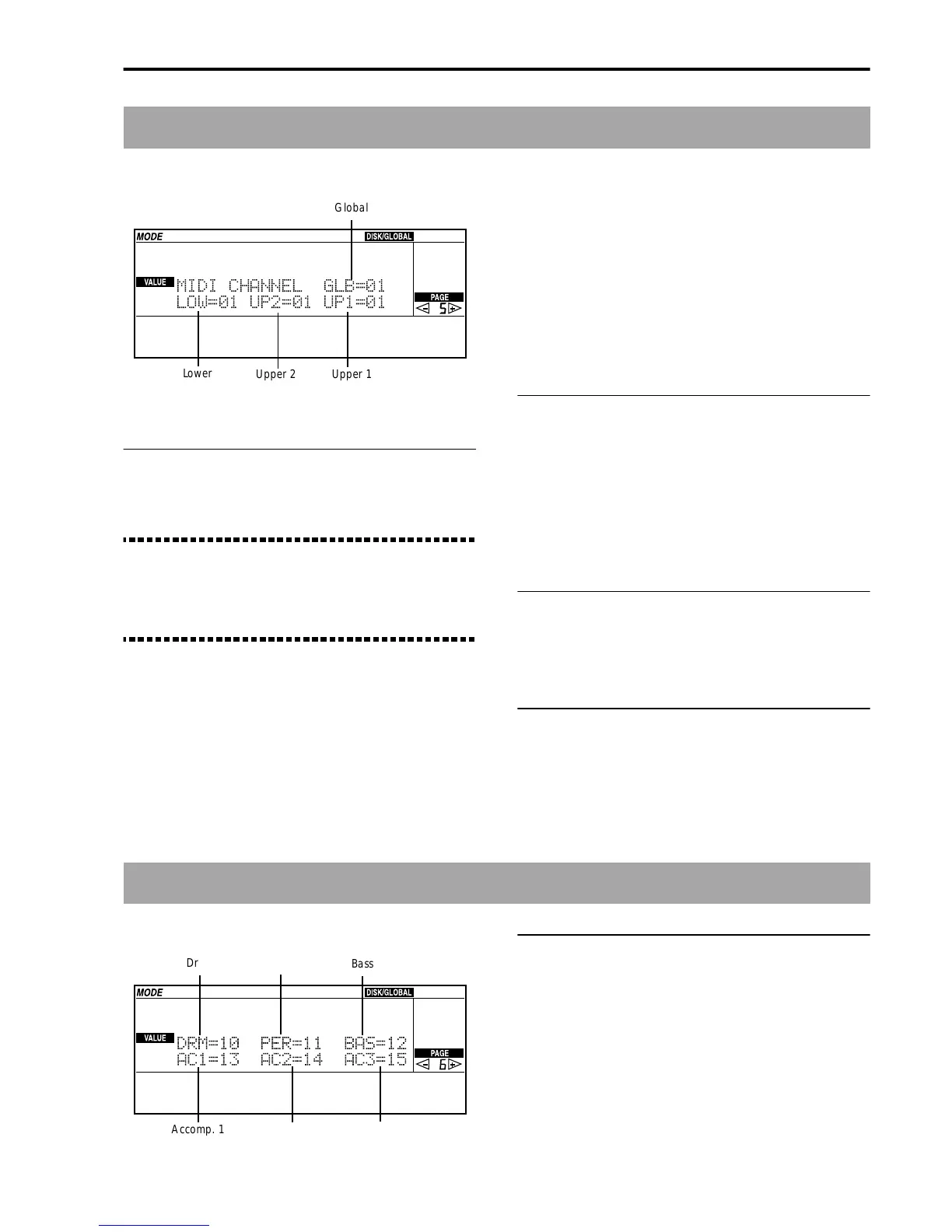Reference • Disk/Global mode
139
Page 5: MIDI channel settings (1)
The fist of the pages dedicated to the programming of
the arrangement MIDI channels.
GLB (Global)
[01…16]
Global MIDI channel. This can be assigned to one of
the sixteen standard MIDI channels.
Note: In the pages used to program the MIDI parame-
ters and channels, the channel which corresponds to the
Global channel is always followed by the letter “G”. For
example, if the Global channel is assigned to channel 1,
the channel will appear as “01G” in the various pages.
• System Exclusive messages will be received on the
Global channel.
• In the Arrangement Play and Backing Sequence
modes, the MIDI messages received on this channel
will simulate an integrated keyboard in the i40M.
Program a keyboard connected to the i40M to
transmit on the Global channel of the i40M.
• In the Backing Sequence mode the Upper 1 track
always transmits on the same channel as the Glo-
bal.
• In the Program mode, the i40M transmits and
receives on the Global channel.
• When you purchase the instrument, the Global is
programmed on the MIDI 1 channel. This setting
can be modified and saved in memory in the Glo-
bal.
UP1 (Upper 1)
[01…16]
In Arrangement Play mode: MIDI channel of the
Upper 1 track.
In the Backing Sequence mode this parameter will be
ignored, as reception and transmission of the Upper 1
track always take place on the Global channel.
UP2 (Upper 2)
[01…16]
MIDI channel of the Upper 2 track.
LOW (Lower)
[01…16]
MIDI channel of the Lower track.
Page 6: MIDI channel settings (2)
The second page dedicated to the programming of the
arrangement MIDI channels.
DRM/PER/BAS/AC1/AC2/AC3
[01…16]
MIDI channels of the accompaniment tracks. Channels
10-15 are usually assigned channels to these tracks.
MIDI CHANNEL GLB=01
LOW=01 UP2=01 UP1=01
Global
Lower
Upper 1Upper 2
Bass
Accomp. 1
Drum
Percussion
Accomp. 2
Accomp. 3