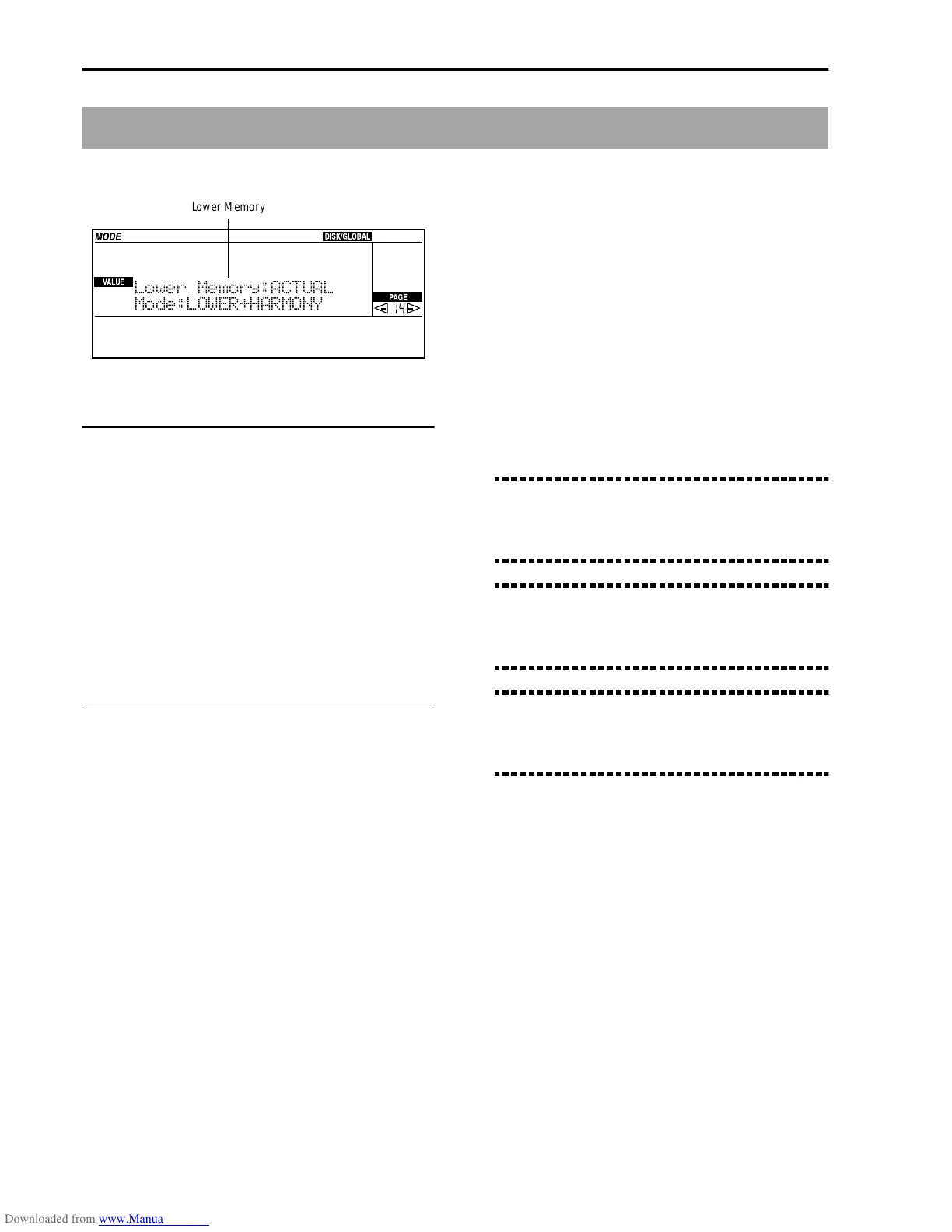Reference • Disk/Global mode
146
Page 14: Lower memory
In this page you can program the functioning of the
MEMORY-LOW/HAR button.
Lower Memory
[ACTUAL, AUTO, BASS]
Functioning of the MEMORY-LOW/HAR button.
ACTUAL Chords are reproduced exactly as
they are played.
AUTO This option completes the chords that
are played with some missing notes
(i.e. without the fifth).
BASS While the accompaniment is
stopped, the chord root will be held
and sounded by the Bass track.
Mode
[LOWER, HARMONY, LOWER+HARMONY]
Part whose note you wish to hold.
LOWER Notes of the Lower part played
through the Global, Chord 1 and
Chord 2 channels. Notes played
through the channel of the Lower
track will not be held.
See also “Page 7: MIDI channel set-
tings (3)” on page 140.
HARMONY Notes played through the Harmony
channel of the current operative
mode (Arrangement Play, Backing
Sequence or Song Play).
See also “Page 9: Arrangement Har-
mony” on page 142, “Page 11:
Song Play Harmony” on page 143,
“Page 11: Song Play Harmony” on
page 143.
LOWER+HARM. Combination of the two previous
options.
Note: Since Intro 1 and Ending 1 use a particular
chord progression, which can vary from arrangement
to arrangement, Lower Memory will be automatically
switched off to prevent unnatural sounding results.
Note: In the Backing Sequence mode, the notes held
by the Lower Memory function will be recorded as
normal Note events. Lower Memory will not function
during playback.
Note: This parameter will be saved in memory when
saving the Global, but will not saved on disk. When
loading data from disk, the status of the parameter
will remain unchanged.
Lower Memory:ACTUAL
Mode:LOWER+HARMONY
Lower Memory