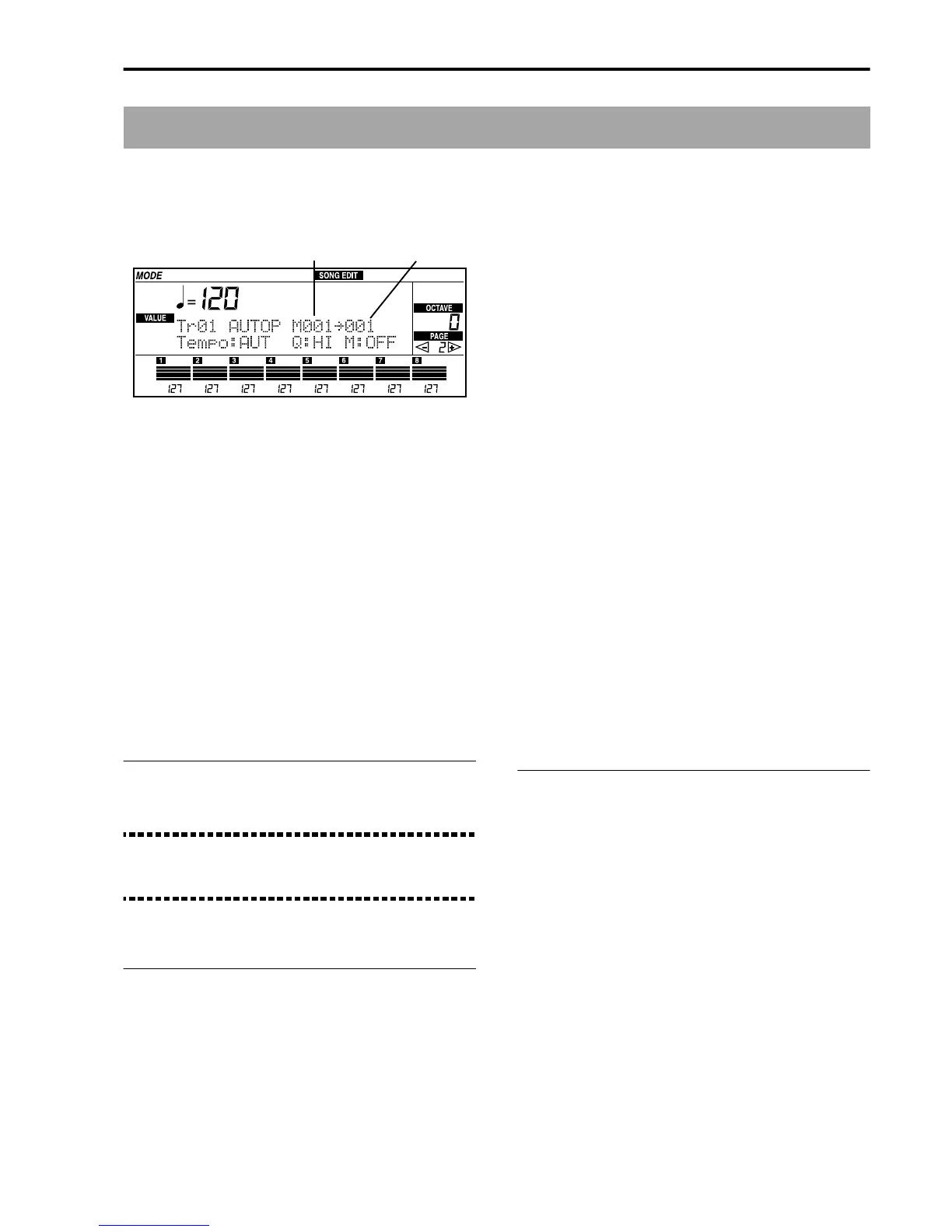Reference • Song Edit mode
115
Page 2: Recording
To enter the recording mode, go to Page 2 in the Song
Edit mode, then press REC/WRITE/LYRICS. To go
back to playback press REC/WRITE/LYRICS or
EXIT/NO.
The typical recording procedure is:
1. Go to Page 2 in the Song Edit mode.
2. While in Page 2, press REC/WRITE/LYRICS to
enter the recording mode.
3. Select the track you wish to record using the but-
tons of the VOLUME section. Use the TRACK
SELECT button to switch from tracks 1-8 to 9-16.
4. Program the various parameters (tempo, time sig-
nature, etc.).
5. Press START/STOP to start recording.
6. When finished, press START/STOP to stop record-
ing and go back to playback.
Tr (Track)
[1…16]
Track to be recorded.
Note: In Song Edit mode the terms track and channel do
not coincide. The MIDI channel of each track can be
freely defined on “Page 3: Track parameters”.
Recording mode
[OVWR, OVDB, AUTP, MANP]
Mode used for recording.
OVWR (Overwrite) Previously existing data
on the track will be erased and
replaced with new data.
OVDB (Overdub) New data will be added
to previously existing data.
AUTP (Auto punch) You can specify a start
measure and an end measure before
beginning to record, so that only the
specified area will be recorded onto
and other recording parts will not be
“spoilt”. When you select this param-
eter, the “Start measure” and “End
measure” parameters will appear.
MANP (Manual punch) You can define the
recording area manually. Follow this
procedure:
1. Select the track you wish to record.
2. Press START/STOP to start playback.
3. Press REC/WRITE/LYRICS at the
beginning of the area you wish to
record. Recording will begin.
4. Press REC/WRITE/LYRICS again at
the end of the area you wish to
record. Recording will stop and play-
back will continue.
Instead of using the REC/WRITE/
LYRICS button, you can switch on
and off the Manual Punch with a spe-
cially programmed pedal or with the
EC5 controller. see “Page 12:
Assignable pedal/switch” or “Page
13: EC5 external controller” in the
Disk/Global mode.
Tempo mode
[AUT, MAN, REC]
Tempo mode of the song.
AUTO The song tempo will play.
MAN The tempo will be as defined by the
TEMPO/VALUE buttons. The tempo
changes recorded in the song will be
ignored.
TEMPO-REC The tempo can be adjusted manually
after pressing the REC/WRITE/LYR-
ICS button. Select the TEMPO-REC
option, press REC/WRITE/LYRICS
and then START/STOP to start
recording. Now you can make
tempo changes which will be
recorded in the Tempo track of the
song.
Starting measure
Ending measure