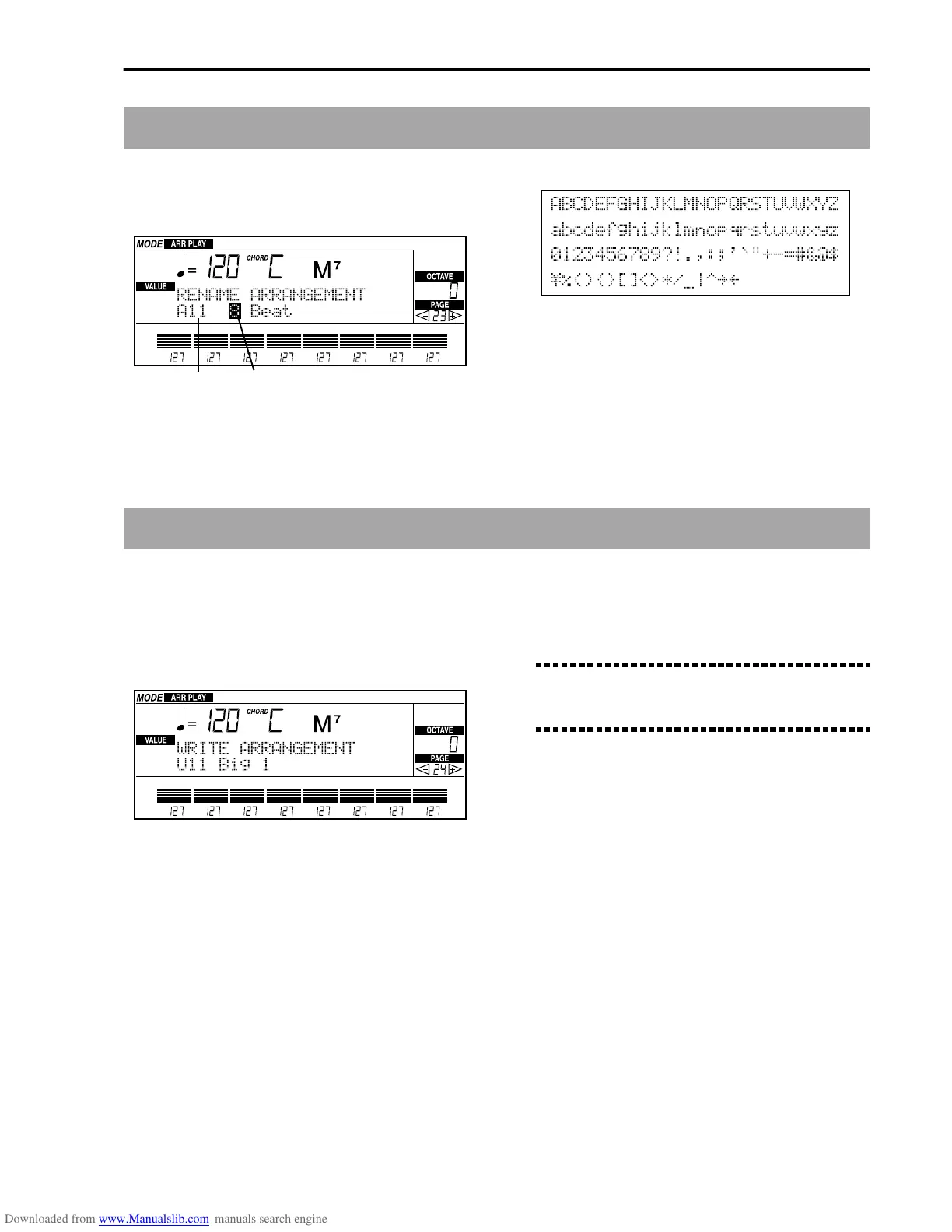Reference • Arrangement Play mode
79
Page 23: Rename Arrangement
The “Rename Arrangement” page allows you to mod-
ify the arrangement name. The name can be made up
of a maximum of 10 characters.
The following characters can be used.
Use the CURSOR buttons to move the cursor to the
character you wish to change and the TEMPO/
VALUE buttons to choose a character.
Press INS to insert a new character at the cursor loca-
tion. Press DEL to delete the character at the cursor
location.
Page 24: Write Arrangement
The “Write Arrangement” page allows you to save the
arrangement in a location of the USER bank. Press
REC/WRITE/LYRICS to directly enter this page while
you are in Arrangement Play mode. Along with the
arrangement, the status of the Chord Scanning and
Keyboard Assign settings will be saved.
1 Select the location where the arrangement will
be saved using the TEMPO/VALUE buttons.
It is not possible to use the buttons in the
ARRANGEMENT section to choose a location.
Along with the location number, the arrangement
name currently existing in the location you selected
previously will be shown. Make sure that you are
not working with important data without having
first made a copy.
Warning: Once you have saved a new arrange-
ment, it will not be possible to recover the erased
arrangement.
2 Press ENTER/YES.
The USER arrangements will stay in memory even
when the instrument is switched off. It is possible
to save them on disk or with one of the Save opera-
tions in the Disk/Global setting: “Save All”
(page 132) or “Save Arr” (page 132).
Selected
arrangement
Move the cursor to the character you wish to
change
ABCDEFGHIJKLMNOPQRSTUVWXYZ
abcdefghijklmnopqrstuvwxyz
0123456789?!.,:;'`"+-=#&@$
¥%(){}[]<>*/_|^˘¯