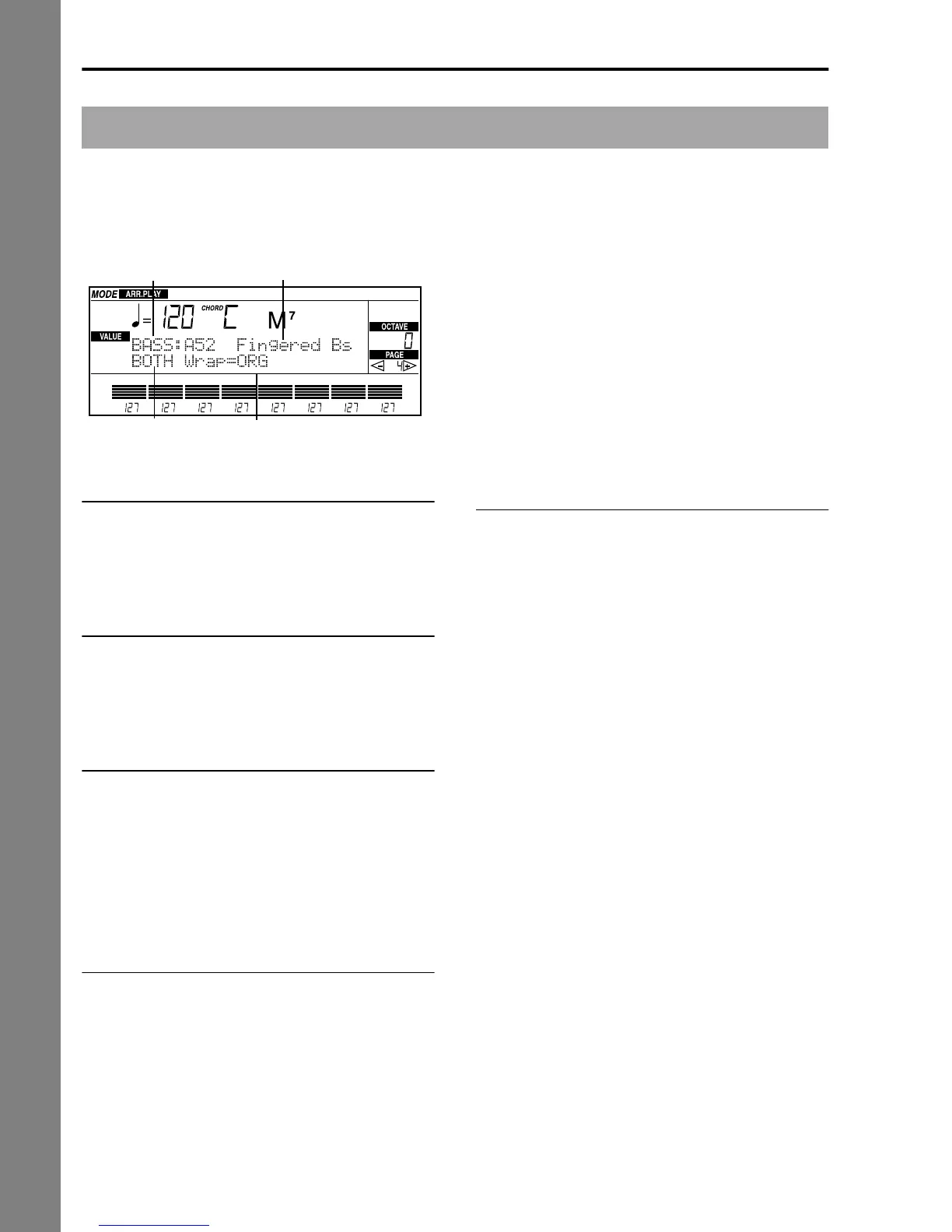Reference • Arrangement Play mode
60
Page 4: Track settings (2)
For each track in the arrangement, you can set the
damper pedal and the parameters related to keyboard
range (octave, wrap around) for each arrangement
track. The parameters can be different according to the
selected track.
Track
[DRUM, PERC, BASS, ACC1…ACC3, UP1, LOW/UP2]
For information about selecting tracks, see “Page 1:
Performance monitor”.
Program
[A11…U88, Dr11…Dr44]
For information about selecting programs, see “Page 1:
Performance monitor”.
Damper
[DIS, ENA]
This enables or disables the damper effect on the key-
board tracks. This parameter will only appear if track
UP1 or LOW/UP2 is selected.
ENA Enabled.
DIS Disabled.
Track status
[OFF, INT, EXT, BOTH]
This determines whether the track should be played
by the internal tone generator and/or an external
instrument connected via MIDI. It will only appear if
you select one of the DRUM, PERC, BASS, or ACC1–
ACC3 tracks.
OFF The track will not play.
INT Normal setting. The track will only
play the internal tone generator, and
will not transmit data to the MIDI
OUT connector.
EXT The track will not be played by the
internal tone generator, but will
transmit data to external devices
through the MIDI OUT connector.
BOTH The track will be played by the inter-
nal tone generator, and transmit data
to the MIDI OUT connector.
Wrap (wrap-around point)
[ORG, 1…12]
The wrap-around point is the highest register limit for
the backing track. The accompaniment patterns will be
transposed according to the detected chord. If the
chord is too high, the backing track might play in a
register that is too high, and therefore unnatural. If,
however, it reaches the wrap-around point, it will
automatically be transposed an octave lower. This
parameter will only appear when you select the BASS
or ACC1–3 tracks.
The wrap-around point can be set for each track in
semitone steps up to a maximum of 12 semitones, rel-
ative to the chord keynote. This value will be the inter-
val between the key specified by the Chord Variation
and the wrap-around point. It would be better not to
program all the tracks at the same wrap-around point,
to avoid them all jumping by an octave the same time.
In order to find the best wrap around point for the
track you are editing, mute all the other tracks and try
experimenting on each track.
ORG The track will use wrap-around point
of the style.
1-12 Number of semitones relative to the
Chord variation pitch.
Track
Program
Track status
Wrap-around