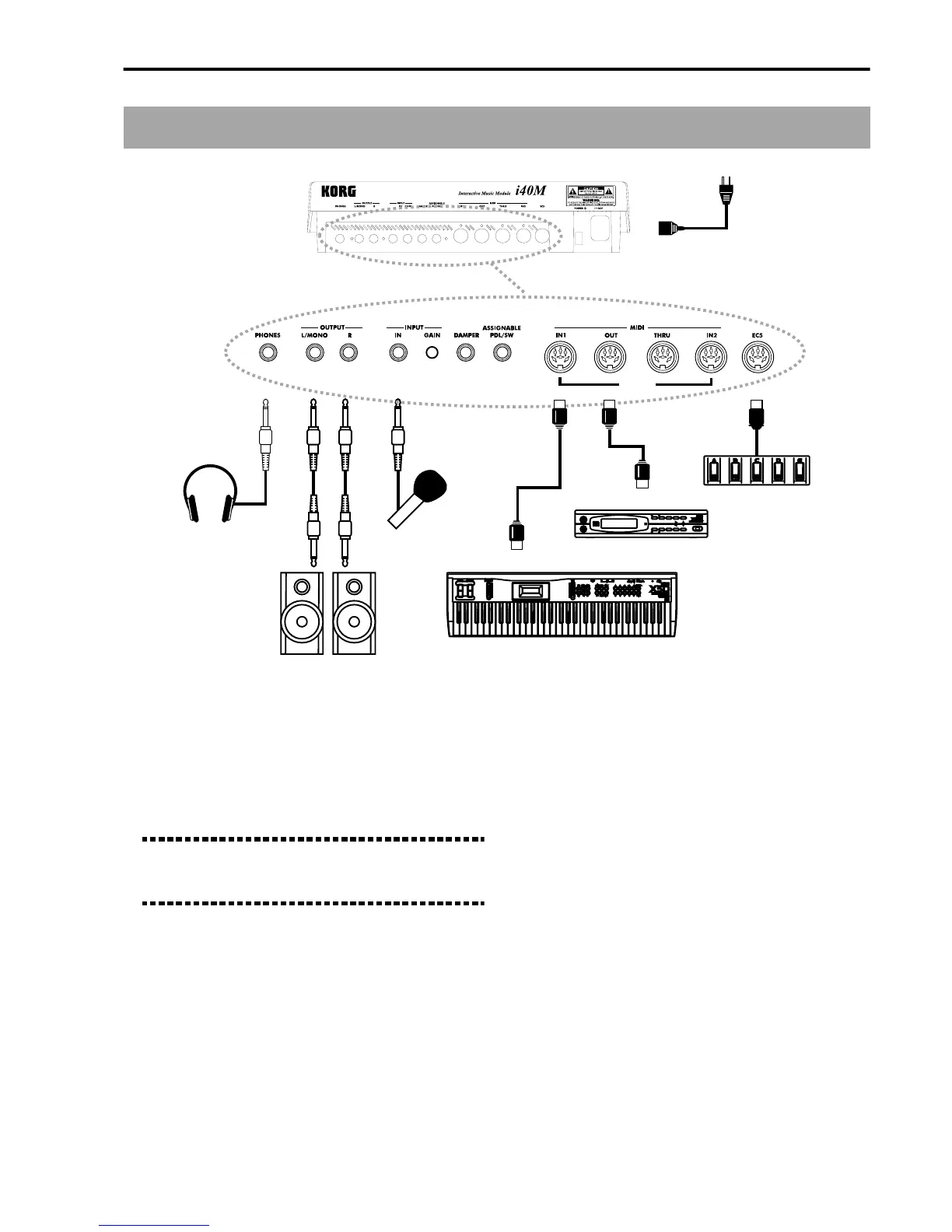Getting Started • Front and Rear Panels
13
Rear panel
1 PHONES jack
You can connect a stereo headphones here.
2 OUTPUT connectors
Audio outlets. You can connect an amplifier here.
You can connect the i40M to a mixer, two amplified
speakers or the AUX/TAPE inlet of an hi-fi system.
If the amplifier is mono, only connect the L/MONO
connector.
Warning: Volume that is too high can cause serious
damage to your hearing. Keep the volume at a moder-
ate level.
3 INPUT-IN connector
Audio inlet for microphone, guitar or mono line sig-
nal. The signal goes through the effects and the har-
monizer of the VOCAL/GUITAR section, and comes
out from the OUTPUT outlets (together with the
sounds of the internal sound generation of the
i40M).
Set the input level with the GAIN knob. The pres-
ence of the signal lights up the green SIGNAL led. If
the signal is close to saturation, the led becomes
orange. If the signal is saturated, the led becomes
red.
The signal can never be saturated. If the red led
lights up, adjust the GAIN knob in order to reduce
the input gain.
4 GAIN knob
Adjusts the gain of the INPUT-IN inlet. Turn it
towards the left to reduce the gain (e.g. when the
SIGNAL led is orange or red), and towards the right
to increase it.
5 DAMPER connector
You can connect a damper pedal here, such as Korg
DS-1 or similar. The damper pedals can have a dif-
ferent polarity; choose the polarity of your pedal on
“Page 16: Auto chord scanning/Damper polarity” in
the Disk/Global mode (see page 148).
6 ASSIGNABLE PDL/SW connector
You can connect an expression pedal here, such as
Korg XVP-10 or EXP-2, or a PS-1 or PS-2 type foot-
switch. You can program the function assigned to
the pedal on “Page 12: Assignable pedal/switch” in
the Disk/Global mode (see page 143).
7 MIDI connectors
You can connect other MIDI devices (keyboards or
computers) here. For the connection you need the
special MIDI cables which you can purchase from
your Korg dealer. (See chapter “MIDI” on page 44).
MIDI IN
EC5
MIDI OUT
1 2 3456
78
9@