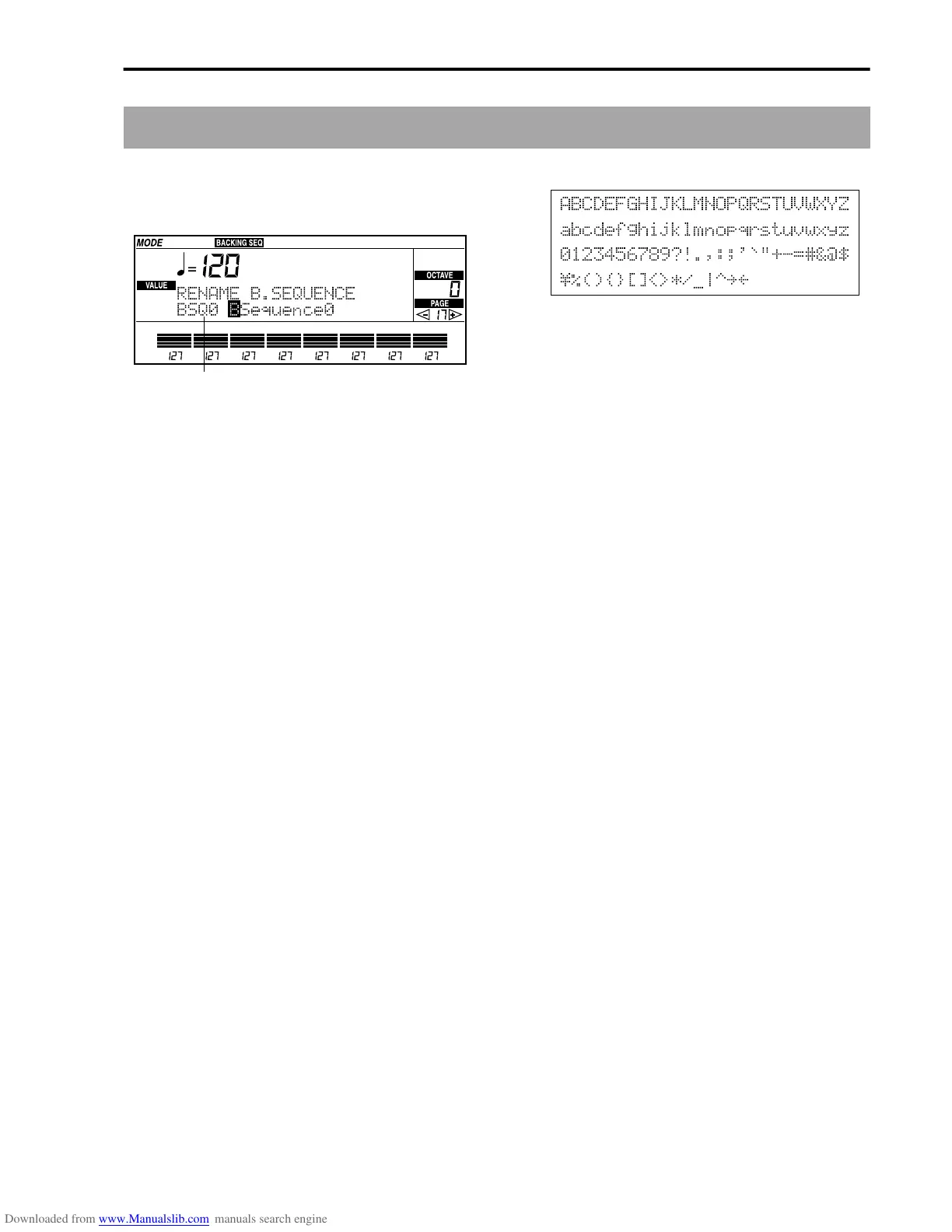Reference • Backing Sequence mode
105
Page 17: Rename Backing Sequence
The “Rename Backing Sequence” page allows you to
change the name of the backing sequence. The name
can be made up of a maximum of 10 characters.
The following characters can be used.
Use the CURSOR buttons to move the cursor to the
location of the character you wish to change and the
TEMPO/VALUE buttons to choose a character.
Press INS to insert the character at the cursor location.
Press DEL to delete a character at the cursor location.
Selected backing sequence
ABCDEFGHIJKLMNOPQRSTUVWXYZ
abcdefghijklmnopqrstuvwxyz
0123456789?!.,:;'`"+-=#&@$
¥%(){}[]<>*/_|^˘¯