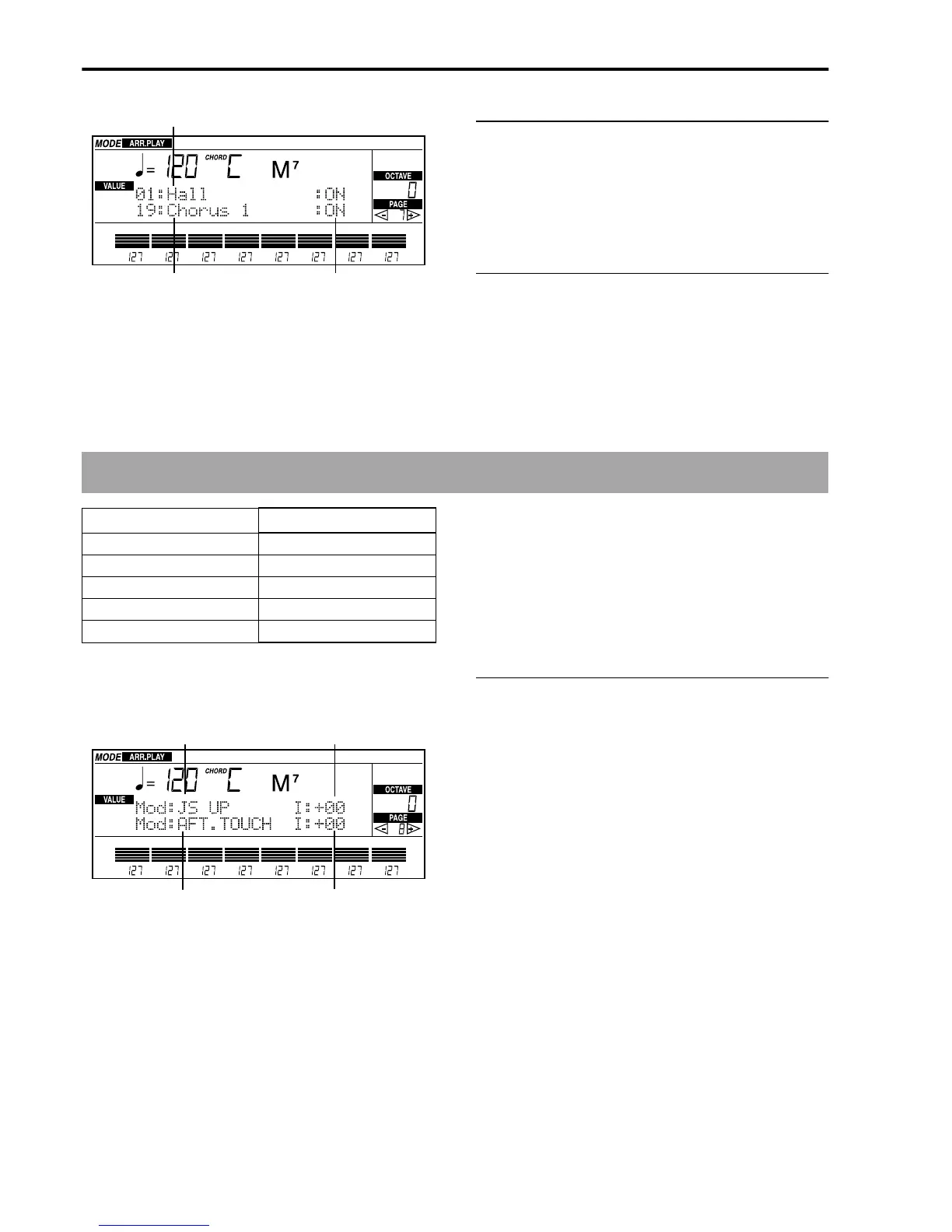Reference • Effects
176
Type of effect
[00: No effect…47: Delay/Rotary]
You can assign a different effect to each processor. For
more information on the types of effect, read forward
in this chapter.
ON/OFF[OFF, ON]
This switches the effect on or off. The effects can also
be switched on or off by a footswitch a pedal or an
EC5. External controller. For more information see
“Page 12: Assignable pedal/switch” and “Page 13:
EC5 external controller” in the Disk/Global mode.
“Effect modulation” pages
In these page you can connect the effects to controls,
which allow you to dynamically modulate their inten-
sity.
Mod (Modulation)
[NONE, JS UP, JS DOWN, AFTT, PEDAL, VDA EG]
The control that is assigned to the effect.
NONE No control assigned.
JS UP Joystick moves upwards.
JS DOWN Joystick moves downwards.
AFTT Aftertouch.
PEDAL Damper pedal.
VDA EG Amplitude envelope.
Type of effect 1
Type of effect 2
Effect on/off
Mode Page
Arrangement Play “Page 10: Effect modulation”
Backing Sequence “Page 12: Effect modulation”
Song Play “Page 5: Effect modulation”
Song Edit “Page 9: Effect modulation”
Program “Page 18: Effect modulation”
Effect 1 modulation
Effect 2 modulation
Effect 1 intensity
Effect 2 intensity