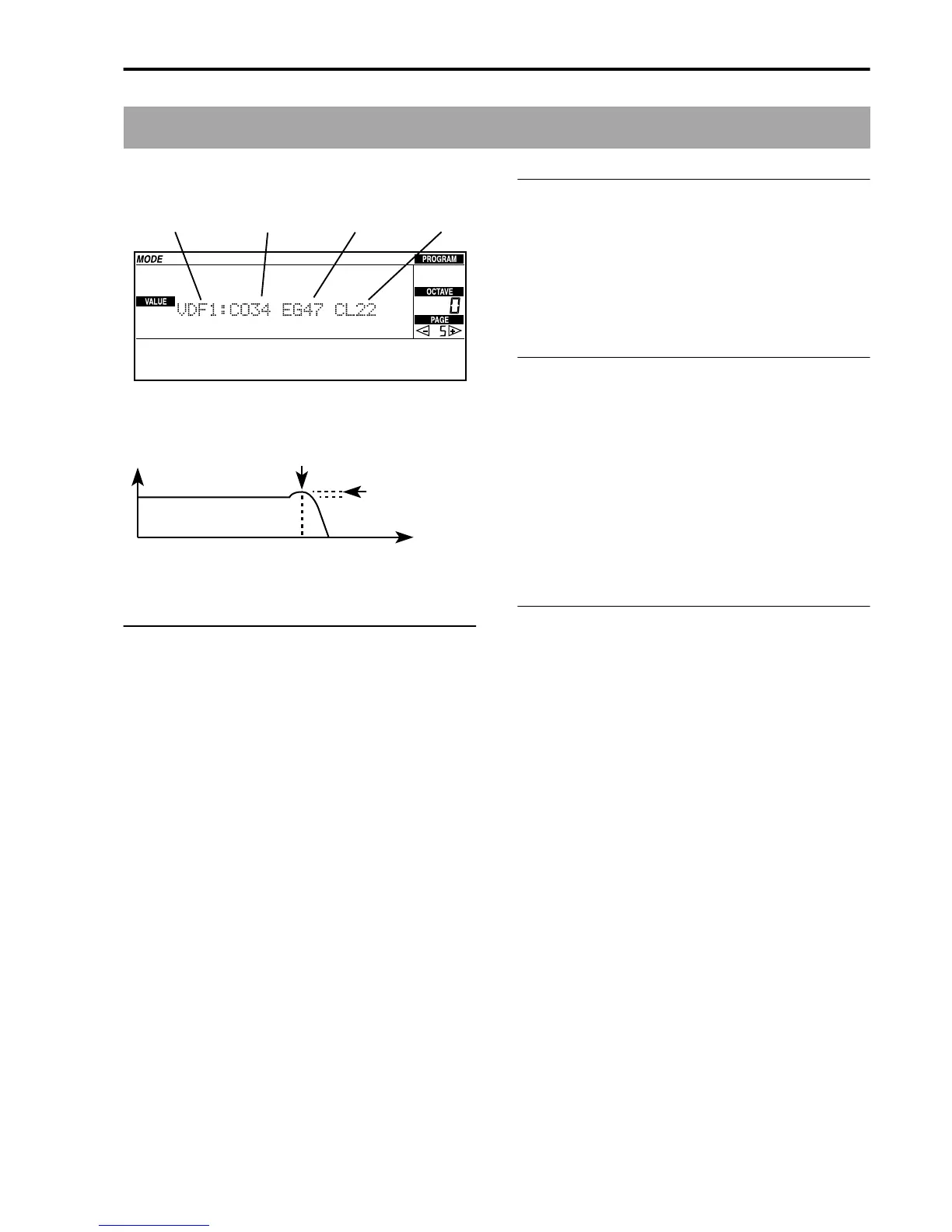Reference • Program mode
159
Page 5: VDF
Here you can change filter settings to adjust the tone.
VDF1/VDF2
When a double oscillator program is selected, this
specifies the oscillator whose filter parameters will be
edited.
You can also switch between oscillators 1 and 2 by
pressing the VARIATION buttons [1] or [2].
CO (VDF cutoff frequency)
[00…99]
This specifies the frequency at which the VDF filter
will begin to apply.
Lower values will produce a darker and more muted
tone.
EG (VDF EG intensity)
[00…99]
This specifies the effect that the VDF EG will have on
the tone of the oscillator.
Higher values will cause the tone to change more
greatly.
With a setting of 0, the VDF EG will not be used, and
the tone will not change over time.
VDF EG settings are made in “Page 6: VDF EG”.
CL (Color)
[00…99]
This parameter adds character to the sound.
Higher values will boost the frequency components in
the region of the cutoff frequency, causing filter move-
ments produced by the VDF EG or VDF modulation to
be more noticeable.
VDF1/VDF2 VDF EG
Intensity
VDF cutoff
Color
0 (dark tone)
Amplitude
Frequency
99 (bright tone)
Cutoff frequency
Color