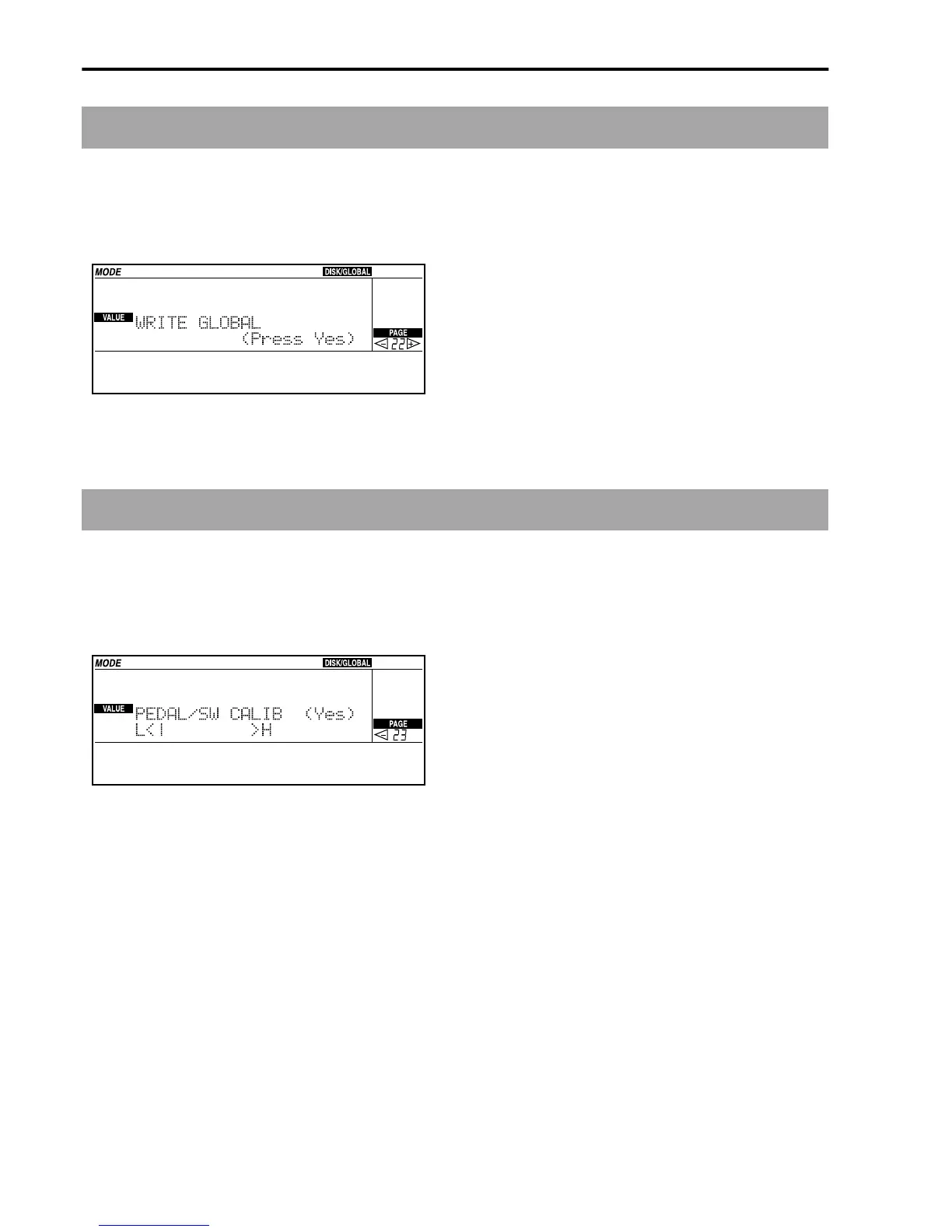Reference • Disk/Global mode
152
Page 22: Write Global
The Write Global function permits you to save all of
the Global settings in memory, and the split point.
You can reach this page by pushing the REC/WRITE/
LYRICS button when you are in any other page of the
Disk/Global mode.
1. Go to this page.
2. Press ENTER/YES twice to save the Global settings
in memory. Otherwise press EXIT/NO to cancel
this operation.
“Parameter modified - Write?”
If you modify something in the Disk/Global mode,
and push a button in the MODE section to pass to
another operating mode, the message “Parameter
modified - Write?” Press ENTER/YES if you want to
save the modifications in Global, or EXIT/NO if you
do not want to save the modifications.
Page 23: Assignable pedal/footswitch calibration
The depth of an effect controlled by a pedal or a foot-
switch will depend on the model of the pedal or foot-
switch. If you change pedal, the effect might not be
able to reach maximum intensity, or shut off com-
pletely. If this is the case you need to calibrate the
pedal.
1. Connect the pedal or footswitch to the ASSIGN-
ABLE PEDAL/SW connector.
2. In order to calibrate the pedal, press the pedal
down as far as it will go, then raise it completely.
3. Press ENTER/YES.
4. If adjustment has been performed correctly, the
“Are you sure?” message will appear in the display.
Press ENTER/YES again to confirm. The message
“Completed” will appear in the display.
If adjustment hasn’t been performed correctly, the
message “Invalid Data” will appear instead. Repeat
the calibration procedure.