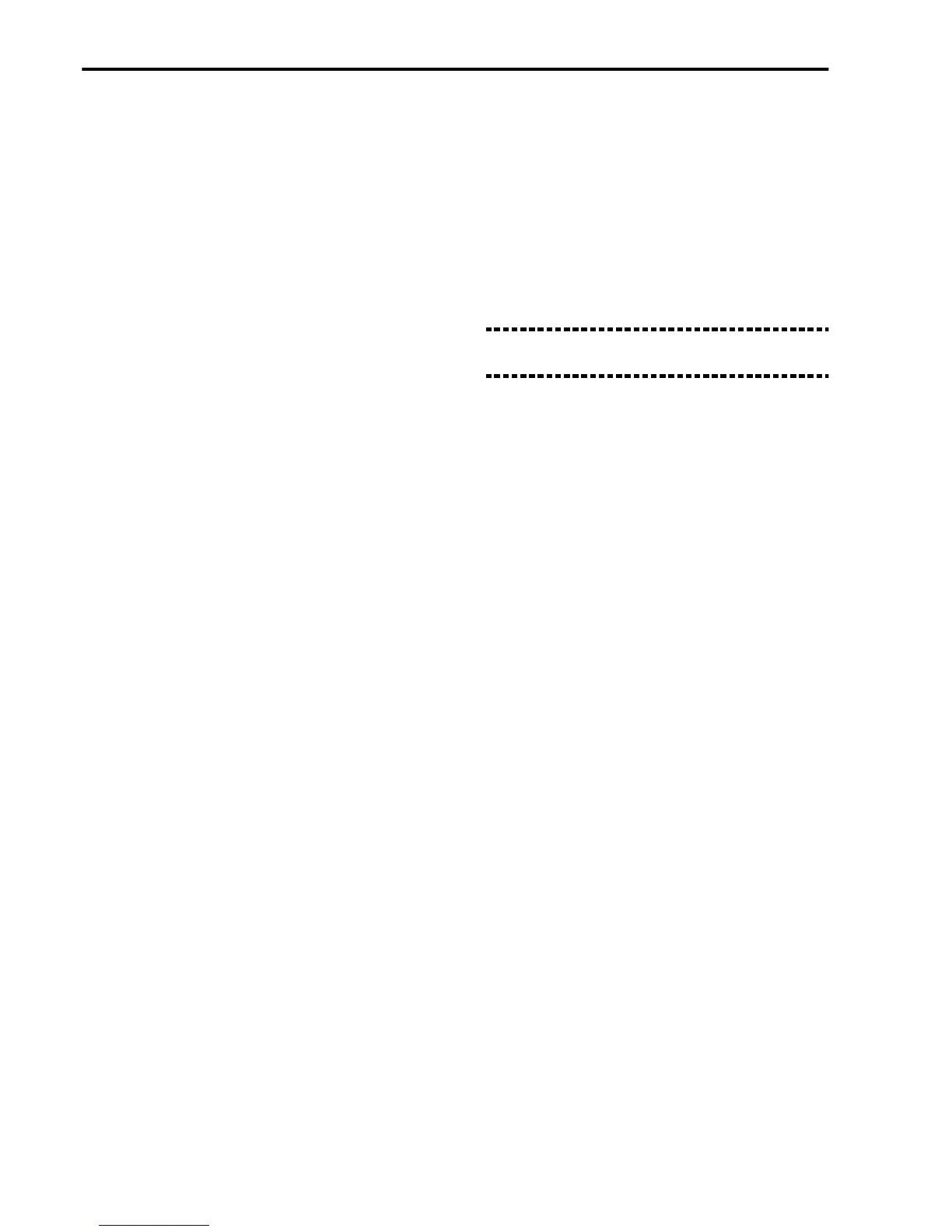Getting Started• Front and Rear Panels
14
• MIDI IN 1 and MIDI IN 2 connectors
Receive MIDI data from external devices. The two
connectors are identical and can be used, for
instance, to simultaneously connect a keyboard to
MIDI IN 1 and an accordion to MIDI IN 2. The syn-
chronism signal (MIDI Clock) can only be received
by one connector at a time (see “Clock (Clock
source)” on page 137).
• MIDI OUT connector
Transmits the MIDI data generated by the i40M to
other devices.
• MIDI THRU connector
Re-transmits the MIDI data received by the MIDI IN
1 and 2 ports.
8 EC5 connector
You can connect an optional Korg EC5 external con-
troller here. You can program the EC5 on “Page 13:
EC5 external controller” in the Disk/Global mode,
assigning a function to each of the five pedal
switches.
9 POWER switch
On/off switch.
10 Power supply connector
Plug the power cable supplied with the instrument
here.
Warning: Always connect the instrument to a power
socket with ground.