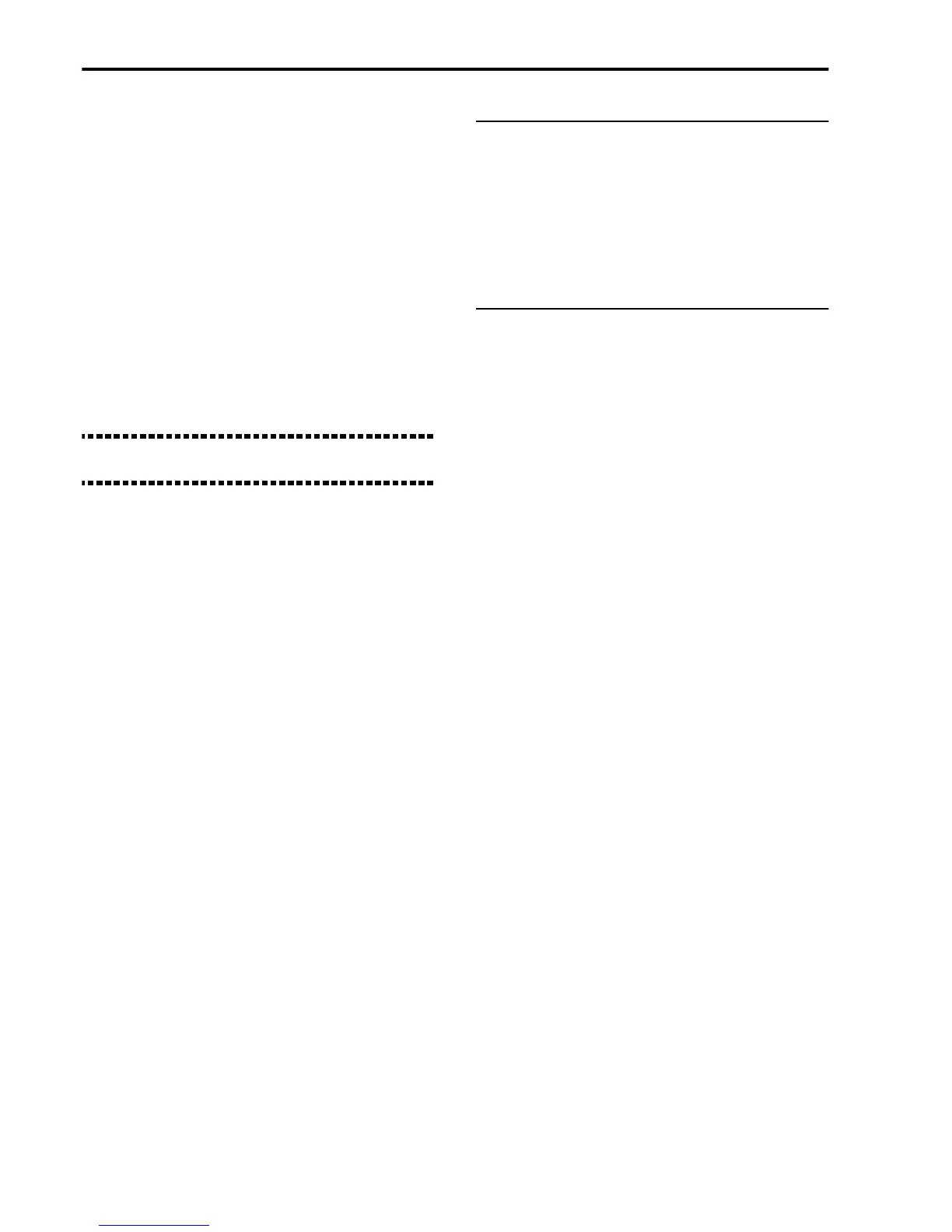Reference • Disk/Global mode
138
When the power is turned on, this parameter is auto-
matically set to INT.
INT The i40M uses the tempo generated
by its own metronome. MIDI OUT
will transmit MIDI Clock messages, to
which other devices can synchronize.
EXT-IN1 The i40M will synchronize to incom-
ing MIDI Clock messages to MIDI IN
1.The Start/Stop message can only
be given by an external device which
is controlling the i40M. The i40M
responds to Start, Stop, Continue,
Song Select, Song Position Pointer
messages.
EXT-IN2 As for the EXT-IN1 option, the mes-
sages however, will be received
through the MIDI IN 2 connector.
Note: In the Song Play mode, synchronism is always set
on INT, regardless of the status of this parameter.
Master Tune
[–50…+50]
Overall pitch of the instrument. You can raise or lower
the tuning in one cent steps (100th of semitone), up to
a maximum of 50 cents (
1
/
2
semitone). This parameter
has no effect on the pitch of a MIDI device connected
to the i40M.
Velocity Input
[Nor, 0…127]
The status of this parameter determines how i40M will
receive velocity data. This is very useful when using
keyboards that do not transmit velocity data, for
example MIDI accordions.
Nor Normal. Notes are played back with
the same velocity they are received
from the MIDI.
0-127 Fixed velocity. Notes are played back
with the specified value.