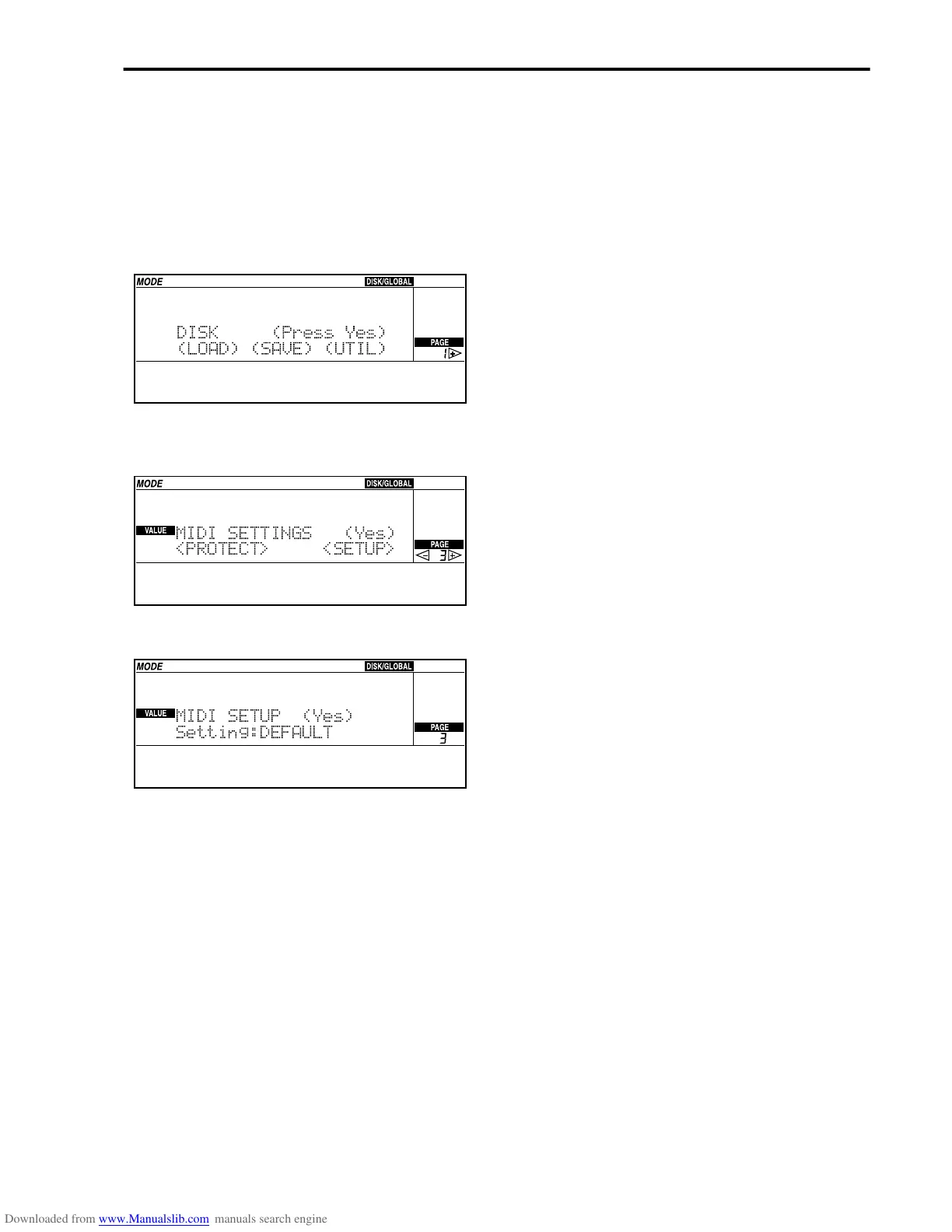Getting Started • Introduction
5
Connecting a MIDI accordion
You can connect a MIDI accordion and play a track of
the i40M with each section.
1 Connect the MIDI OUT jack of the MIDI accor-
dion to the MIDI IN 1 jack of the i40M using a
standard MIDI cable.
2 Press DISK/GLOBAL.
3 Press the PAGE [+] button repeatedly to access
the MIDI Settings page.
4 Press CURSOR [>] to select <SETUP>.
5 Press the TEMPO/VALUE [+] to select one of the
MIDI “Accordion” setups.
There are three “Accordion” setups.
• “Accordion 1” is designed for those who have an
accordion with three fixed channels. This setup is
also suitable for backing sequence recording.
• “Accordion 2” is designed for those who have an
accordion with two channels on the right hand and
do not want to play the bass of the i40M.
• “Accordion 3” is designed for those who have an
accordion with two channels on the right hand,
want to play the bass of the i40M and have another
channel to change the Arrangements of the i40M
with Program Change.
For more information on the MIDI Setups, see
“MIDI” on page 44 and the “Page 3: MIDI Settings”
on page 136.
6 Press ENTER/YES twice to confirm the MIDI
Setup selection.
The configuration of the MIDI channels and of the
other parameters selected with the MIDI Setup will
be retained until the configuration is manually
changed.
7 Press REC/WRITE/LYRICS and then ENTER/YES
twice.
The automatic settings of the MIDI Setup are saved
in Global and will be available also after turning
the instrument off and on again.
Connecting other MIDI controllers
The MIDI configuration may vary according to the
type of controller connected to the i40M. To automati-
cally re-configure the i40M select a MIDI Setup (see
“MIDI” on page 44 and the “Page 3: MIDI Settings” on
page 136).
MIDI SETTINGS (Yes)
<PROTECT> <SETUP>
MIDI SETUP (Yes)
Setting:DEFAULT