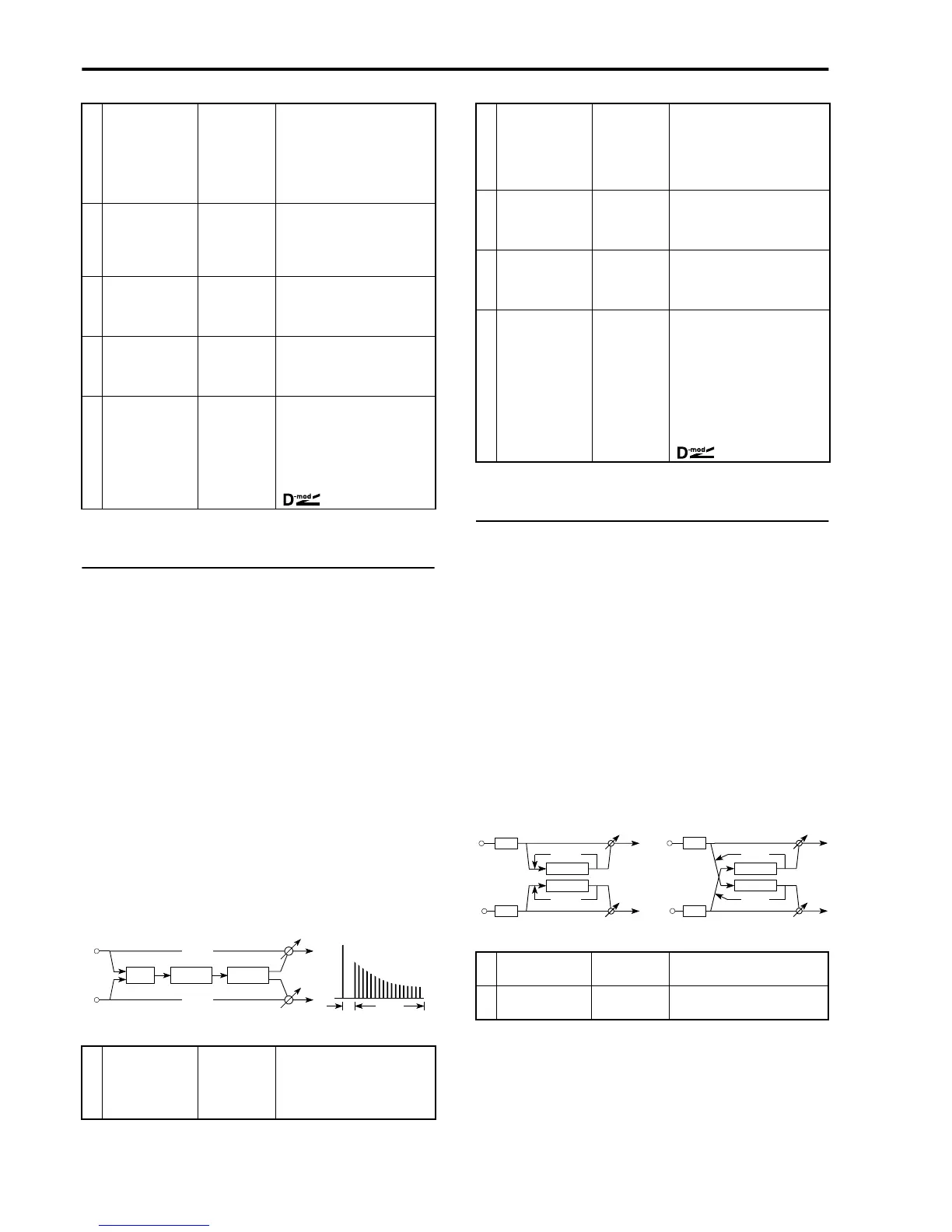Reference • Effects
180
10…12: Early Reflections
These effects simulate just the early reflection compo-
nent of natural reverberation.
Early reflections play an important role in determining
the characteristics of an acoustic environment. They
can be used to add solidity to the sound, to create
echo-like delays, or to add interesting touches to the
sound.
10: Early Ref 1 allows you to boost the low frequency
components or produce effects similar to gated reverb.
This effect is ideal for drum sounds.
11: Early Ref 2 causes the early reflections to decay
more gradually.
12: Early Ref 3 produces reflections which increase
instead of decreasing. When applied to a sound with a
strong attack, this produces a reverse-tape effect.
Each of these three early reflection effects includes a
two-band shelving equalizer.
13, 14: Stereo Delay
This effect produces a stereo delay (echo pattern).
Since it is a stereo effect, you can set different delay
times for left and right to pan the echoes in interesting
ways. The Hi Damp parameter attenuates the high fre-
quencies, making the delay repeats sound more natu-
ral.
13: Stereo Delay applies feedback independently for
the left and right channels.
14: Cross Delay sends the delay feedback from the left
to the right, and from the right to the left channel,
making the sound bounce between the left and right
channels.
These two effects route the left and right channels
through a two-band shelving equalizer before apply-
ing the delay.
E Early reflection
level
Depends on
the effect
Set the volume of the early
reflection components of the
reverberation. As this value is
increased, the early reflections
will be emphasized more greatly,
allowing them to be heard cle-
arly.
H
D
High damp 0%…99% Set the degree to which the high
frequencies will be attenuated.
Higher settings will cause the
high frequencies to decay more
rapidly.
L Equalizer low –12 dB…+12
dB
Set the amount of boost or cut
that the shelving type equalizer
will apply to the region below 1
kHz.
H Equalizer high –12 dB…+12
dB
Set the amount of boost or cut
that the shelving type equalizer
will apply to the region above 1
kHz.
→ Dry:Effect balance DRY,
B01…B99, FX
Set the balance between the
direct sound (DRY) and the
sound processed by the effect
(FX). With a setting of DRY, the
effect will be turned off. With a
setting of FX, only the reverb
sound will be heard.
☞P. 178.
T Early reflection
time
100…800 ms Set the time over which the early
reflections will disappear. As this
time is set to a longer value, the
early reflections will become
more pronounced.
EQ Pre Delay Early Ref
Dry Signal
Left
Right
Mix
Mix
Dry Signal
Dry
E.R Time
Pre Delay
P Pre delay 0…200 ms Set the delay from the direct
sound until when the early
reflections begin. Higher values
will cause the reflections to be
more obvious, producing a clea-
rer echo sound.
L Equalizer low –12 dB…+12
dB
Set the amount of boost or cut
that the shelving type equalizer
will apply to the region below 1
kHz.
H Equalizer high –12 dB…+12
dB
Set the amount of boost or cut
that the shelving type equalizer
will apply to the region above 1
kHz.
→ Dry:Effect balance DRY,
B1…B99, FX
Set the balance between the
direct sound (DRY) and the
sound processed by the effect
(FX). With a setting of DRY, the
effect will be turned off. With a
setting of FX, only the early
reflection sound will be heard.
Other settings set the proportion
of the direct sound and effect
sound.
☞P. 178.
L Delay time L 0…500 ms Set the length of the left channel
delay.
R Delay time R 0…500 ms Set the length of the right chan-
nel delay.
Left
EQ
Delay L
Right
Mix
Mix
Delay R
EQ
Feedback
Feedback
Left
EQ
Delay L
Right
Mix
Mix
Delay R
EQ
Feedback
Feedback
Stereo Delay Cross Delay