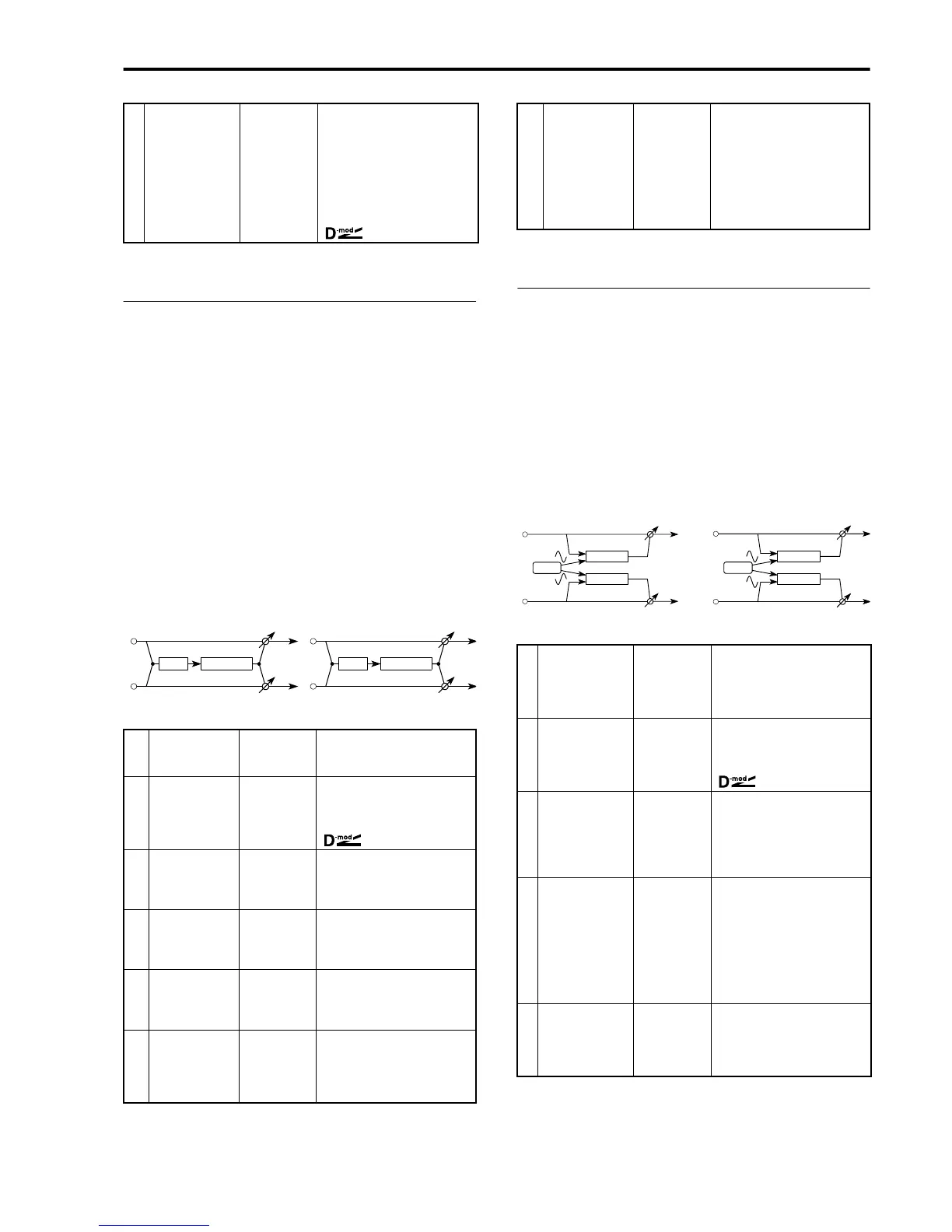Reference • Effects
187
30, 31: Distortion
Distortion effects were originally designed for guitar,
and simulate the distortion which occurs in the signal
when the input signal gain exceeds the input capacity.
Distortion adds depth to individual notes, and is effec-
tive on solos. If chords are played with this effect in
use, the sound will be muddy, but if you’re after a true
“rock” atmosphere, it may be just what you want.
This effect passes the left and right channels through a
two-band shelving equalizer before applying distor-
tion to create a slight “wah” effect.
30: Distortion produces a hard and solid distortion of
the type often used in hard rock or heavy metal. It is
particularly effective on solo instruments.
31: Overdrive simulates the warm distortion that
occurs on a tube amplifier. Applying it to a guitar or
organ sound will produce a bluesy sound.
32, 33: Phaser
While chorus and flanger effects modulate the delay
time, the phaser effect modulates the phase of the
input signal itself, producing a more distinct modula-
tion effect. Phasers (also known more accurately as
phase shifters) are especially effective on electric piano
and electric guitar sounds.
32: Phaser 1 applies opposite-phase modulation to the
signals of the left and right channels, causing the ste-
reo image to move from side to side.
33: Phaser 2 applies same-phase modulation to the left
and right channels.
→ Dry:Effect balance DRY,
B1…B99, FX
Set the balance between the
direct sound (DRY) and the
sound processed by the effect
(FX). With a setting of DRY, the
effect will be turned off. With a
setting of FX, only the exciter
effect sound will be heard. Other
settings set the proportion of the
direct sound and effect sound.
☞P. 178.
DDrive 1…111 Set the depth of the distortion
effect. Higher settings will raise
the distortion level.
→
H
S
Hot spot 0…99 Set the center frequency at
which the wah filter will be
applied. As this value is raised,
the wah frequency will rise.
☞P. 178.
R Resonance 0…99 Set the amount of resonance
that is applied by the wah filter.
Higher settings will produce a
deeper wah effect.
L Equalizer low –12 dB…+12
dB
Set the amount of boost or cut
that the shelving type equalizer
will apply to the region below 1
kHz.
H Equalizer high –12 dB…+12
dB
Set the amount of boost or cut
that the shelving type equalizer
will apply to the region above 1
kHz.
DL Distortion level 0…99 Set the output level of the distor-
ted sound. Higher settings will
produce more distortion. With a
setting of 0 there will be no
distortion effect.
Left
Distortion
Right
Mix
Mix
EQ
Left
Overdrive
Right
Mix
Mix
EQ
Distortion Overdrive
Dry:Effect
balance
DRY,
B1…B99, FX
Set the balance between the
direct sound (DRY) and the
sound processed by the effect
(FX). With a setting of DRY, the
effect will be turned off. With a
setting of FX, only the distortion
effect sound will be heard. Other
settings set the proportion of the
direct sound and effect sound.
H
S
Hot spot 0…99 Set the center frequency at
which the phase shift effect will
be applied. Higher settings will
raise the frequency that is shif-
ted.
→
S
Modulation speed 0.03…30 Hz Set the speed of the LFO that
modulates the delay. Higher set-
tings will produce faster modula-
tion.
☞P. 178.
M Modulation depth 0…99 Set the depth at which the LFO
will modulate the phase shift.
Higher settings will cause the
modulation effect to be more
pronounced. With a setting of 0
there will be no phaser effect.
F Feedback –99%…+99% Set the amount of feedback; i.e.,
the amount of delayed signal
that will be returned to the input
of the phaser. As this value is
increased, the resonance produ-
ced by the phaser effect will be
increased. Negative values will
invert the phase of the feedback
and increase the resonance.
LFO waveform SIN, TRI Select the waveform that the
LFO will use to modulate the
phase of the signal. You can
select either sine wave (SIN) or
triangle wave (TRI).
Left
Phaser
Right
Mix
Mix
Phaser
Mod
Left
Phaser
Right
Mix
Mix
Phaser
Mod
Phaser 1 Phaser 2