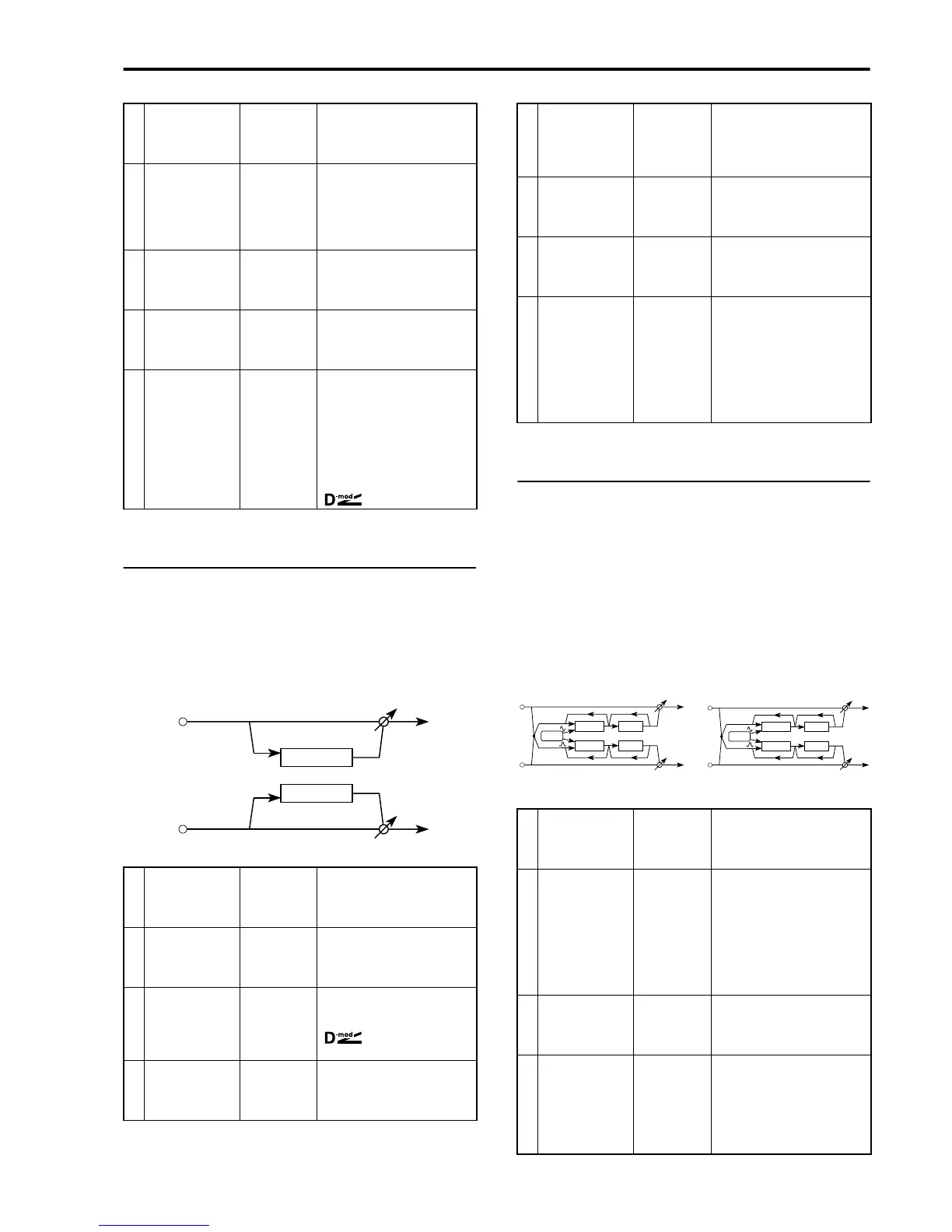Reference • Effects
189
37: Parametric Equalizer
37: Parametric Equalizer allows you to modify the
tone by adjusting the boost or cut in three frequency
bands. This is a useful way to add punch to drums or
bass.
For the low, center, and high frequency bands, you can
specify the cutoff (center) frequency and the gain.
38, 39: Chorused or Flanged Delay
These are dual effects which connect two effects in
series. I.e., the sound of the left and right channels is
processed first by a mono-in stereo-out chorus or
flanger, and then by a stereo delay. This is especially
effective when used on solo instruments.
38: Chorus-Delay connects chorus and delay in series.
39: Flanger-Delay connects flanger and delay. Both the
chorus and flanger use quadrature modulation; i.e.,
modulation is applied at a 90 degree phase difference
to the left and right channels.
S Modulation speed 0.03…30 Hz Set the speed of the LFO that
modulates the input level. Higher
settings will produce faster
modulation.
M Modulation depth 0…99 Set the depth at which the LFO
will modulate the amplitude.
Higher settings will cause the
modulation effect to be more
pronounced. With a setting of 0
there will be no tremolo effect.
L Equalizer low –12 dB…+12
dB
Set the amount of boost or cut
that the shelving type equalizer
will apply to the region below 1
kHz.
H Equalizer high –12 dB…+12
dB
Set the amount of boost or cut
that the shelving type equalizer
will apply to the region above 1
kHz.
→ Dry:Effect balance DRY,
B1…B99, FX
Set the balance between the
direct sound (DRY) and the
sound processed by the effect
(FX). With a setting of DRY, the
effect will be turned off. With a
setting of FX, only the tremolo
effect sound will be heard. Other
settings set the proportion of the
direct sound and effect sound.
☞P. 178.
L
F
Low frequency 0…29 Set the cutoff frequency of the
low frequency filter. Higher set-
tings will raise the cutoff fre-
quency.
G Low gain –12 dB…+12
dB
Set the amount of boost or cut
that will be applied to the region
below the cutoff frequency spe-
cified by the LF parameter.
→
M
Middle frequency 0…99 Set the center frequency of the
mid-range filter. Higher settings
will raise the middle frequency.
☞Pagina 178 in que-
sto manuale.
G Middle gain –12 dB…+12
dB
Set the amount of boost or cut
that will be applied to the region
centered at the frequency speci-
fied by the M parameter.
Left
3-Band EQ
Right
Mix
Mix
3-Band EQ
W Middle width 0…99 Set the width of the band
affected by the mid-range filter.
Higher settings will cause the
range being cut or boosted by
the filter to be narrower.
H
F
High frequency 0…29 Set the cutoff frequency of the
high frequency filter. Higher set-
tings will raise the cutoff fre-
quency.
G High gain –12 dB…+12
dB
Set the amount of boost or cut
that will be applied to the region
above the cutoff frequency spe-
cified by the HF parameter.
Dry:Effect balance DRY,
B1…B99, FX
Set the balance between the
direct sound (DRY) and the
sound processed by the effect
(FX). With a setting of DRY, the
effect will be turned off. With a
setting of FX, only the equalized
sound will be heard. Other set-
tings set the proportion of the
direct sound and effect sound.
T Delay time 0…50 ms Set the basic delay length for the
chorus and flanger effects. Both
channels use the same delay
time.
F Feedback –99%…+99% Set the amount of feedback that
will be returned to the input of
the flanger. As this value is
increased, the resonance produ-
ced by the flanger effect will be
increased. Negative values will
invert the phase of the feedback,
lowering the pitch of the effect
sound by 1 octave.
S Modulation speed 1…99 Set the speed of the LFO that
modulates the delay of the cho-
rus or flanger. Higher settings
will cause faster modulation.
M Modulation depth 0…99 Set the depth at which the LFO
will modulate the delay time.
Higher settings will cause the
modulation effect to be more
pronounced. With a setting of 0
there will be no chorus effect or
flanger effect.
eft
Chorus
ight
Mix
Mix
Chorus
Mod
Delay
Delay
Left
Flanger
Right
Mix
Mix
Flanger
Mod
Delay
Delay
Chorus-Delay Flanger-Delay