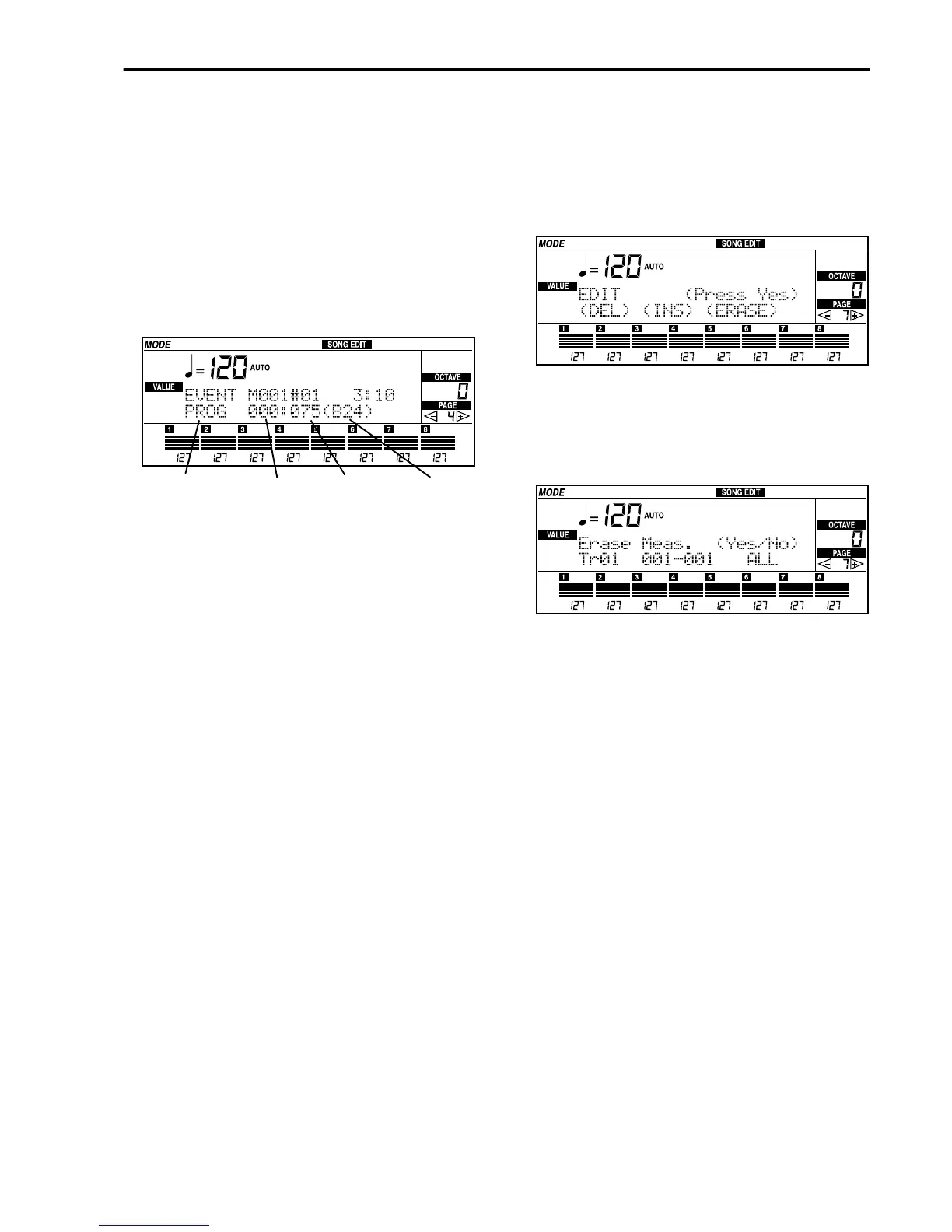Getting Started• Tutorial
37
4 Use the CURSOR buttons to move the cursor to
M001#00.
M001#00 indicates the measure number and the
step inside the measure (001 = measure 1, #00 =ini-
tial step of the measure).
5 Press TEMPO/VALUE [UP/+] to select M001#01.
The #01 step is the first measure step that contains
performable data (for example, notes). There will
be a message showing the change of program on
the second line of the display text.
6 Move the cursor to “075” using the CURSOR
buttons.
Number “075” is the value of the MIDI Program
Change message. A program can be selected
through the combination of two Bank Select (usu-
ally abbreviated in BS MSB and BS LSB) and Pro-
gram Change (usually abbreviated in PC). In the
i40M the message sequence BS MSB=000, BS
LSB=000 and PC=075 corresponds to program B24
(bank B, program 24) which is the pan flute.
7 Change the number to “065” using the TEMPO/
VALUE buttons.
The program change number “65” corresponds to
the B12 program (Alto Sax).
8 Press START/STOP to exit Event Edit.
9 Press EXIT/NO to get back to page 2 (Play).
0 Press START/STOP to listen to the edited song.
The melody will now be played by an alto sax.
Deleting parts of a song
In this example we will delete the marimba accompa-
niment from the first four measures.
1 Press PAGE [+] repeatedly to get to “Page 7:
Edit”.
2 Move the cursor to (ERASE) using the CURSOR
buttons,
3 Press ENTER/YES.
4 Move the cursor to “Tr01”.
5 Press TEMPO/VALUE [UP/+] to select “Tr05”.
The marimba part is on track 5 (Tr05).
6 Moves the cursor to “001” located at the right
of the arrow.
As we want to delete the first four measures, mea-
sure 001 should be to the left of the arrow and mea-
sure 004 to the right of it.
7 Press TEMPO/VALUE [UP/+] repeatedly to select
measure number “004”.
8 Press ENTER/YES twice.
The message “Completed” will appear on the dis-
play. The first four measures of the marimba part
will be deleted.
9 Press EXIT/NO to get to page 2 (Play).
0 Press START/STOP to listen to the song.
The marimba part will not play at the beginning of
the song anymore.
Message type
(“status”)
Bank
Select LSB
Program
Change
Program