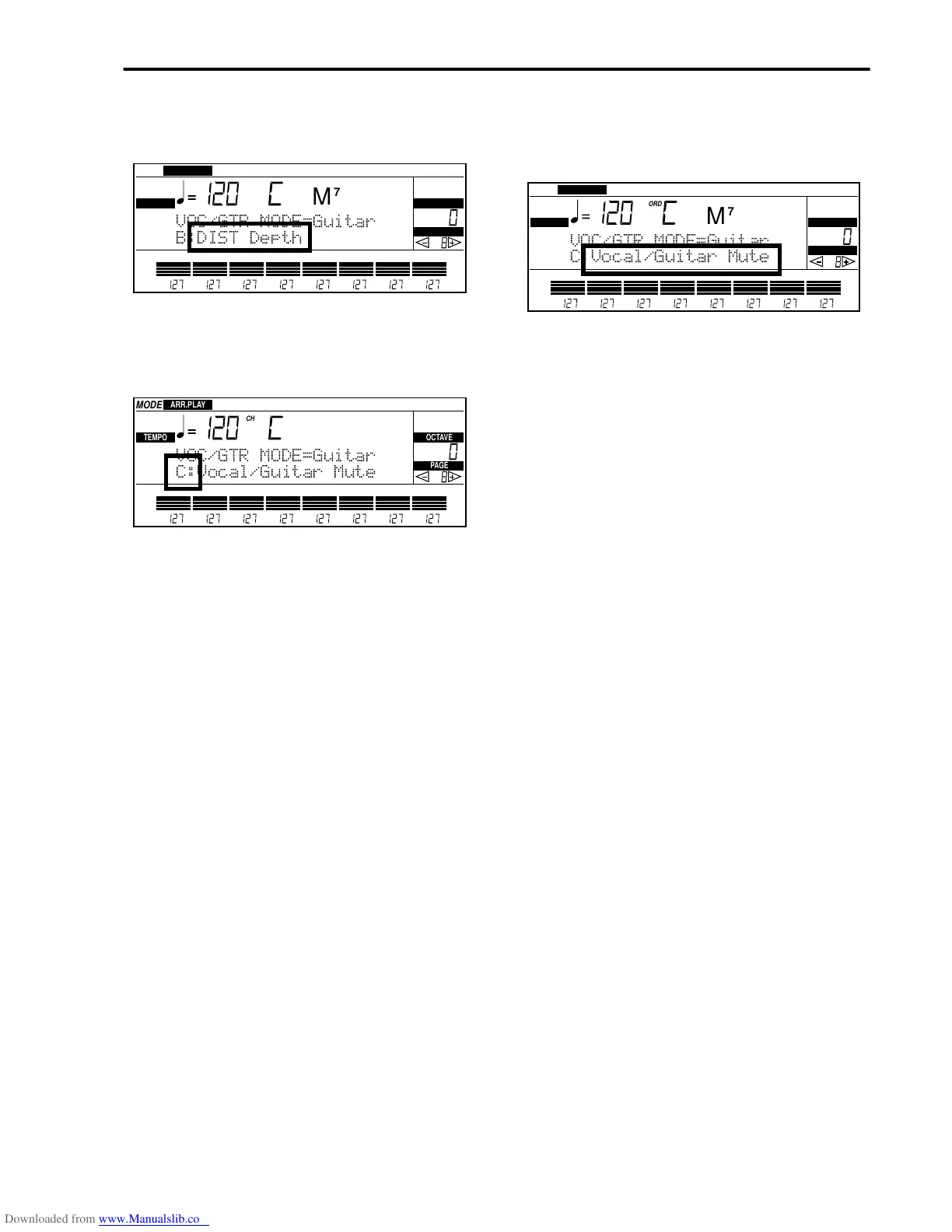Getting Started• Tutorial
41
you wish to control with the A/B knob in B
mode.
9 Press CURSOR [<] to select the “B” parameter.
Press TEMPO/VALUE [+] to change the “B”
parameter to “C”.
0 Press CURSOR [>] to select the parameter
assigned to the C button. Select the parameter
you wish to control with the C button.
The C button is used to mute the effects, the harmo-
nization or the entire VOCAL/GUITAR section.
A Save the settings of the VOCAL/GUITAR section
in a Keyboard Set.
To save the settings, save the Keyboard Set as
described in “Recording a Keyboard Set” on
page 31.
MODE
ARR.PLAY
OCTAVETEMPO
PAGE
CHORD
VOC/GTR MODE=Guitar
B:DIST Depth
M
7
MODE
ARR.PLAY
OCTAVETEMPO
PAGE
CHORD
VOC/GTR MODE=Guitar
C:Vocal/Guitar Mute
M
7
MODE
ARR.PLAY
OCTAVETEMPO
PAGE
CHORD
VOC/GTR MODE=Guitar
C:Vocal/Guitar Mute
M
7