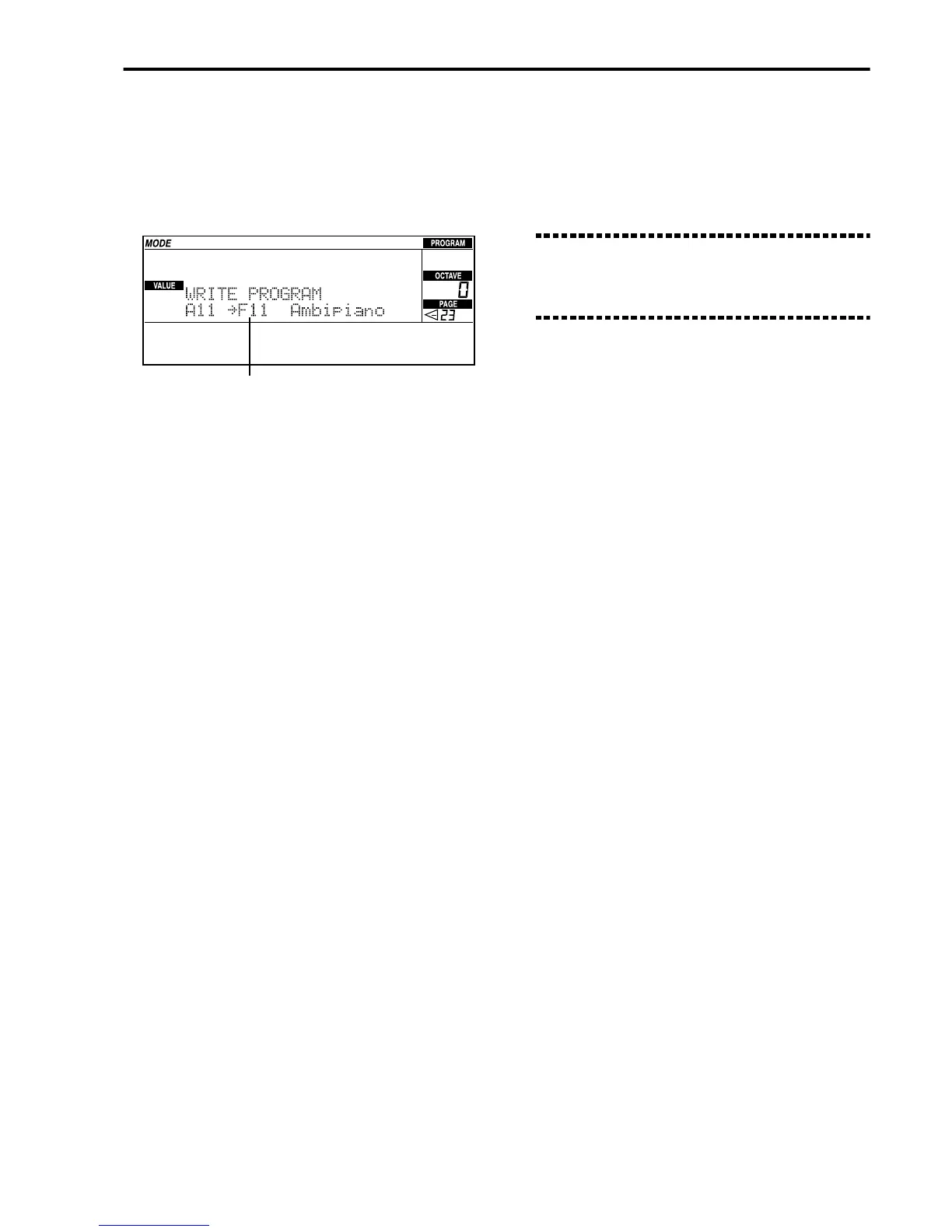Getting Started• Tutorial
43
9 Adjust the effect level using the PROGRAM
[EFFECT BALANCE] buttons.
0 If you wish to save the program you have
edited, press REC/WRITE/LYRICS to go to “Page
23: Write program” (see page 174).
0 Using the TEMPO/VALUE buttons select the loca-
tion in the F(USER) bank where you wish to save
the program.
A Press ENTER/YES to save the program.
Press EXIT/NO if you wish to cancel the operation.
Warning: The program you are saving will substi-
tute and therefore delete the existing program. Don’t’
press ENTER/YES if you are not sure that you want to
lose the program.
Selected USER location