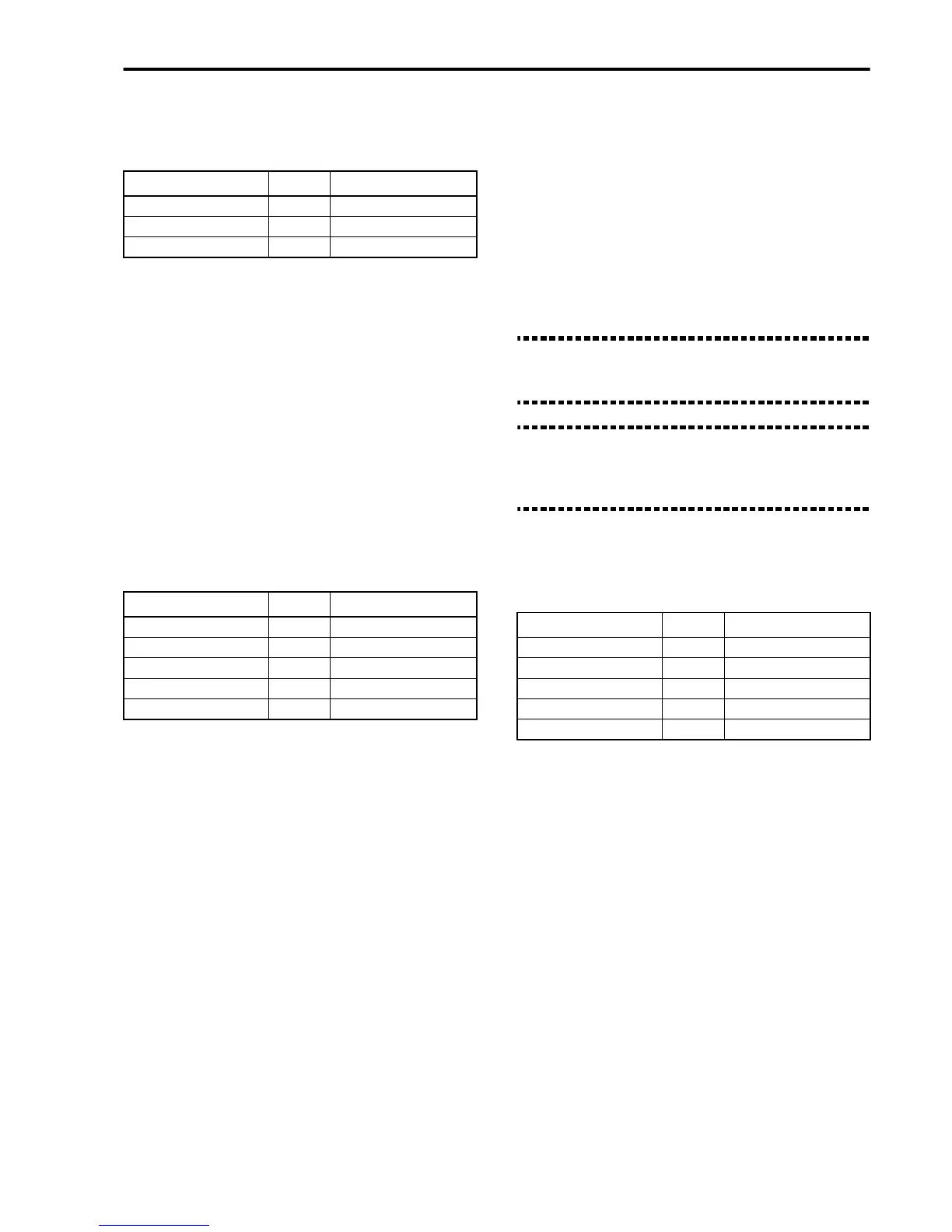Getting Started• MIDI
51
The chords for the automatic accompaniment will be
sent by the right hand, chords (Chord 1) and bass
(Chord 2).
Use this setup to program the backing sequences
(Backing Sequence mode) and the programs (Program
mode).
Accordion 2. The “Accordion 2” setup is dedicated to
those who have an accordion with two channels on the
right hand and do not want to play the i40M bass.
With this setup you can play Upper 1 and Upper 2
with your right hard, Lower with the chords, but not
the i40M bass.
Since the Upper 1 and Upper 2 parts are controlled by
two MIDI independent channels, you can send differ-
ent volume, program change, and modulation values,
etc.
The chords for the automatic accompaniment are sent
by the chords (Chord 1) and the bass (Chord 2).
Accordion 3. The “Accordion 3” setup is dedicated to
those who have an accordion with two channels on the
right hand, want to play the i40M bass and has
another channel to change the i40M Arrangements
with Program Change. With this setup you can play
Upper 1 and Upper 2 with your right hand, Lower
with the chords and the i40M bass with the accordion
bass.
The chords for the automatic accompaniment are sent
by the chords (Chord 1) and the bass (Chord 2). If the
accordion is provided with a special channel to send
the program change message, you can select the i40M
arrangements (with a program change over channel
10).
Suggestion: if you wish to change arrangement, but
not the sounds of the Upper 1, Upper 2 and Lower tracks,
turn the SINGLE TOUCH led off.
Suggestion: if you wish to change the programs of the
Upper 1, Upper 2 and Lower parts in one go, select a
Keyboard Set via MIDI or in the control panel (see
page 140).
This setup does not set a fixed dynamics value. If your
accordion does not transmit dynamics messages, select
a fixed value with the “Velocity Input” parameter (see
page 138).
Accordion part Channel i40M track
Right hand 1 Global (Upper 1 + Upper 2)
Chords 2 Lower + Chord 1 + Harmony
Bass 3 Bass + Chord 2
Accordion part Channel i40M channel
Right hand 1 1 Upper 1
Right hand 2 4 Upper 2
Chords 2 Lower + Chord 1 + Harmony
Bass 3 Chord 2
– 12 Bass
Accordion part Channel i40M track
Right hand 1 1 Upper 1
Right hand 2 4 Upper 2
Chords 2 Lower + Chord 1 + Harmony
Bass 3 Bass + Chord 2
Special 10 Arrangement