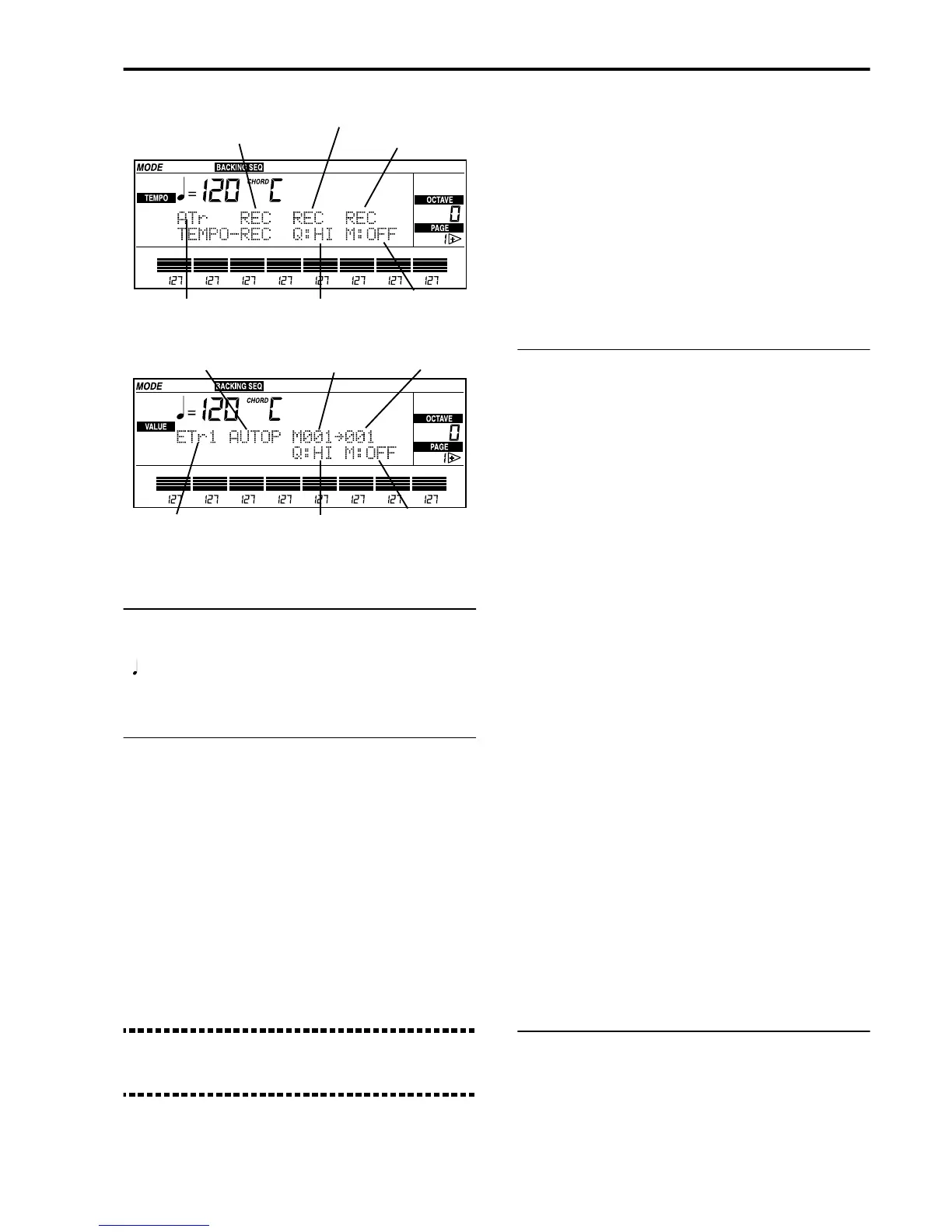Reference • Backing Sequence mode
83
Tempo
Metronome tempo (playing speed) of the backing
sequence expressed in quarters per minute (1/4 =
).
Tempo mode
[REC, AUT, 40…240]
This indicates the mode used to record or playback the
tempo. Move the cursor to the “Tempo” parameter
(the note with the equal symbol and the numeric
value), then change the mode with the TEMPO/
VALUE buttons.
• To go to TEMPO-REC press together the two
TEMPO/VALUE buttons.
• To go to AUTO press together the two TEMPO/
VALUE buttons and press TEMPO/VALUE
[UP/+].
• To go back to the numeric values, press again
TEMPO/VALUE [UP/+].
Suggestion: if you want to simplify the recording of a
quick song, record with a slower tempo and choose a
normal tempo only after recording.
TEMPO-REC Tempo changes are recorded whilst
you are recording. This option can
only be chosen if you are recording
(REC/WRITE/LYRICS led lit up).
AUTO Recorded tempo playback. It auto-
matically appears in playback. The
tempo will be the one recorded in the
backing sequence.
Values 40-240 Metronome value. The tempo can be
adjusted manually during recording
or playback, using the TEMPO/
VALUE buttons.
Chord name
When the instrument detects a chord, its abbreviation
will appear on the display. The chords control the
arrangement patterns.
The notes for the recognition of chords must be
received over the special Global, Chord 1 and Chord 2
channels (see “The special channels” on page 45).
The notes for the recognition of chords arriving over
the Chord 1 and Chord 2 channels are affected by the
Chord Scanning, but have no extension limits (the split
point does not affect these channels). The notes arriv-
ing over the Global channel are affected both by the
Chord Scanning and the split point.
• Chord Scanning LOWER: chord detected below the
split point. The recognition mode depends on the
“ChordRecog” parameter (see page 147).
• Chord Scanning UPPER: chord detected above the
split point. The recognition mode is always “Fin-
gered 2” (see page 147), that requires chords of at
least three notes.
• Chord Scanning FULL: chord detected on the entire
keyboard. The recognition mode is always “Fin-
gered 2” (see page 147), that requires chords of at
least three notes.
In order to program the split point, hold down the
SPLIT POINT button and play the note you wish to set
at split point.
The detected chord will remain in memory even if you
change the arrangement while the accompaniment is
playing back. To start the chord recognition again,
press RESET or select an arrangement with the accom-
paniment stopped.
Selected track
Track you wish to record. If the option ATr is selected,
all the arrangement tracks are recorded in one go
(accompaniment, keyboard, controls, chords).
In order to record the ATr track, the MIDI controller
must transmit over the Global channel of the i40M.
Real time tracks
Chord track
Control track
Metronome
Selected
track/s
Quantize value
Record mode
Starting measure
Ending measure
Selected
track
Quantize value
Metronome