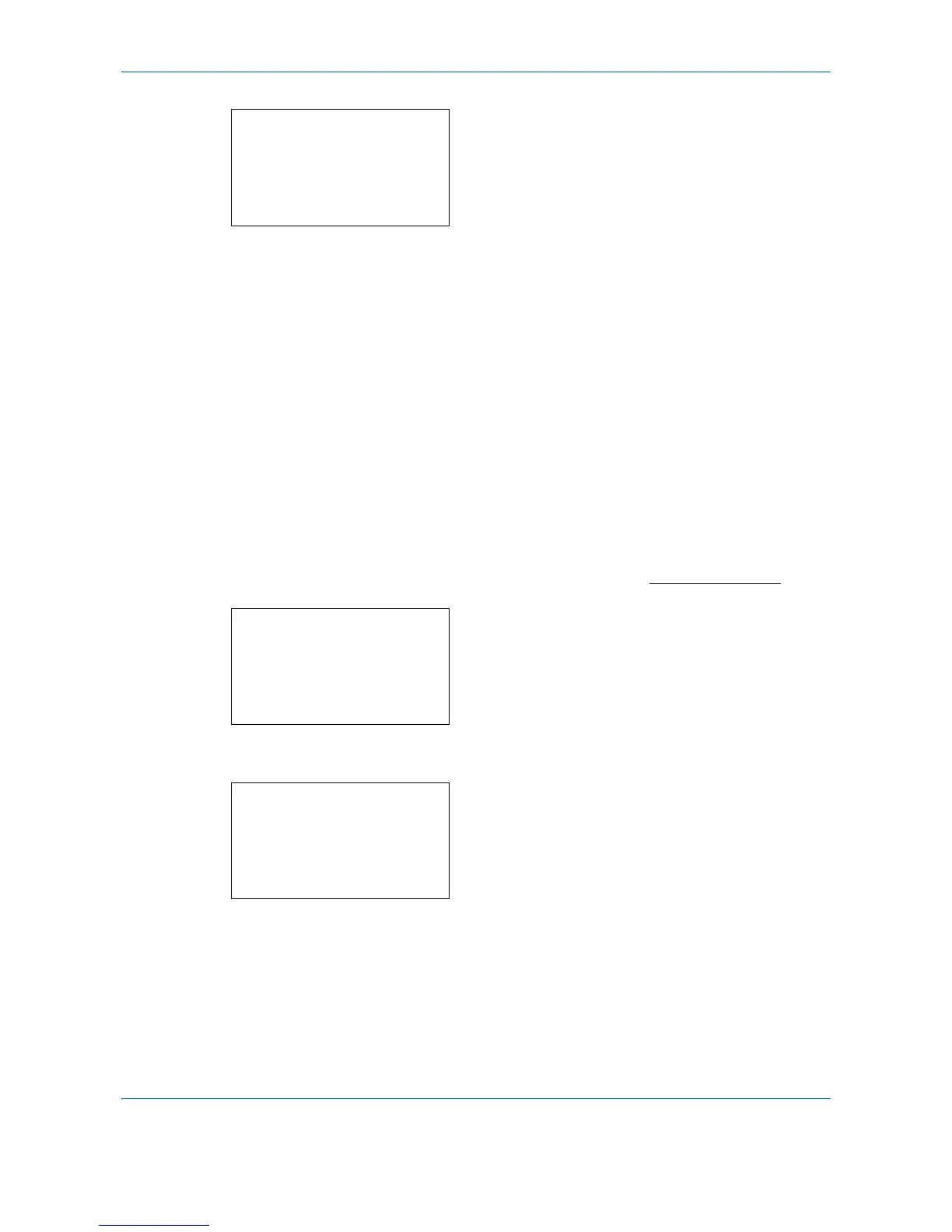Document Box
6-4
4
Press the
OK
key. JPEG/TIFF Print appears.
5
Press the or key to select the desire print
mode.
The print modes are as follows:
Paper Size (scaled to fit the paper size)
Image Resolution (matched to the image
resolution)
Print Resolution (matched to the print resolution)
6
Press the
OK
key.
Completed. is displayed and the screen returns to
the basic screen.
XPS FitTo Page
If you select [On] in this setting, XPS data is scaled to fit the paper size during printing. If you select [Off], the
data is printed at its original size.
1
Follow steps 1 to 8 of Printing on page 6-2.
2
Press the
Function Menu
key. Function Menu
appears.
3
Press the or key to select [XPS FitTo Page].
4
Press the
OK
key. XPS FitTo Page appears.
5
Press the or key to select [Off] or [On].
6
Press the
OK
key.
Completed. is displayed and the screen returns to
the basic screen.
