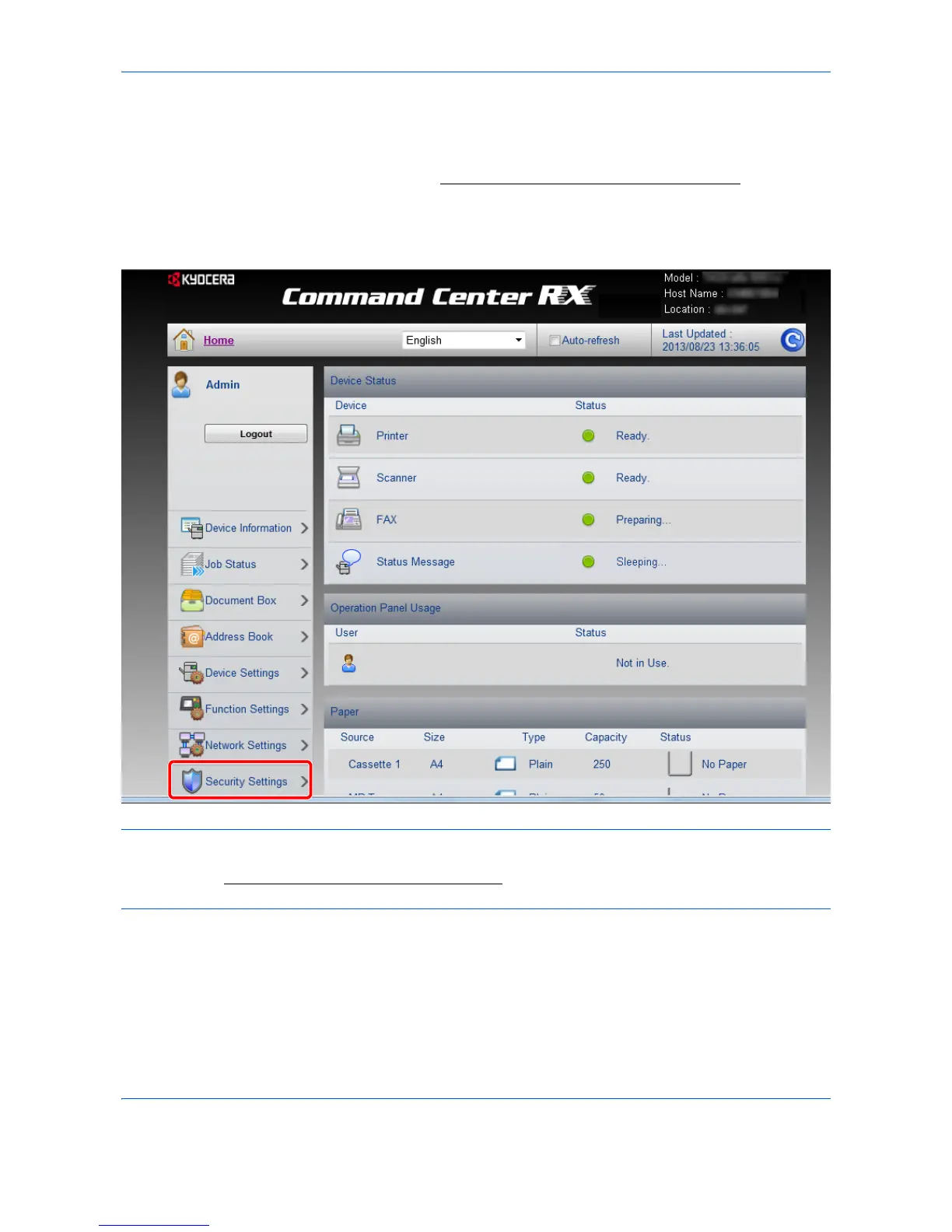Preparation before Use
2-38
Changing Security Settings
This section explains how to change the security settings.
1
Access Command Center RX by referring to Accessing Command Center RX on page 2-37.
2
From the Security Settings menu, select the setting you want to configure. The configurable settings are
Device Security, Send Security, Network Security, and Certificates.
NOTE: The configurable settings within Device Security, Send Security, and Network Security can also be
configured from the machine's System Menu.
For details, see Default Setting (System Menu) on page 8-1
. For details on settings related to certificates, refer
to the Command Center RX User Guide.
