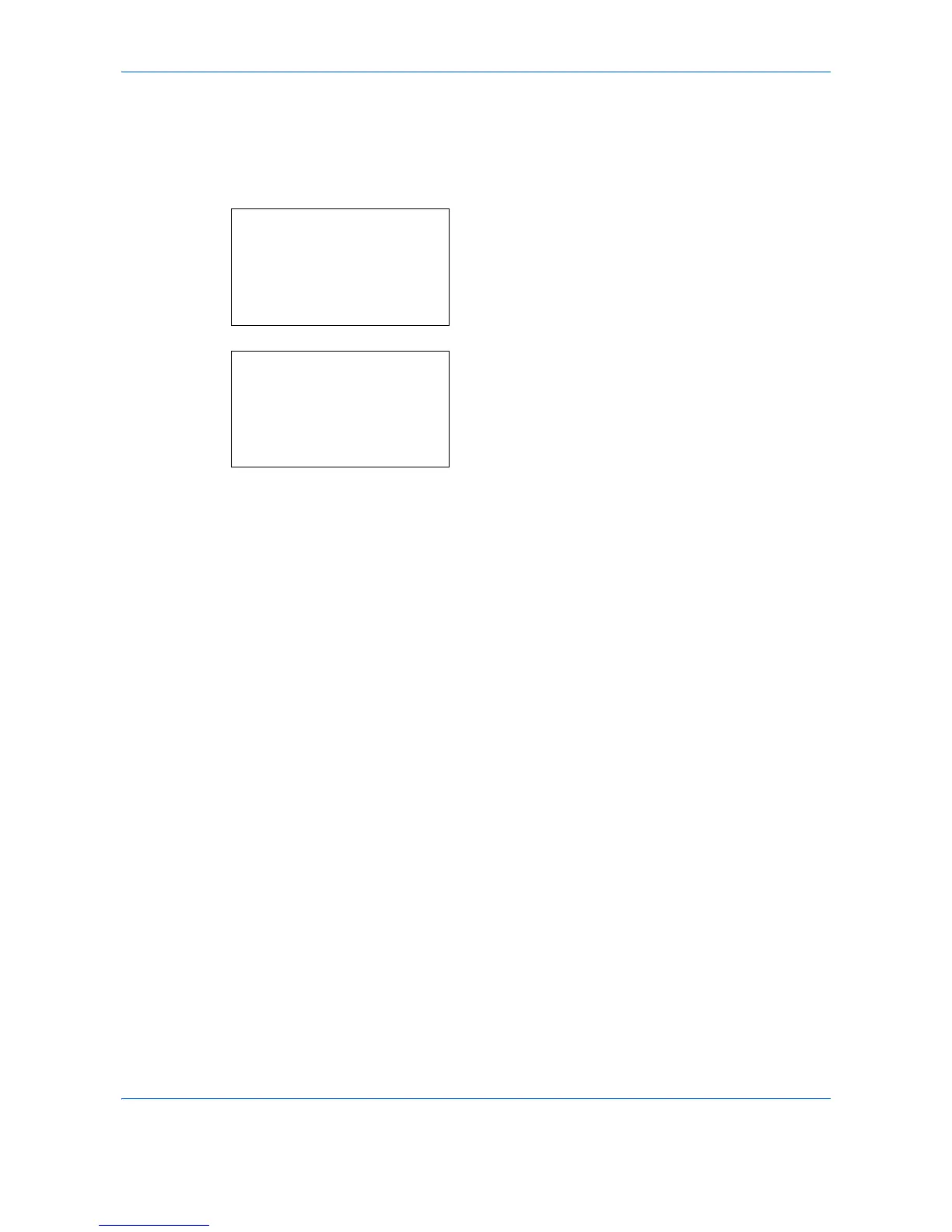Status / Job Cancel
7-18
Personal information in the job log
When the job log is sent by e-mail, personal information can be including the job log of the user who logs in.
Use the procedure below to set automatic job log history transmission.
1
In the Job Log History menu, press the or key
to select [Personal Info.].
2
Press the
OK
key. Personal Info. appears.
3
Press the or key to select [Include] or
[Exclude].
4
Press the
OK
key.
Completed.
is displayed and the
screen returns to the Job Log History menu.
