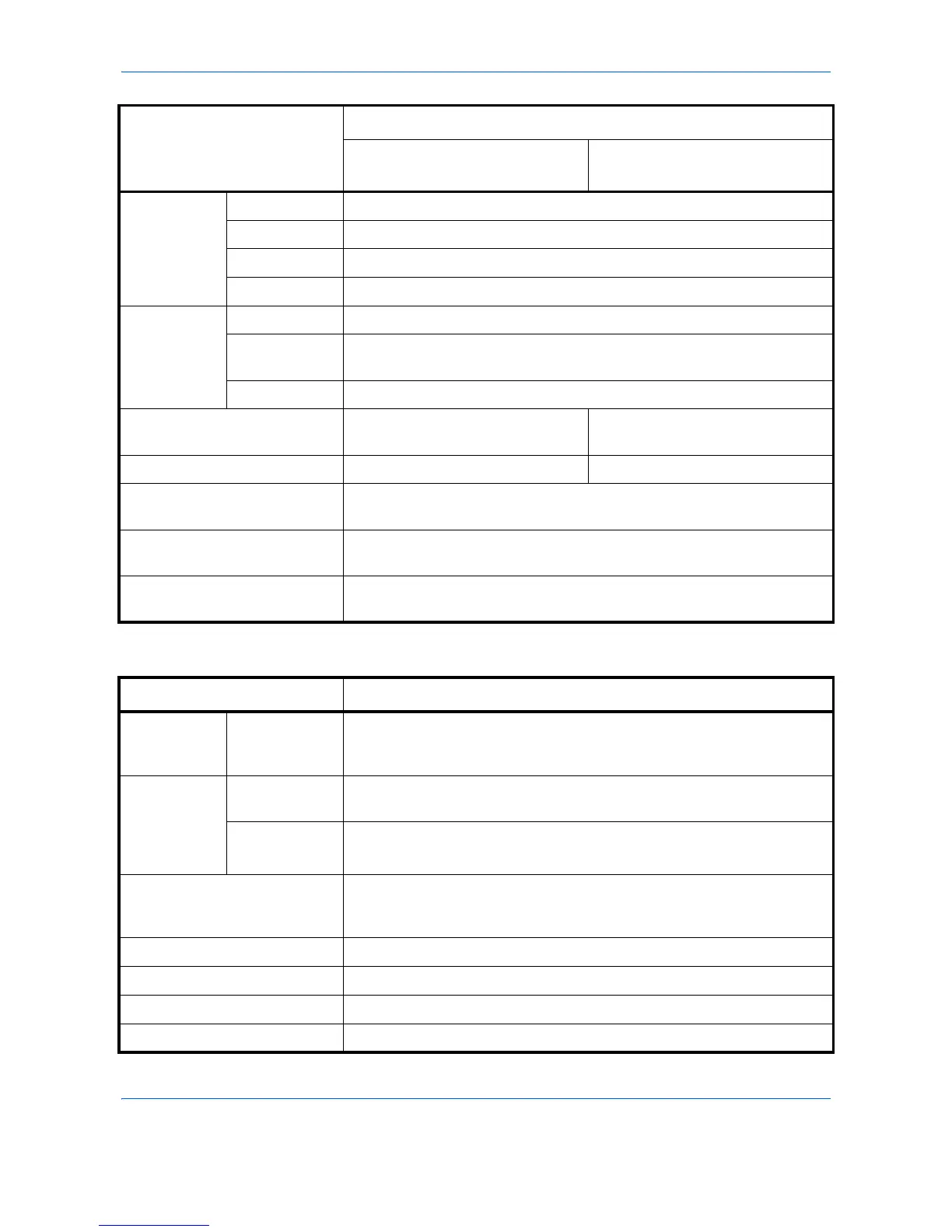Appendix-26
Copy functions
Operating
Environment
Temperature
10 to 32.5°C/50 to 90.5°F
Humidity
15 to 80 %
Altitude
8,200 feet/2,500 m or less
Brightness
1,500 lux or less
Warm-up
Time
(22°C/
71.6°F,60%)
Power on
29 seconds or less
Low Power
Mode
11 seconds or less
Sleep
17 seconds or less
Dimension (W × D × H)
20 15/64 × 21 42/64 × 22 53/64"
514 × 550 × 580 mm
20 15/64 × 21 42/64 × 22 53/64"
514 × 550 × 580 mm
Weight (with toner container)
80.3 lb/36.5 kg 80.3 lb/36.5 kg
Space Required (W × D)
20 15/64 × 29 17/32"
514 × 750 mm (with Multi Purpose Tray expanded)
Power Requirement
120V Specification Model: 120V AC, 60Hz more than 8.9A
230V Specification Model: 220 - 240V AC, 50/60Hz more than 4.7A
Options
Paper feeder (up to 2 units), Expanded memory, Card Authentication Kit,
SSD, Network Interface Kit, Wireless Network Interface Kit
Item Description
Copy Speed Simplex
A4: 26 sheets/min A5/B5/A6 (until 15th image): 28 sheets/min
Legal: 23 sheets/min A5/B5/A6 (from 16th image): 14 sheets/min
Letter: 28 sheets/min
First Print
Time
(A4, feed
from
Cassette 1)
Black & White
When using the document processor: 11 seconds or less
When the document processor is not used: 10 seconds or less
Color
When using the document processor: 13 seconds or less
When the document processor is not used: 12 seconds or less
Zoom Level
Manual mode: 25 to 400%, 1% increments
Fixed magnifications:
400%, 200%, 141%, 129%, 115%, 90%, 86%, 78%, 70%, 64%, 50%, 25%
Continuous Copying
1 to 999 sheets (can be set in one sheet increments)
Resolution
600 × 600 dpi
Supported Original Types
Sheet, Book, 3-dimensional objects (maximum original size: Folio/Legal)
Original Feed System
Fixed
Item
Description
ECOSYS M6026cdn/
ECOSYS M6026cdn Type B
ECOSYS M6526cdn/
ECOSYS M6526cdn Type B
