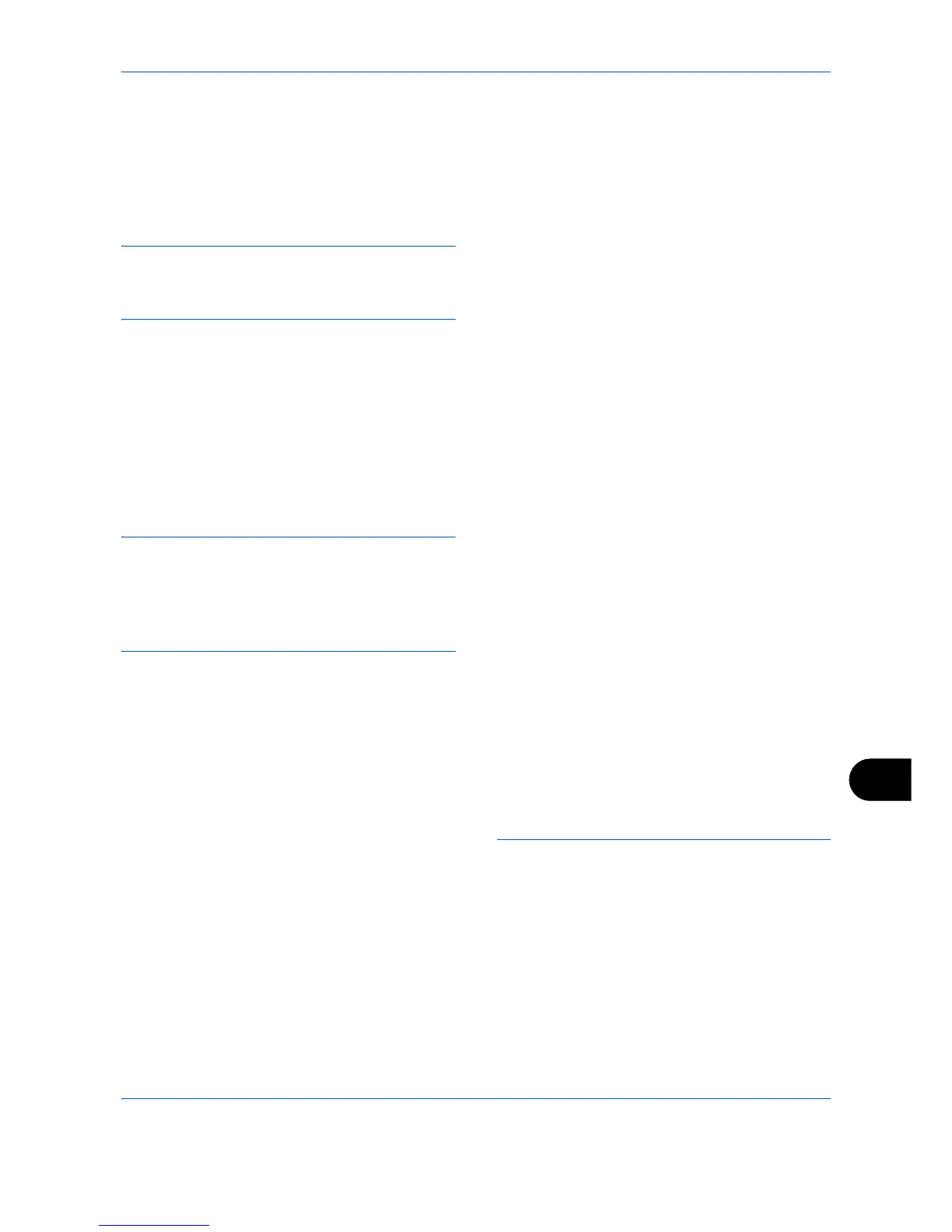Index
Index-1
Index
Numerics
1-sided/2-sided Selection 5-8
A
Adjusting Density 5-16
Adjustment/Maintenance 8-123
Backgrnd Density 8-125
Copy Density Adjustment 8-123
Correcting Fine Black Lines 8-134
Send/Box Density 8-124, 8-126, 8-127
Auto Paper Selection Appendix-29
Auto Sleep 2-10, Appendix-29
B
Bonjour Appendix-29
Bundled Items 2-2
Buzzer 8-6
C
Card Authentication Kit Appendix-4
Cassette
Loading Paper 2-48
Paper Size and Media Type 8-13
Changing Language 2-11, 8-3
Cleaning
Separator 9-4, 9-6
Slit Glass 9-3
Color
Color / Grayscale / Black and White
Selection 5-18
Color mode
Color Selection (Copy) 8-38
Combine Mode
2-in-1 Mode 4-11
4-in-1 Mode 4-12
Page Boundary Lines 4-12
Command Center RX 2-36
Connecting
LAN Cable 2-5
Power Cable 2-11
USB Cable 2-11
Connection Method 2-3
Continuous Scan
Copy 4-14
Send 5-19
Conventions in This Guide xxxiv
Copy
Adjusting Density 3-9
Collate Copying 3-19
Duplex Copying 3-15
Offset Copying 3-19
Originals 4-2
Selecting Image Quality 3-10
Setup 8-69
Zoom Copying 3-12
Copy Settings 8-69
Auto Paper Selection 8-70, 8-71
Paper Selection 8-69
Quick Setup Registration 8-73
Copying Functions 4-1
Counting the Number of Pages
Printed 11-29
Counting the Number of Pages Printed
Each Job 11-30
Printing a Report 11-33
Total Job 11-29
D
Date/Timer 8-141
Auto Panel Reset 8-146
Date Format 8-143
Date/Time 8-141
Low Power Timer 8-149
Time Zone 8-144
Default 8-30
Backgrnd(Copy) 8-31
Backgrnd(Send) 8-32
Collate/Offset 8-45