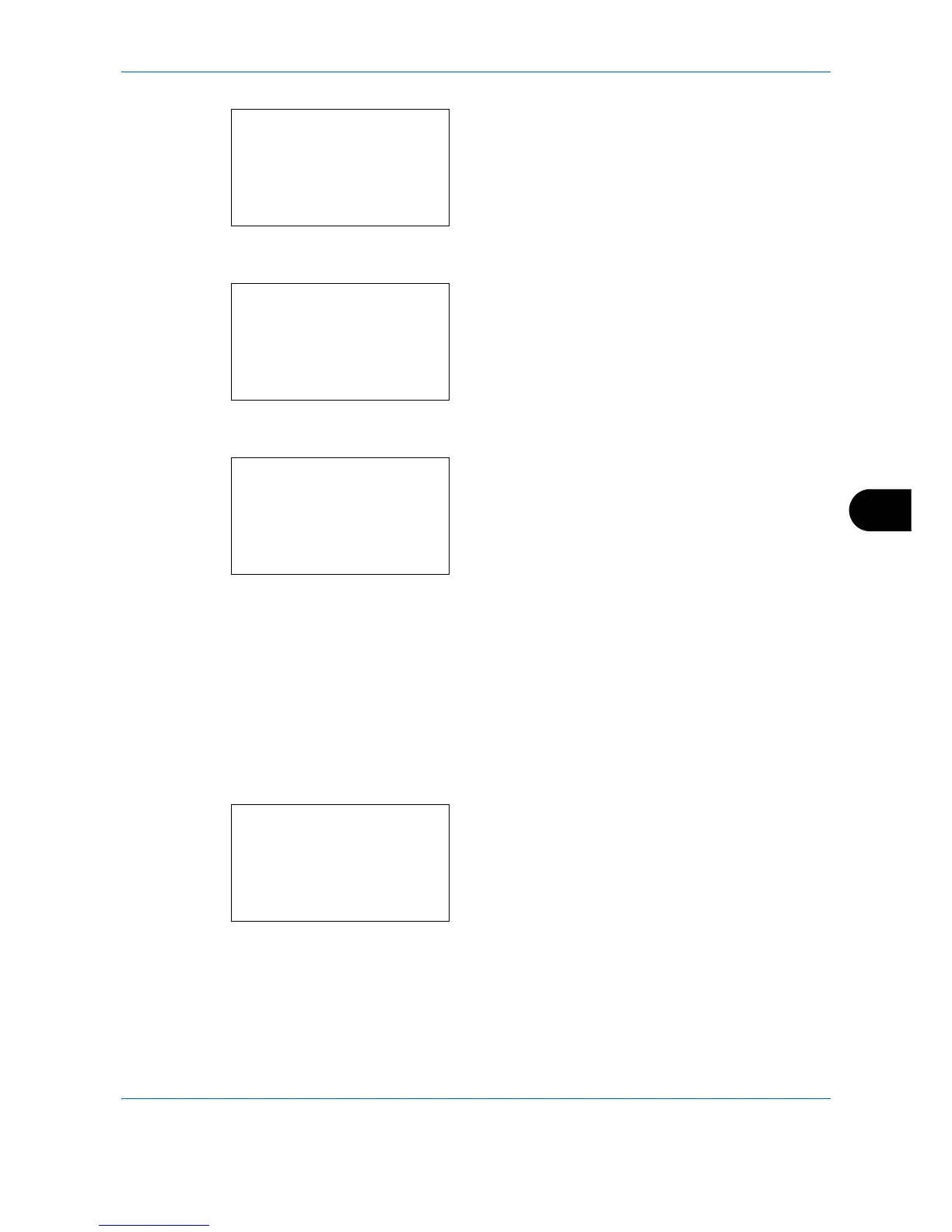Default Setting (System Menu)
8-179
8
2 The System/Network menu appears.
3 Press the or key to select [Network Setting].
4 Press the
OK
key. The Network Setting menu
appears.
5
Press the or key to select [WSD-SCAN].
6
Press the
OK
key. The WSD-SCAN menu
appears.
7
Press the or key to select [On] or [Off].
8
Press the
OK
key.
Completed.
is displayed and the
screen returns to the Network Settings menu.
WSD Print Setup
Select whether or not to use WSD Print. The default setting is
On
.
Use the procedure below to setup the WSD-PRINT setting. The machine must be restarted after the setting is
changed.
1
In the Sys. Menu/Count. menu, press the or
key to select [System/Network], and press the
OK
key.
