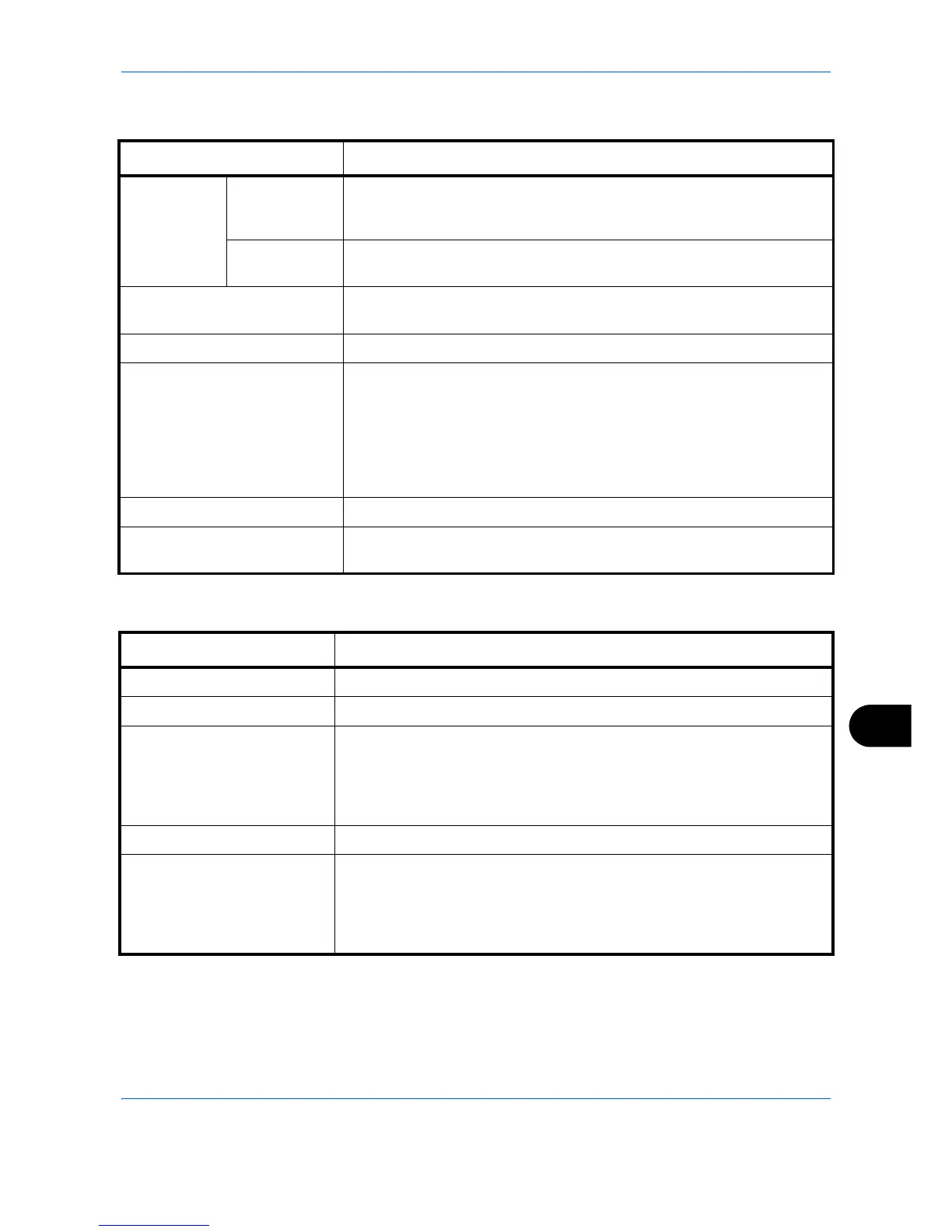Appendix-27
Printer functions
Scanner functions
*1 Available Operating System : Windows XP, Windows Vista, Windows Server 2003, Windows Server 2008,
Windows Server 2008 R2, Windows Server 2012,
Windows 7, Windows 8
*2 Available Operating System : Windows Vista, Windows Server 2008, Windows Server 2008 R2,
Windows Server 2012, Windows 7, Windows 8
Item Description
Printing
Speed
(60 to 105 g/m
2
)
Simplex
A4: 26 sheets/min A5/B5/A6 (until 15th image): 28 sheets/min
Legal: 23 sheets/min A5/B5/A6 (from 16th image): 14 sheets/min
Letter: 28 sheets/min
Duplex
A4: 13 sheets/min Letter: 13 sheets/min
Legal: 12 sheets/min
First Print Time
(A4, feed from Cassette 1)
Black & White: 8.5 seconds or less
Color: 9.0 seconds or less
Resolution
600 dpi
Operating System
Windows XP, Windows XP Professional, Windows Server 2003,
Windows Server 2003 x64 Edition, Windows Vista x86 Edition,
Windows Vista x64 Edition, Windows 7 x86 Edition,
Windows 7 x64 Edition, Windows Server 2008,
Windows Server 2008 x64 Edition, Windows Server 2012 x64 Edition,
Windows 8 x86 Edition, Windows 8 x64 Edition,
Apple Macintosh OS X (10.5 or later)
Page Description Language
PRESCRIBE
Emulations
PCL6 (PCL5e, PCL-XL), PCL6 (PCL5c, PCL-XL),
KPDL3 (PostScript3 compatible), PDF Direct Print Ver.1.7, XPS
Item Description
Resolution
600 dpi, 400 dpi, 300 dpi, 200 dpi, 200 x 400 dpi, 200 x 100 dpi
File Format
JPEG, TIFF, PDF, XPS, PDF/A, High Comp. PDF
Scanning Speed
1-sided: B/W 35 Images/min
Color 25 Images/min
2-sided: B/W 21 Images/min
Color 15 Images/min
(A4 landscape, 300 dpi, Image quality: Text/Photo original)
Network Protocol
TCP/IP
Transmission
System
PC transmission SMB Scan to SMB
FTP Scan to FTP, FTP over SSL
E-mail transmission SMTP Scan to E-mail
TWAIN scan*
1
WIA scan*
2