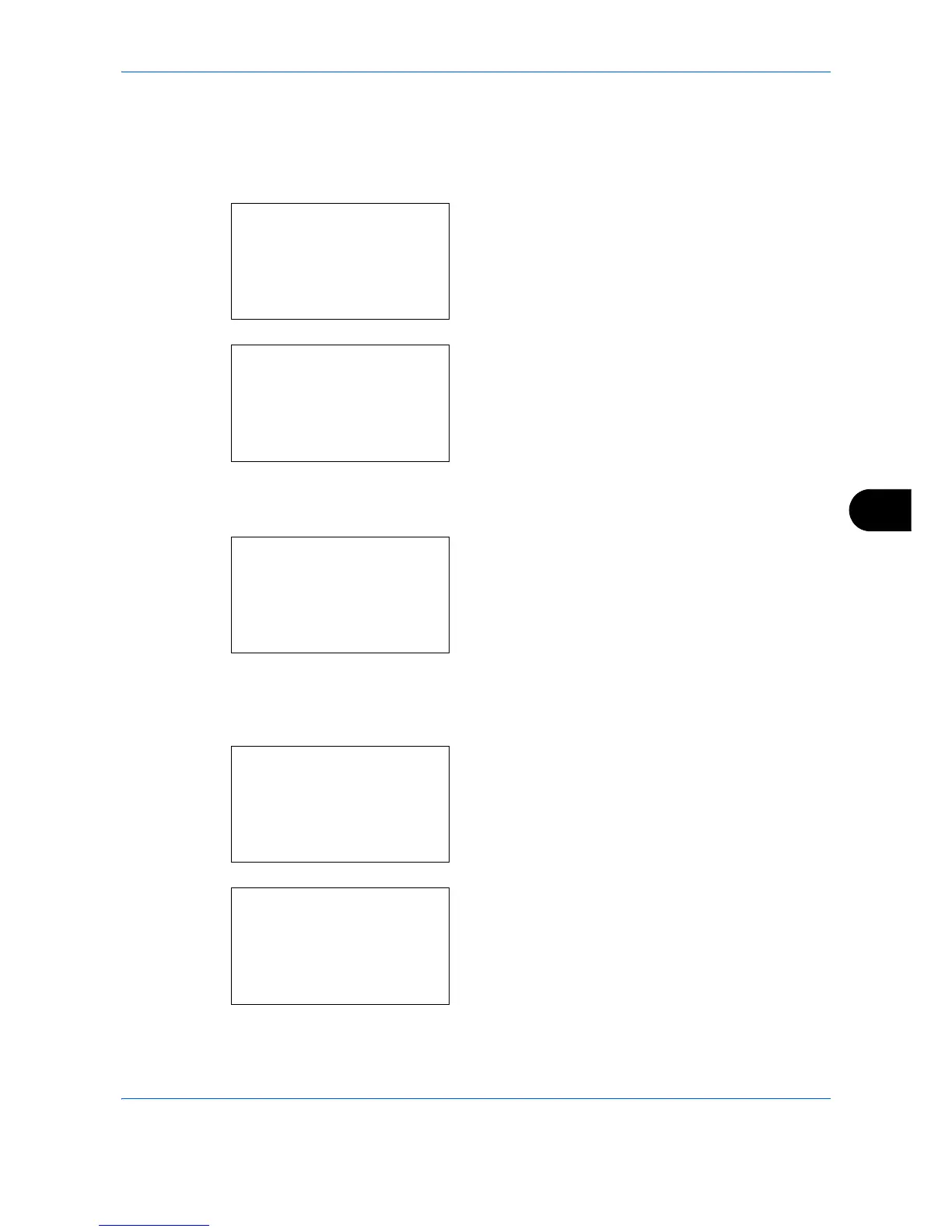Default Setting (System Menu)
8-79
8
Send and Forward
Select whether to forward the original to another destination when sending images.
Displaying Send and Forward Menu
1
In the Sys. Menu/Count. menu, press the or
key to select [Send].
2
Press the
OK
key. The Send menu appears.
3
Press the or key to select [Send and
Forward].
4
Press the
OK
key. The Send and Forward menu
appears.
Forward
Select whether to forward the original.
1
In the Send and Forward menu, press the or
key to select [Forward].
2
Press the
OK
key. Forward appears.
