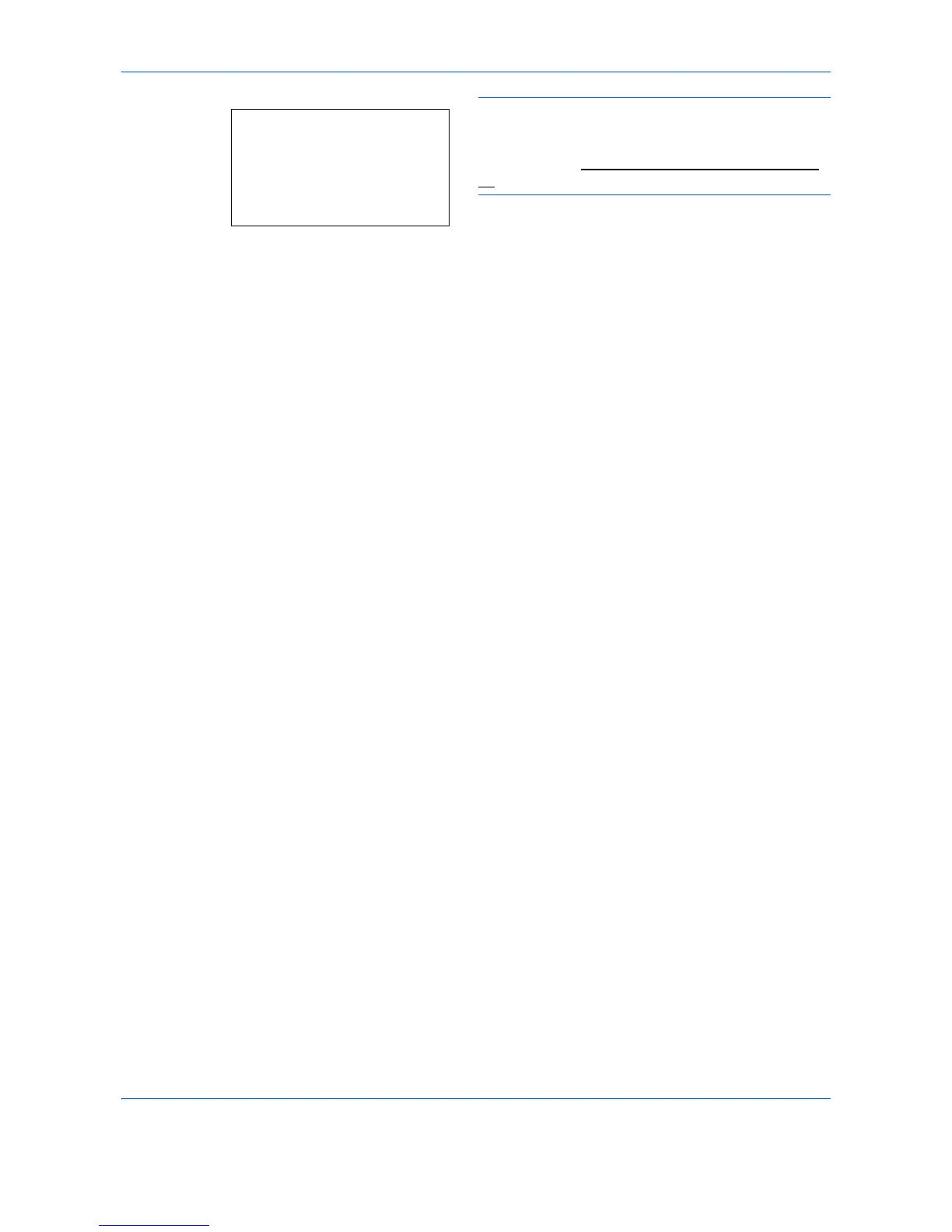Default Setting (System Menu)
8-82
NOTE: If the address of the selected destination has
been changed after you selected the destination from
the address book, [*] is displayed before [Address
Entry]. Refer to Confirming Current Destination on 8-
81 and reconfirm the destination address.
