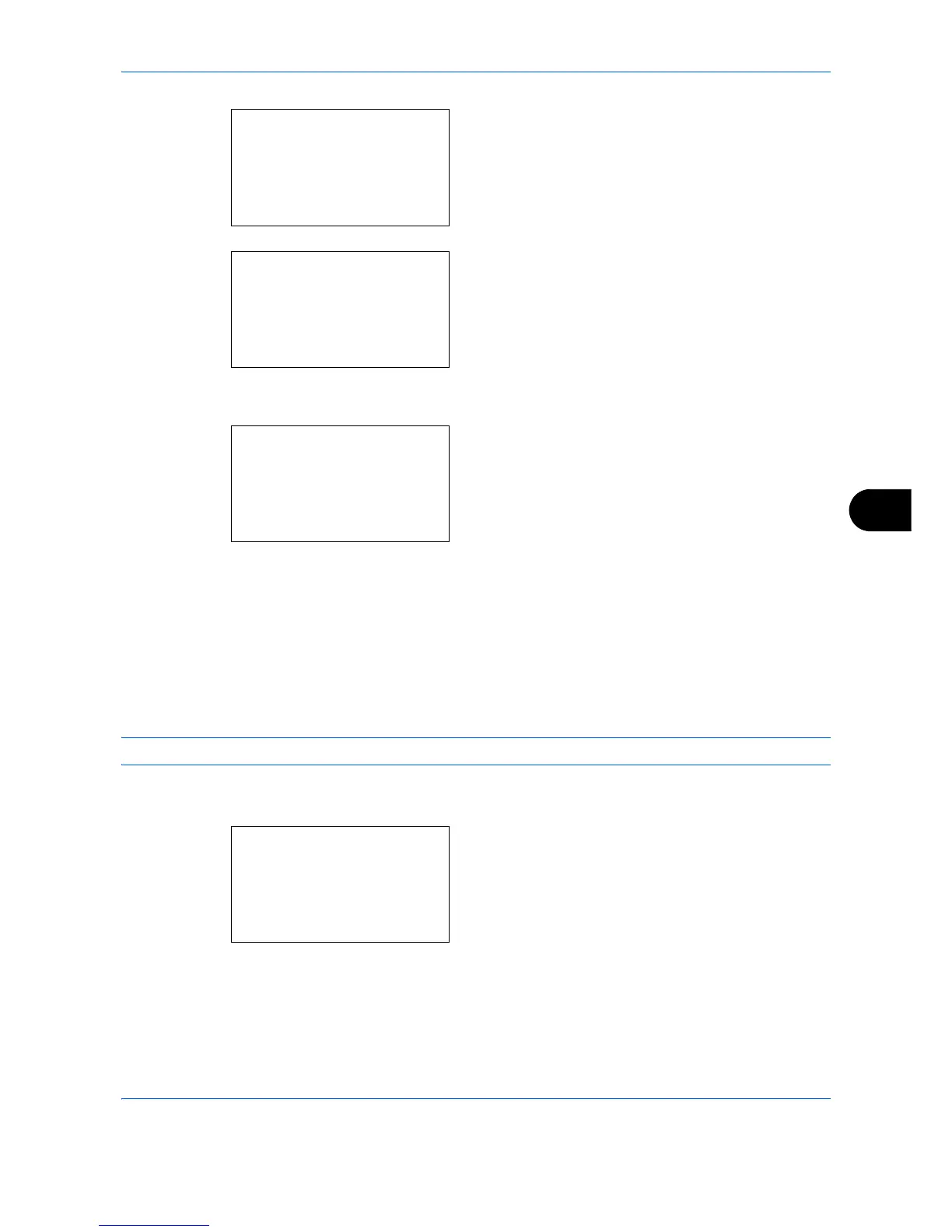Default Setting (System Menu)
8-147
8
When you are performing user management and
have not logged in, a login screen will appear.
Then, enter the Login User Name and Login
Password to log in, and press [Login] (the
Right
Select
key).
4
The Timer Settings menu appears.
5
Press the or key to select [Auto Panel Reset].
6
Press the
OK
key. Auto Panel Reset appears.
7
Press the or key to select [Off] or [On].
8
Press the
OK
key.
Completed.
is displayed and the
screen returns to the Timer Settings menu.
Panel Reset Timer
If you select [On] for
Auto Panel Reset
, set the amount of time to wait before
Auto Panel Reset
. Options are
between 5 and 495 seconds (every five seconds). The default setting is
90
seconds.
NOTE: If you select [Off] for
Auto Panel Reset
, the time display does not appear.
Use the procedure below to set the reset time.
1
In the Sys. Menu/Count. menu, press the or
key to select [Common Settings].
