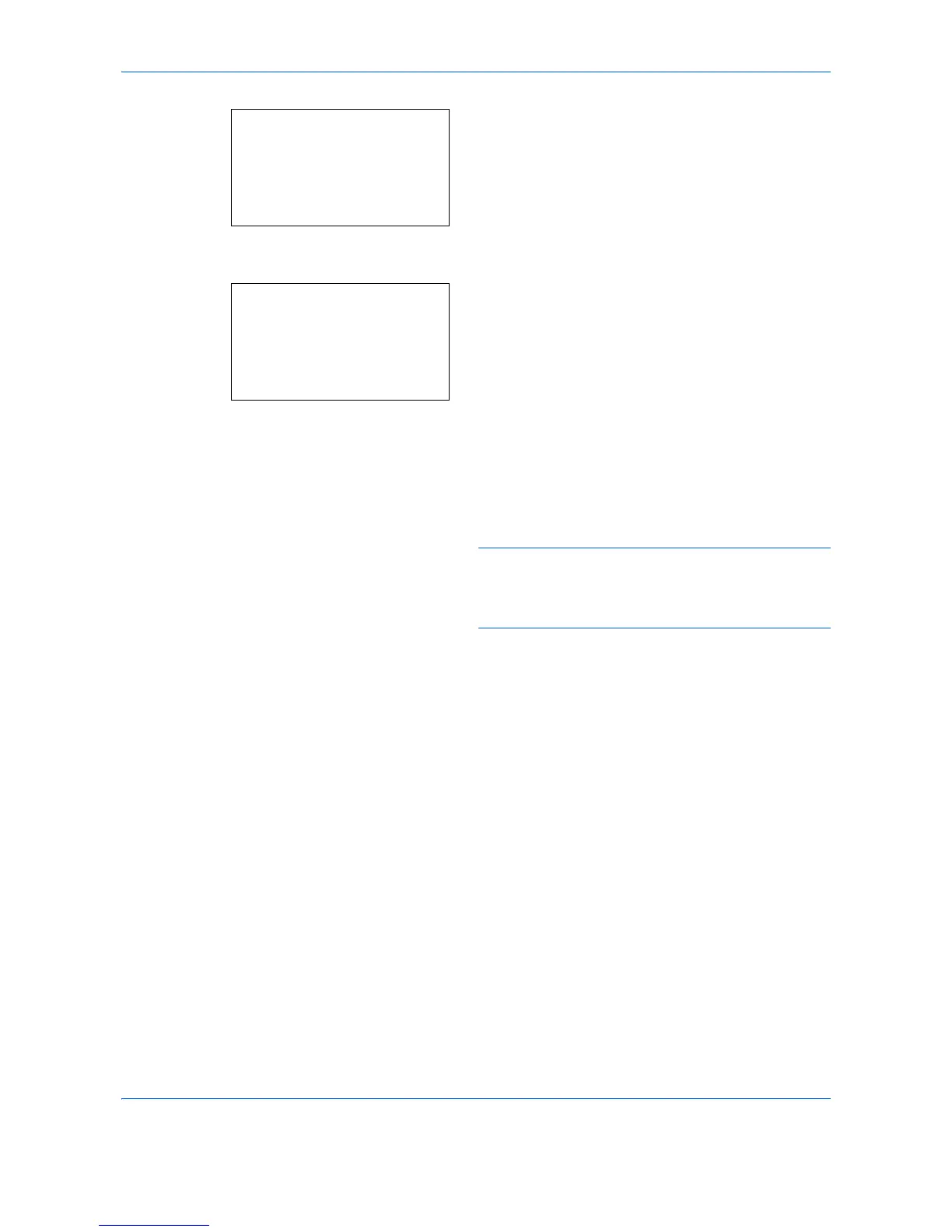Management
11-14
3
Press the
OK
key. The Job Account. Set. menu
appears.
4
Press the
or
key to select [Job Accounting].
5
Press the
OK
key. Job Accounting appears.
6
Press the
or
key to select [On]. To disable job
accounting, select [Off].
7
Press the
OK
key.
Completed.
is displayed and the screen returns to
the Job Account. Set. menu.
NOTE: When the display returns to the System Menu
default screen, logout is automatically executed and
the screen to enter the Account ID appears. To
continue the operation, enter the Account ID.
