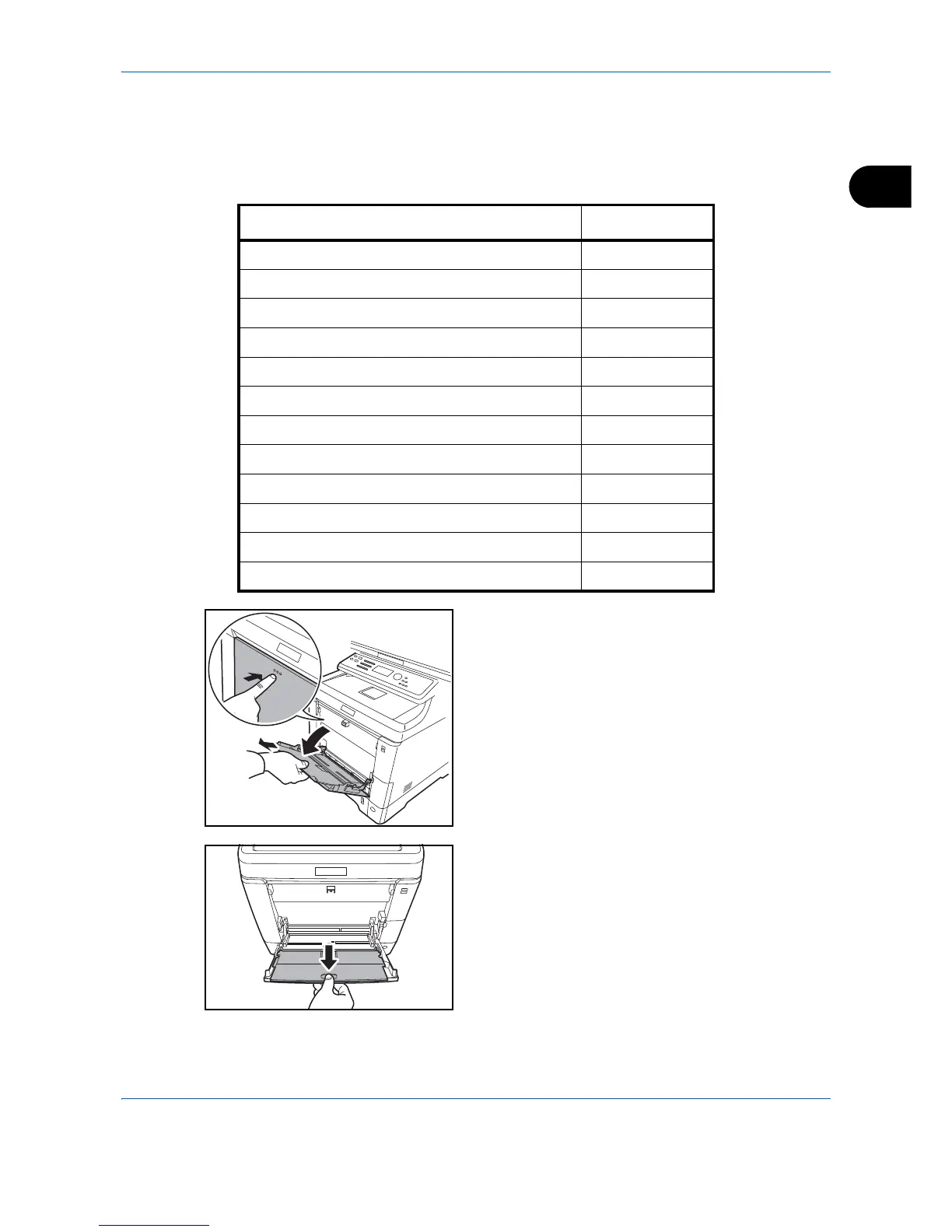Preparation before Use
2-53
2
Loading Envelopes or Hagaki
5 envelopes may be loaded in the multi purpose tray.
Acceptable envelope and Hagaki sizes are as follows.
1
Pull the Multi Purpose tray towards you until it
stops.
2
When using legal size paper, pull out the support
tray section of the multi purpose tray.
Acceptable Envelope Size
Hagaki 148×100 (mm)
Oufuku Hagaki 148×200 (mm)
Youkei 2 162×114 (mm)
Youkei 4 235×105 (mm)
Monarch 3 7/8"×7 1/2"
Envelope #10 (Commercial #10) 4 1/8"×9 1/2"
Envelope DL 110×220 (mm)
Envelope C5 162×229 (mm)
Executive 7 1/4"×10 1/2"
Envelope #9 (Commercial #9) 3 7/8"×8 7/8"
Envelope #6 (Commercial #6 3/4) 3 5/8"×6 1/2"
ISO B5 176×250 (mm)
