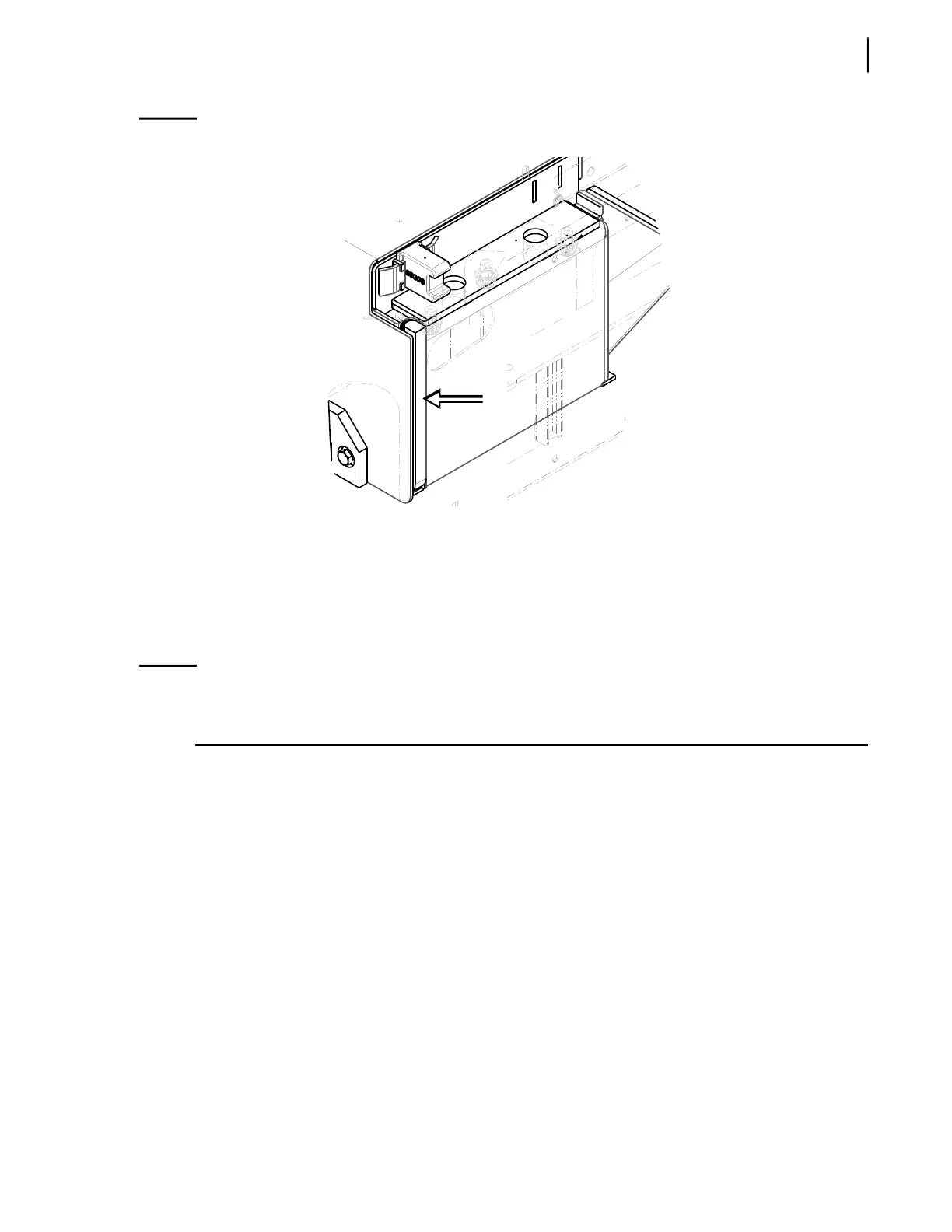General Maintenance 93
Figure 3-106
Plastic wiper blade
3. Reinstall all parts that have been removed by applying the following procedures in reverse order:
D. Removing Packer Panel - Co-Mingle Units W/O Loading Arm on page 86, D. Disconnecting
Packer - Co-Mingle Units W/O Loading Arm on page 78 and D. Accessing Packer - Co-Mingle Units
W/O Loading Arm on page 62.
4. Once finished re-assembling the removed components, lubricate and check for proper operation
of the packer.
NOTE: If the packer moves vertically by more than 3/16”, the upper wear pads must be replaced or
adjusted (see Upper Wear Pads on page 135 and Replacing and Adjusting Upper Wear Pads on
page 163).
E. Installing New Packer - Dual HELPING-HAND™ Units
To install a new packer:
1. Using a lifting device, lower the new packer into the hopper, properly aligning the packer with the
floor guides.
2. Install a new wiper blade on each side of the packer (see Figure 3-107).
These wiper blades may require to be adjusted with shims to reduce the play between the blades
and the packer (see Figure 3-107 and Figure 3-257).