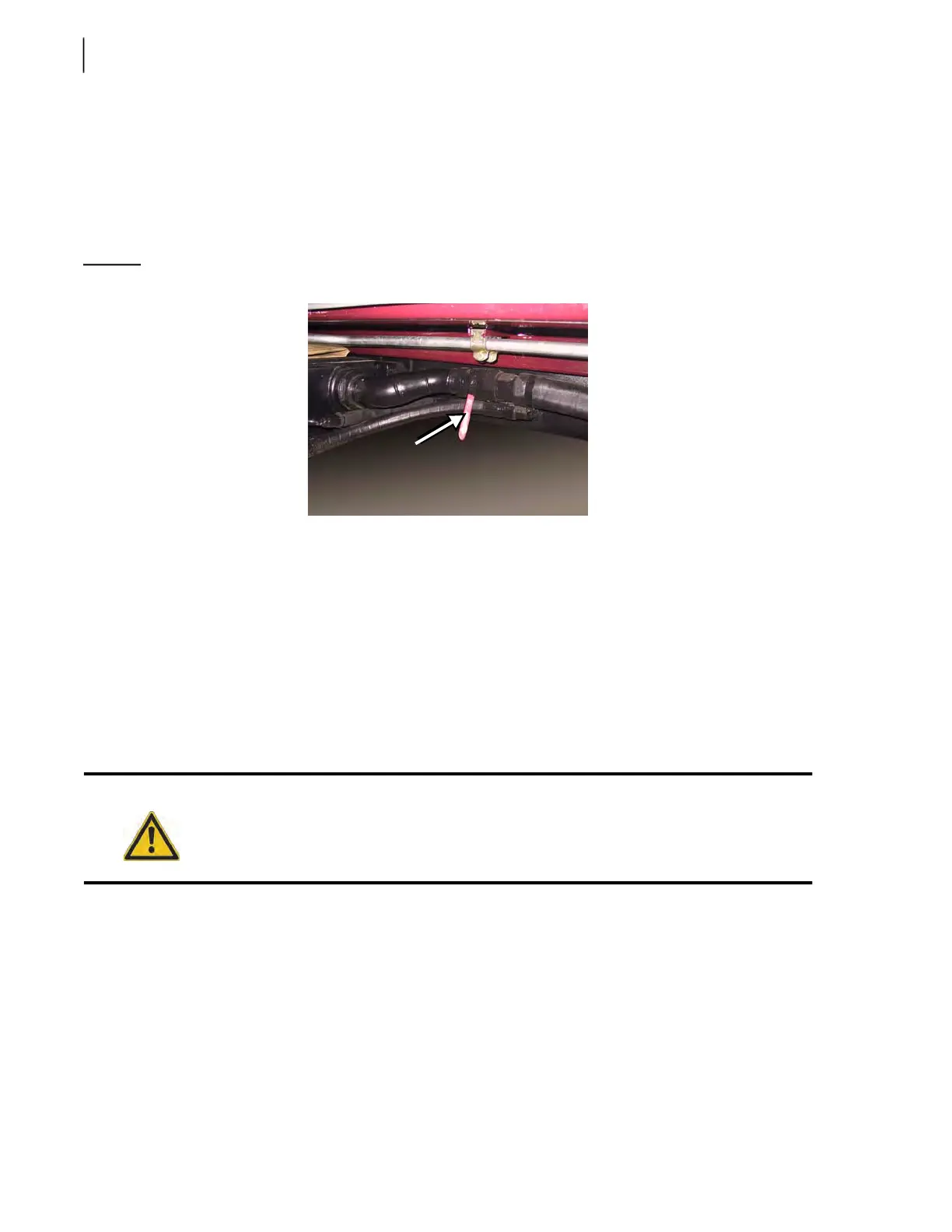276 Hydraulic System
6. Crank the engine repeatedly — about five times — without letting it start in order to fill the
suction hose and the pump with hydraulic oil and to push the air back into the tank.
7. Start the engine.
You can slowly raise the engine RPM only after 5 minutes. When you raise the RPM, always
make sure that the pump does not make excessive noise.
8. Before putting the vehicle back in service, recalibrate the system pressures.
Figure 5-15
Closed shut-off valve
Hydraulic Tank
The hydraulic tank model that is used on an EXPERT™ unit varies according to whether the truck cab
is of the cab-over type or the conventional type. The former requires a saddle type non-pressurized
model (see Figure 5-18) while the latter requires a frame-mounted pressurized model (see Figure
5-17).
Inspecting Hydraulic Tank
Verify that the oil in the tank is clean (not colored) and always at the appropriate level.
To inspect the hydraulic tank:
1. Lock out and tag out the vehicle (see Locking Out and Tagging Out the Vehicle on page 14).
2. Clean the strainer and replace the filter element inside the tank after the first 50 hours of service
(see Cleaning Strainer on page 280 and Replacing Filter Elements on page 282).
Caution!
Maximum temperature for hydraulic oil is 77 °C (180 °F).