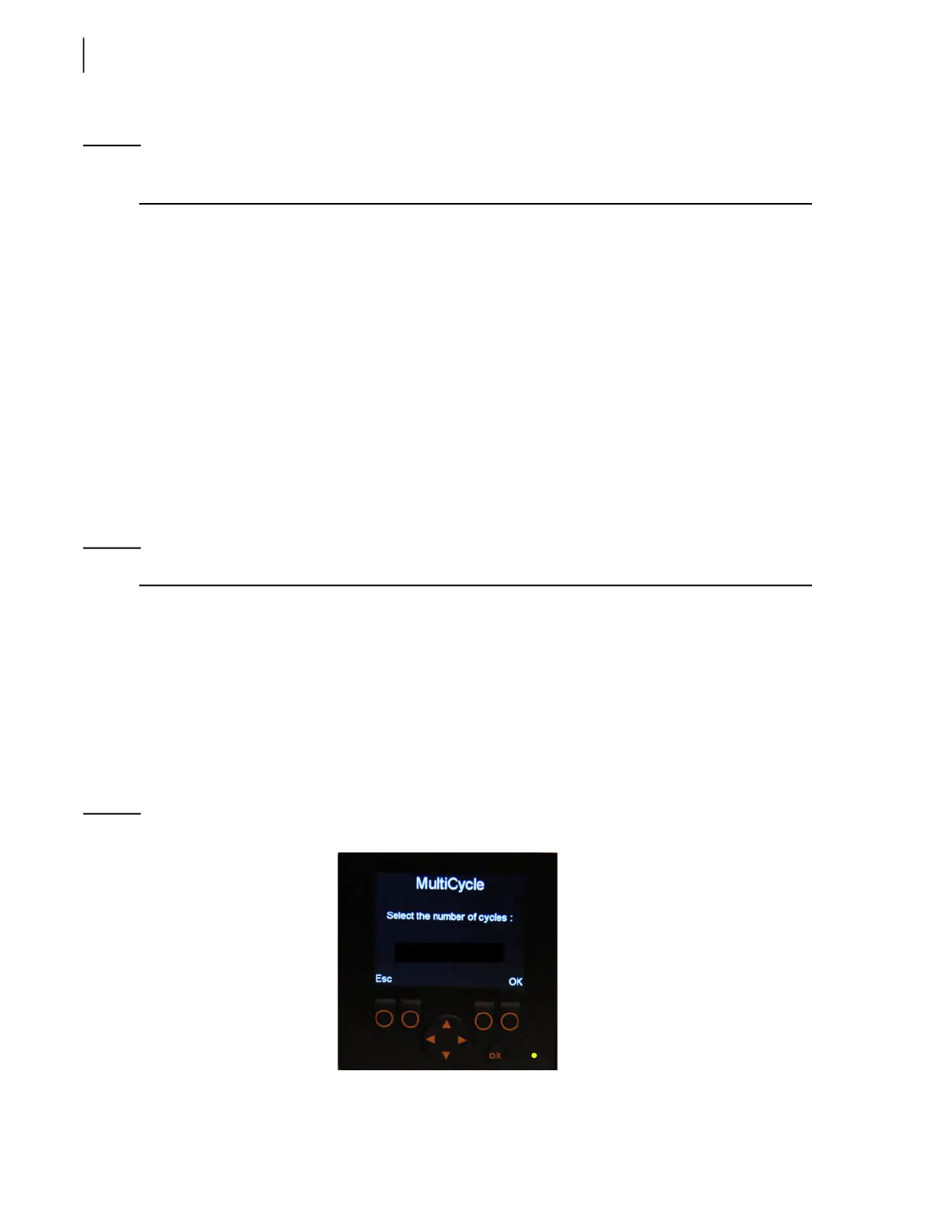362 Multiplexing
NOTE: To go back to the Main Page or Main Menu, press “Esc” as needed until the desired page is
displayed.
Main Menu
To access the Main Menu, press the far left button when the Main Page is displayed.
When the Main Menu is displayed, you can have access to the following sections:
Multicycle
I/O Status
Password (optional)
Program Version
Pump Usage (optional)
Time Adjust (available according to chassis)
Displayed in the lower center of the screen is an indicator that monitors traffic on the network. This
indicator is called Network Load, and it shows values that reflect such traffic.
NOTE: The higher the network load value is, the heavier the traffic is on the network.
To exit this page and return to the Main Page, press “Esc”. To choose a section from the Main Menu,
highlight the desired section using the up/down arrows and press the “OK” button.
Multicycle
The monitor used in Labrie’s Multiplexed System is user-friendly. Say you want to change the
multicycle settings of the packer. All you have to do is select
MAIN MENU by pressing the
corresponding button at the bottom left corner of the monitor. From the displayed menu, choose the
option
SELECT THE NUMBER OF CYCLES. If need be, use the arrow to choose that option and press
“OK”. The multicycle settings can be changed from two to three cycles. Choose the desired number
of cycles and press “OK”.
Figure 9-6
Multicycle page
2 3